The latest release of Digi Remote Manager® introduces the
Automations functionality in the new UI and enhancements focused on subaccount management. You may have noticed we also introduced a few new features in December. These features were focused on our ongoing support of FirstNet® certification for several Digi solutions but offer benefits all of our users can experience!
For a detailed description of what was included in December and this latest release, you can access our
release notes.
As always, we value your feedback! Use the in-app
Feedback feature to share your suggestions and comments directly with us. You can find this feature in the user menu in the upper right of the page and select “Feedback.”
Here are just a few of the updates and highlights.

Visit our new online store at
shop.digi.com!
If you are an existing customer purchasing directly from Digi and you are the billing administrator or account owner of your Digi RM account, use our new online store to manage your license subscriptions. Create an account on the portal using the email address associated with your Digi RM account and you’re in!
New Feature: Automations
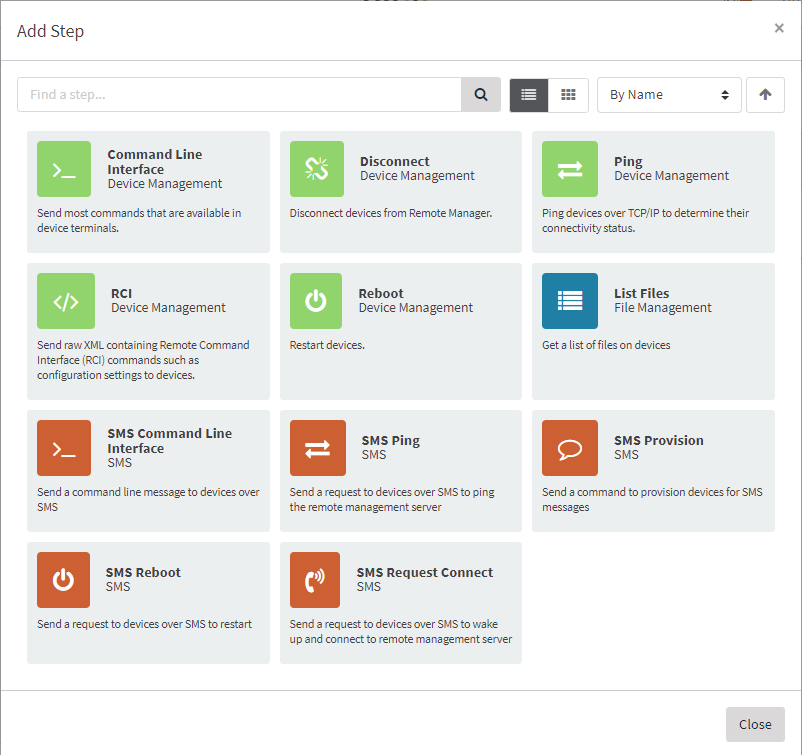
The new Digi Remote Manager Automations service allows users to create customizable tasks and scripts to be run against a set of target devices, which can be scheduled to run periodically or triggered manually. This is an enhancement of Scheduled Operations in the classic UI.
Notable updates:
- A creation wizard is available to simplify the set-up of new automations.
- The Automations drop-down provides easy access to your automations including past runs and schedules.
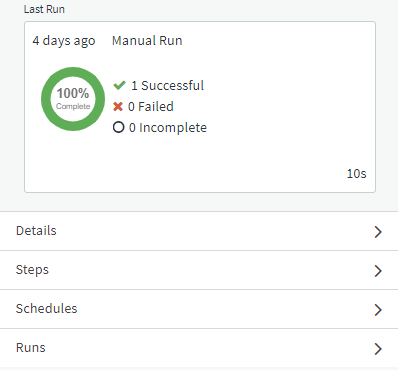
- Historical results provide quick summaries of each run and can be drilled into for more detailed information of command responses by target.
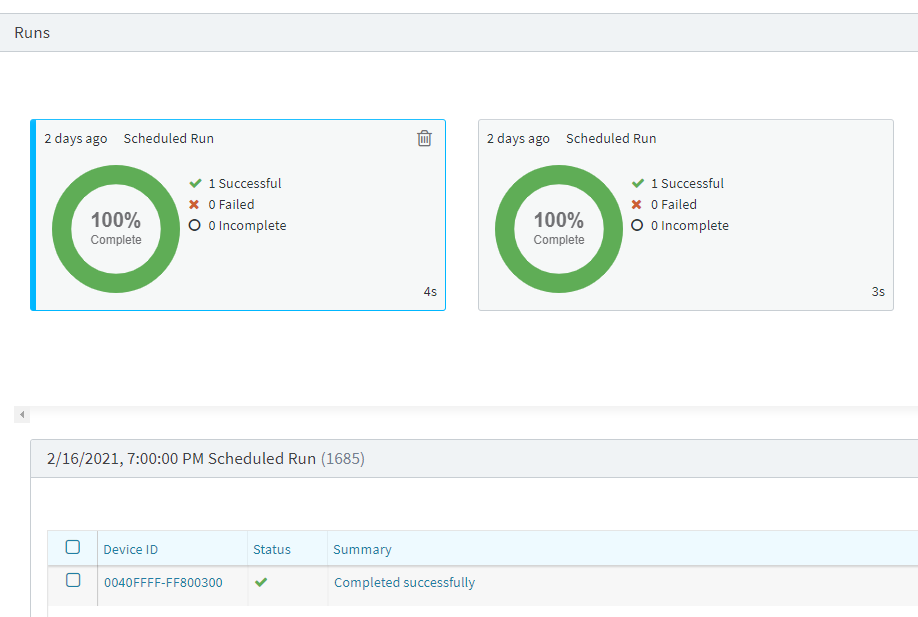
Feature Enhancements: Subaccounts
Subaccounts are enhanced as follows:
- The parent account owner is identified and displayed in the Users tab under Accounts.
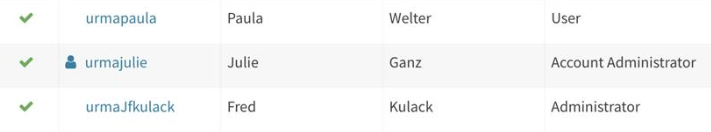
- Users can now delete subaccounts and have the flexibility of either moving those devices to the parent account or removing them altogether.
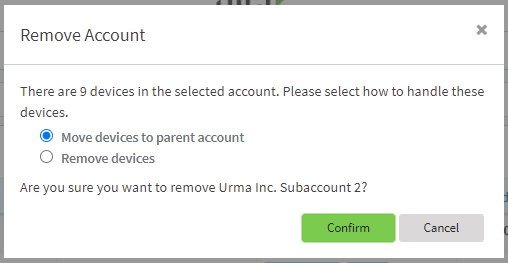
New Feature: Adding Devices in Bulk
Adding multiple devices just easier:
- Add your devices with the Bulk Device Add service via a CSV template; entries are validated, and errors and successes are reported.
- An example CSV template is available in Digi Remote Manager on the Devices page when you select multiple devices.
- Now you can add up to 20,000 devices in a single bulk upload.
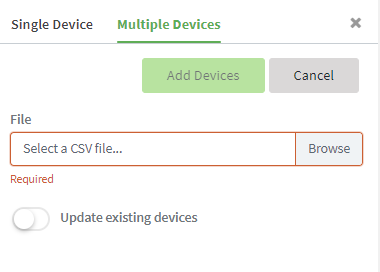
December Updates: Firmware Status
In case you missed them, here is a list of the updates from the previous release:
- Devices with out-of-date firmware can now be identified in your device list.
- Notification and one-click navigation are provided upon login to devices with out-of-date firmware in your account.
- Risk levels are provided to help you assess the impact of your device firmware status.
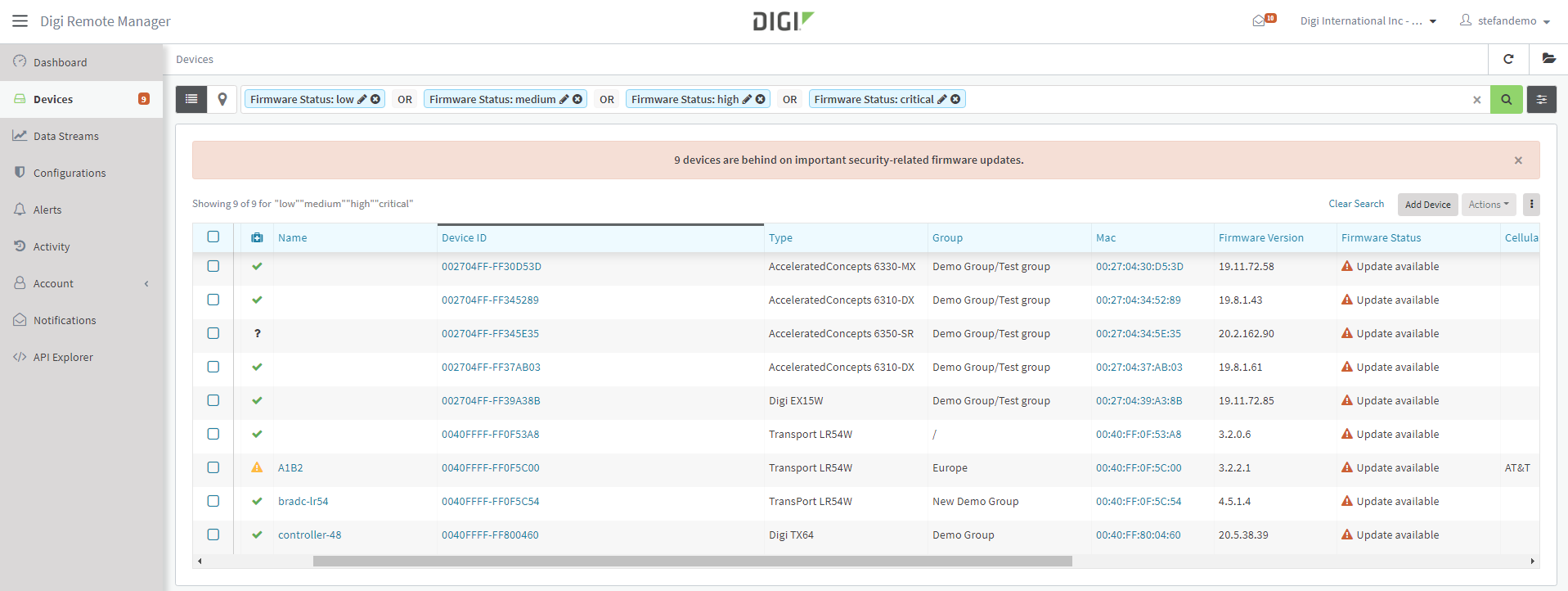
Highlight Feature: Data Streams
- Within the Data Streams page, you can view a list of all your data streams as well as create, edit, and delete them. Select a data stream from your list and view a chart of that data stream's data points, based on several options and using several pre-defined time periods, or simply view the raw data associated with a data stream.
- Digi Remote Manager data streams store and access time-series data. Virtually any type of data can be stored and used to create real-time charts to visualize and monitor data points that are important to your network. Data streams are fully searchable, and the data can also be rolled up into time interval summaries.
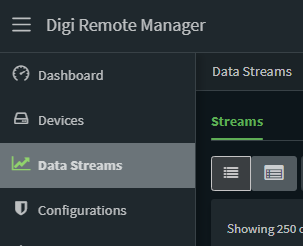
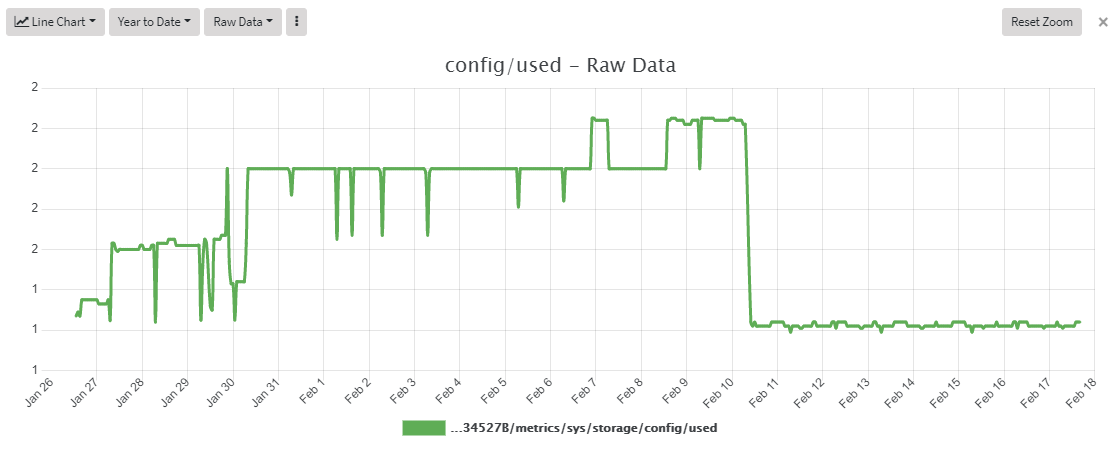
“How To” Videos
As we continue to develop more great features in Digi RM, we recognize the need to keep you up to date with how to use these features.
You can now access several short training videos on the Digi YouTube channel as well as on Digi.com. These videos describe new functionality coming up and demonstrate the existing features in Digi Remote Manager.
Things to Know Before You Go
- Looking for ways to more securely manage your IoT network? Read our whitepaper.
- Watch the video to learn more about how Digi Remote Manager will help you get better insights to make better IoT operating decisions.
- Sign up for notifications and get status on the platform and scheduled maintenance here: https://status.digi.com/.
- Looking for the latest release notes for Digi Remote Manager? Click Here.