Transmit Request/Receive Packet: Transmit and receive wireless data
A Transmit Request frame encapsulates data with its remote destination and some transmission options. The wireless data received by an XBee module is included in a Receive Packet frame along with the remote transmitter and options for receipt.
Two more frames use Explicit addressing. They require that you specify application layer addressing fields (endpoints, cluster ID, profile ID).
For more information about Explicit addressing, see the Zigbee communication in depth chapter.
The following image shows the API exchanges that take place at the serial interface when transmitting wireless data to another XBee module.
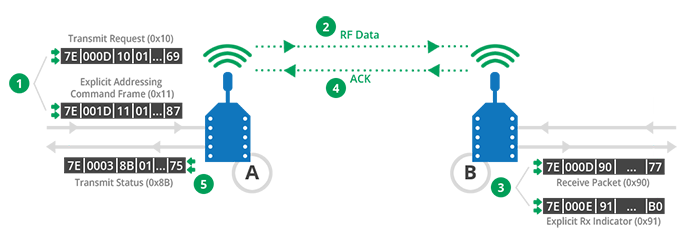
- The intelligent device (host) sends a Transmit Request (0x10) or an Explicit Addressing Command Frame (0x11) to XBee A through the serial input to transmit data to XBee B.
- XBee A wirelessly transmits the data in the frame to the module configured as destination in the same frame; in this case, the destination is XBee B.
- The remote XBee B module receives the wireless data and sends out through the serial output a Receive Packet (0x90) or an Explicit Rx Indicator (0x91), depending on the value of API Options (AO) setting. These frames contain the data received over the air and the source address of the XBee module that transmitted it, in this case XBee A.
- The remote XBee B module transmits a wireless acknowledge packet with the status to the sender, XBee A.
- The sender XBee A module sends out a Transmit Status (0x8B) through its serial output with the status of the transmission to XBee B.
The Transmit Status (0x8B) frame is always sent at the end of a wireless data transmission unless the frame ID is set to '0' in the transmit request. If the packet cannot be delivered to the destination, the transmit status frame will indicate the cause of failure.
To send data using an explicit frame:
- The source and destination endpoints must be E8.
- The cluster ID must be 0011.
- The profile ID must be C105.
To receive an explicit frame, the API Options (AO) parameter must be configured to API Explicit Rx Indicator - 0x91 [1]. If this setting is API Rx Indicator - 0x90 [0], a Receive Packet (0x90) will be received instead of an Explicit Rx Indicator (0x91).
 PDF
PDF


