Discover local radio modules
XCTU can discover radio modules that are connected directly to your computer. You can use the discovery tool if you don't know the serial configuration of your radio module, don't know the port it is connected to, or want to add multiple modules at once.
- Click the Discover radio modules button
 on the XCTU toolbar. The Discover radio modules dialog box opens.
on the XCTU toolbar. The Discover radio modules dialog box opens.
- Select the serial ports you would like to scan for radio modules. Click Next.
- Select any port parameters you would like to include in the search process.
Note XCTU displays estimated discovery time in the Set port parameters dialog. Adding more port parameters to the search increases discovery time.

- Click Finish to initiate the discovery scan.
A new dialog opens, displaying devices found and estimated time remaining. You can click Stop to halt the discovery process at any time. For example, you can stop the process if the modules you were looking for are already found.
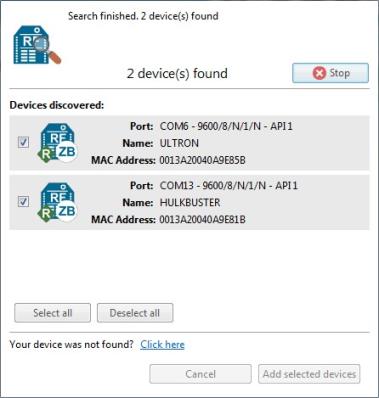
- Select the box next to the module(s) you want to add to your device list and click Add selected devices. The modules appear in the device list.

For more information, see Local radio modules and Radio module information panel.
 PDF
PDF


