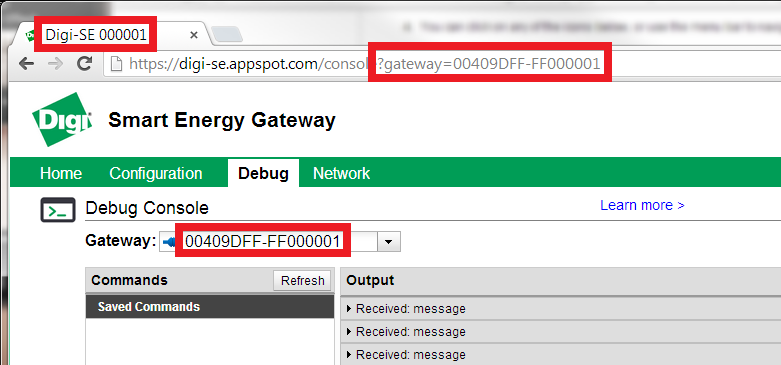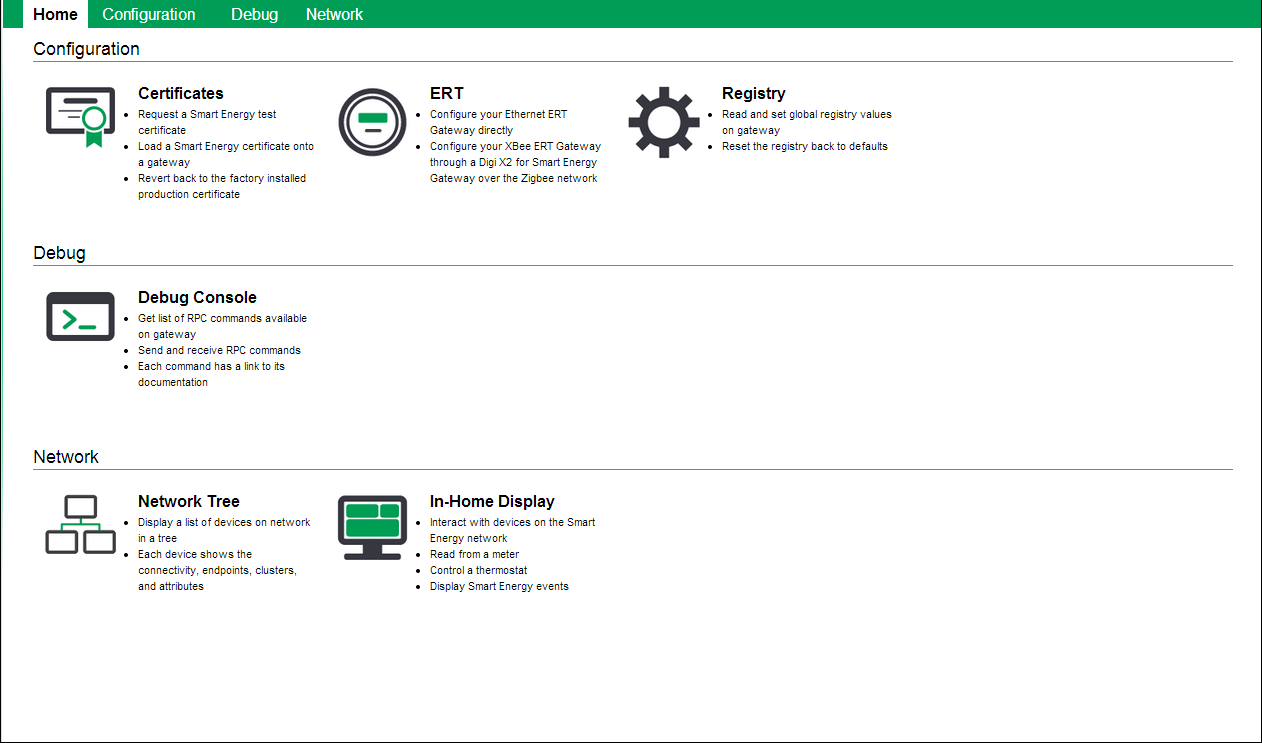Digi-SE Overview¶
The Digi Smart Energy Gateway web app is available for developers to directly communicate with a Digi Smart Energy Gateway. Use the web app for development tasks, such as programming certificates, modifying the registry, debugging, and so on.
If you are a consumer using Smart Energy Framework products, see http://www.digi.com/resources/standards-and-technologies/smart-energy for more information.
Requirements¶
- A Device Cloud account. Visit https://myacct.digi.com/ to create an account.
- Supported Browsers: IE9+, Firefox x+, Chrome
- A Digi Smart Energy gateway that is added to your Device Cloud account. (See Getting Started).
Getting Started¶
Sign in to https://digi-se.appspot.com.
Select the appropriate Device Cloud server from the Server menu and sign in using your Device Cloud user name and password. The Smart Energy Gateway web app home page appears.
Click an icon or use the menu to go to the gateway option you want to change. For more information, visit one of the following sections:
- Configuration:
- Debug
- Network:
Select a Gateway¶
Before making any changes, make sure you select the correct gateway from the Gateway menu. Note the following:
- The currently selected gateway is the gateway you are communicating with.
- You can select a new gateway at any time.
- Selecting a new gateway refreshes the page.
- The gateways in the dropdown indicate their connected or disconnected status using an icon.
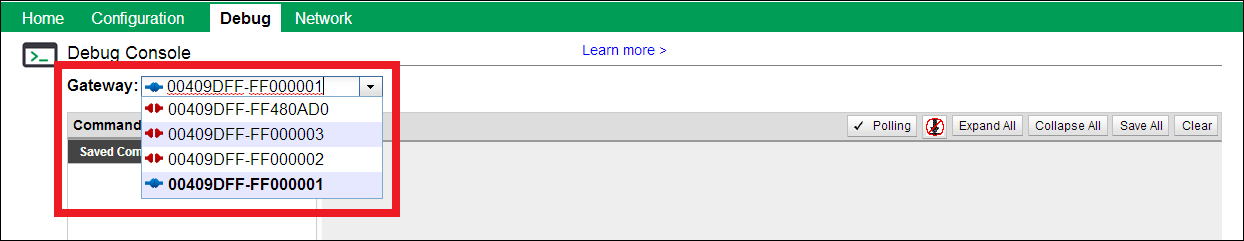
Use the following information to identify which gateway you are currently working with:
- Last 6 digits of device ID is in the page title on the web browser tab (Digi-SE 000001)
- URL ends with the last 16 digits of the gateway device ID (gateway=00409DFF-FF000001)
- The Gateway menu shows the last 16 digits of the selected gateway device ID (Gateway: 00409DFF-FF000001)