Digi 6330-MX LTE Router quick start
Thank you for purchasing the Digi 6330-MX LTE Router.
Step 1: What's in the box
| Item | Description |
|---|---|
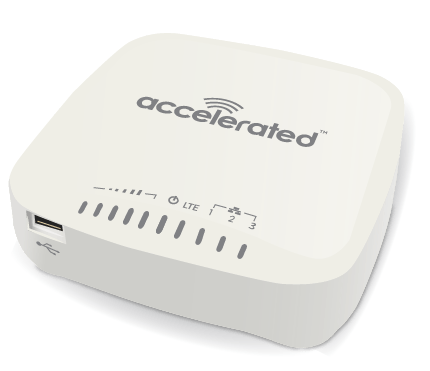
|
Digi 6330-MX unit |

|
Digi 1002-CM unit |

|
Cellular antennas (2x) |

|
Power supply |

|
Temporary battery pack |

|
Ethernet cable |

|
Interchangeable power plug tips |
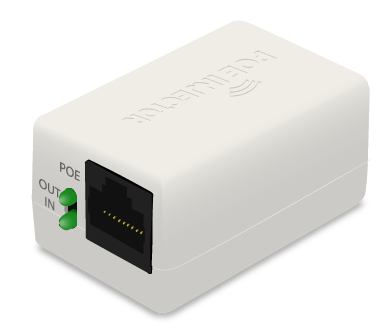
|
Passive power-over-Ethernet injector |

|
Mounting bracket |
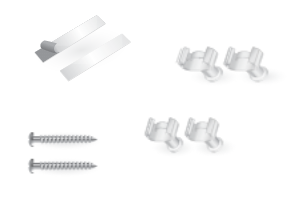
|
Ceiling rail clips (4) Srews and drywall anchor (2) |
| Zipties (2) |
Step 2: Insert your activated SIMs
- Insert your activated SIM (2FF) card(s) provided by your cellular carrier into the Digi 1002-CM. You should hear a click sound once each SIM is completely inserted.
- Insert the Digi 1002-CM modem into the Digi 6330-MX by aligning the white clip. Press the modem in and then push the white clip in until it locks firmly in place.
Step 3: Attach cell antennas
- Attach all included antennas.
- Securely tighten the antenna using the barrel connector at the base of the antenna.
Step 4: Connect the power supply
- Connect the power supply unit to the device.
- Verify the signal strength indicator on the front of the Digi 6330-MX shows 2 or more bars for proper operation.
Ethernet port default configuration
Ports 1 and 2 are configured as LAN Ports and will issue an IP Address using DHCP.
Port 3 is configured as a WAN Port and will accept an IP Address From the Existing Local Network Router.
 PDF
PDF


