A fairly common practice of mobile service providers is to set a monthly limit on the amount of data transferred over a cellular link, and apply additional charges if the limit is exceeded.
In such cases, could be useful to have a dual SIM failover configuration so that when the data limit is reached on the primary SIM, the backup one is activated until the data usage on SIM1 is reset at the configured day of the month (or also manually if needed).
In order to configure this type of dual SIM failover
Dual SIM wizard can be used plus some manual configuration changes:
1) Start the Dual SIM wizard from the Wizards WEB UI section:
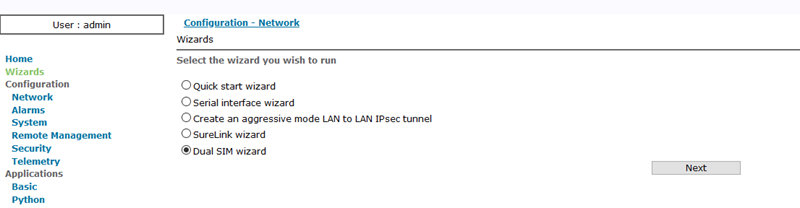
2)
SIM Weighting: in this example, SIM1 will have priority on SIM2, so that when PPP 2 is UP, every 30 minutes a connection on PPP1 will be tried
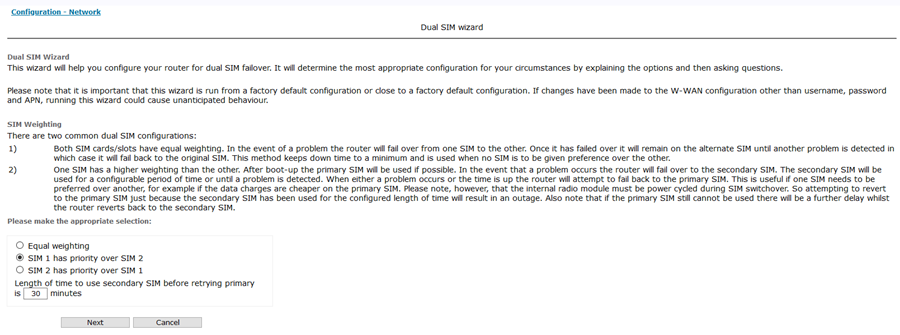
3) Configure the number of attempts before detect a failure on each SIM (left as default):
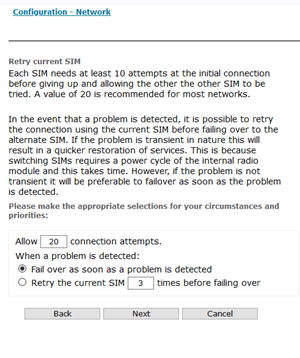
4)
Problem detection: In this example, where Data consumption needs to be reduced at minum, no probe traffic will be done:
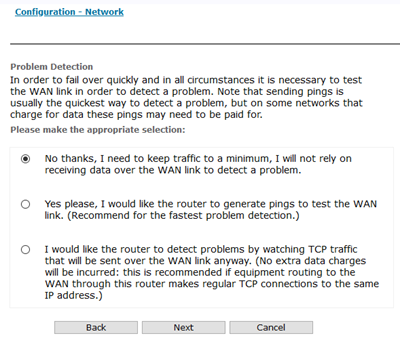
5)
Timeouts: Select the timeout about data/packets not received before detecting a failure (left at default):
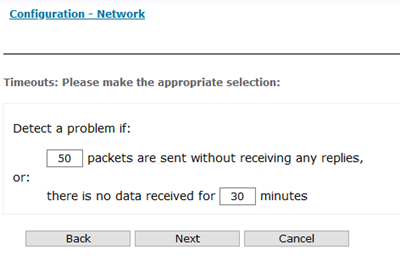
6) Set the mobile settings for both SIMs:
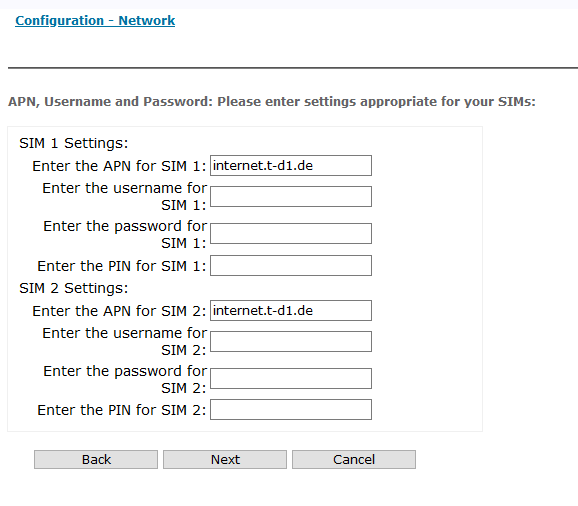
7) A summary of the configuration chosen will be shown:
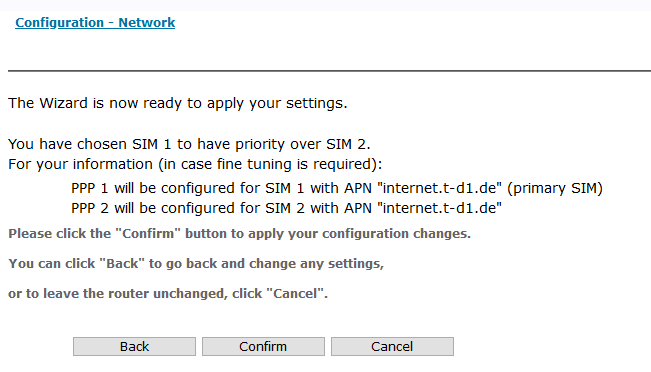
8) The wizard has now completed and will ask for save the configuration in order to save all the changes in case of reboot events:
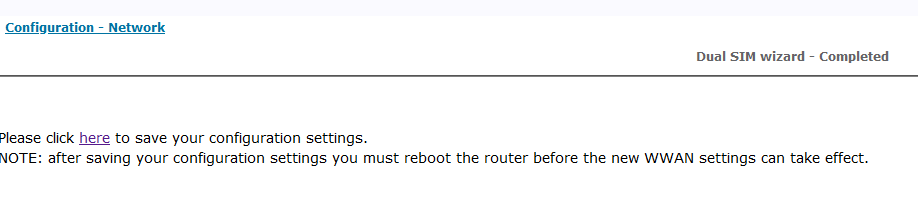
9) Browse to
 Configuration - Network > Interfaces > Advanced > PPP 1 > Advanced
Configuration - Network > Interfaces > Advanced > PPP 1 > Advanced and enable the “
Limit the data transmitted over this interface“ to reveal the available settings:
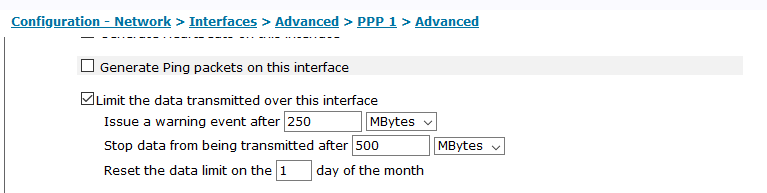
In this example, when the data transmitted on PPP1 will reach 250MBytes, a warning log will be shown, and at the 500MBytes threshold the PPP1 will be disabled, allowing the backup to go up.
The data limit on PPP1 will be reset every 1st of the month.
10) Apply the changes and save the configuration. A reboot could be needed in order to have all chanegs taking effect:

At this point, the
Dual SIM failover basing on Data Limit configuration is completed, and, in case the limit is reached, the following will happen (the below can be seen on
Management > Eventlo)g:
Warning Data limit reached on PPP1: A log will show the limit reached, PPP1 will remain active
14:30:34, 03 Sep 2020,PPP 1 Data Limit Reached,Warning
14:25:17, 03 Sep 2020,Time set/changed OK
14:25:13, 03 Sep 2020,PPP 1 up
14:25:13, 03 Sep 2020,PPP 1 Start
Stop Data limit reached on PPP1: A log will show the limit reached and PPP1 will be disabled
14:32:51, 03 Sep 2020,Default Route 0 Out Of Service,Activation
14:32:51, 03 Sep 2020,PPP 1 Out Of Service,Activation
14:32:51, 03 Sep 2020,PPP 1 down
14:32:51, 03 Sep 2020,PPP 1 Data Limit Reached,Link Disabled
PPP2 UP: SIM2 is now brought in service
14:33:27, 03 Sep 2020,PPP 2 up
14:33:27, 03 Sep 2020,PPP 2 Start
14:33:27, 03 Sep 2020,Modem connected on asy 2
14:33:27, 03 Sep 2020,GPRS: Context activation successful
14:33:27, 03 Sep 2020,GPRS: Activating context 3
14:33:06, 03 Sep 2020,Modem dialing on asy 2 #:*98*1#
14:32:52, 03 Sep 2020,Modem disconnected on asy 2,36
14:32:52, 03 Sep 2020,GPRS SIM 2 present
14:32:52, 03 Sep 2020,GPRS using SIM 2 (present)
PPP2 Timer times-out but PPP1 is still disabled (Data Limit not reset): PPP2 is temporary disabled due to the timer, but PPP1 is still disabled due to data limit, so PPP2 will be immediately brought UP again
15:43:52, 03 Sep 2020,Default Route 1 Available,Activation
15:43:52, 03 Sep 2020,PPP 2 Available,Activation
15:43:52, 03 Sep 2020,PPP 2 up
15:43:52, 03 Sep 2020,PPP 2 Start
15:43:52, 03 Sep 2020,Modem connected on asy 2
15:43:52, 03 Sep 2020,GPRS: Context activation successful
15:43:52, 03 Sep 2020,GPRS: Activating context 3
15:43:51, 03 Sep 2020,Modem dialing on asy 2 #:*98*1#
15:43:45, 03 Sep 2020,PPP 1 Data Limit Reached,Link Disabled
15:43:44, 03 Sep 2020,Modem disconnected on asy 2,1
15:43:43, 03 Sep 2020,Default Route 1 Out Of Service,Activation
15:43:43, 03 Sep 2020,PPP 2 Out Of Service,Activation
15:43:43, 03 Sep 2020,PPP 2 down,Max up time
PPP2 Timer times-out and PPP1 is enabled (Data Limit has been reset): As soon as PPP2 timer times-out, PPP1 will be brought back in service
15:04:06, 03 Sep 2020,Default Route 0 Available,Activation
15:04:06, 03 Sep 2020,PPP 1 Available,Activation
15:04:06, 03 Sep 2020,PPP 1 up
15:04:06, 03 Sep 2020,PPP 1 Start
15:04:06, 03 Sep 2020,Modem connected on asy 2
15:04:06, 03 Sep 2020,GPRS: Context activation successful
15:04:05, 03 Sep 2020,GPRS: Activating context 3
15:03:44, 03 Sep 2020,Modem dialing on asy 2 #:*98*1#
15:03:32, 03 Sep 2020,GPRS SIM 1 present
15:03:32, 03 Sep 2020,GPRS using SIM 1 (present)
15:03:29, 03 Sep 2020,Modem disconnected on asy 2,1
15:03:27, 03 Sep 2020,Default Route 1 Out Of Service,Activation
15:03:27, 03 Sep 2020,PPP 2 Out Of Service,Activation
15:03:27, 03 Sep 2020,PPP 2 down,Max up time
14:36:06, 03 Sep 2020,PPP 1 Data Limit Reset
Note: Data Limit will be automatically reset on the day of the month specified in the configuration, but it can be also manually reset browsing to
 Management - Network Status > Interfaces > Advanced > PPP > PPP 1
Management - Network Status > Interfaces > Advanced > PPP > PPP 1 and clicking on "Clear Total Data Transferred":
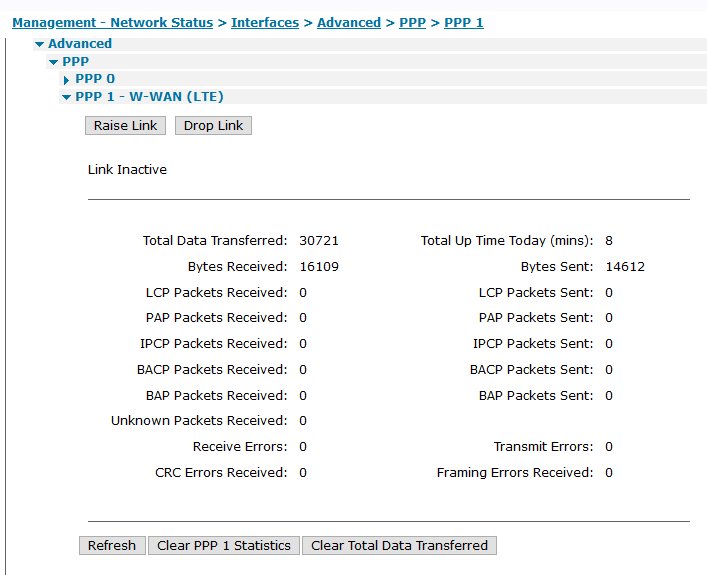
OK
Last updated:
Sep 08, 2020