Add a data packet
When a module is operating in AT mode, you can send data byte by byte, or you can send a set of bytes—a data packet. To send a data packet, you must first create one. By default, the data packets list is empty.
- From the AT console, click the Add new packet
 button in the Send packets dialog. The Add new packet dialog appears.
button in the Send packets dialog. The Add new packet dialog appears.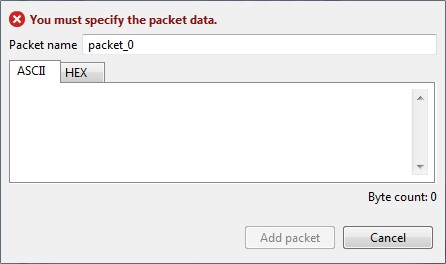
- Enter the name of the data packet to be added to the list.
- Type in your data. You can use the tabs to toggle between ASCII and HEX input views.
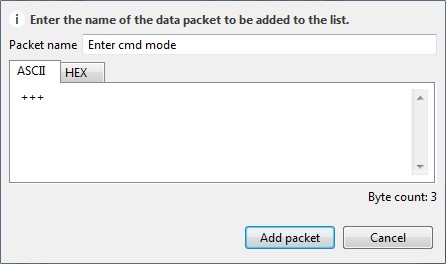
- Click Add packet. The data packet appears in the list of packets. Repeat the operation to add additional packets to the list.
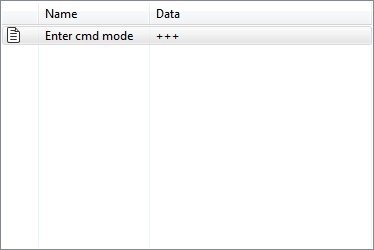
When finished, you can send a single packet or a sequence of packets. See Send a single packet and Send a sequence of packets.
 PDF
PDF


