Configure the serial port settings
Follow these steps to configure the serial port settings of an instance of the Serial console tool. For more information, see Serial console tool.
- Click the Configure button
 on the Serial Console toolbar. If the console is not yet connected, click the Open button
on the Serial Console toolbar. If the console is not yet connected, click the Open button  .
.
The Serial Port Configuration dialog list all of the serial connection parameters to be configured.
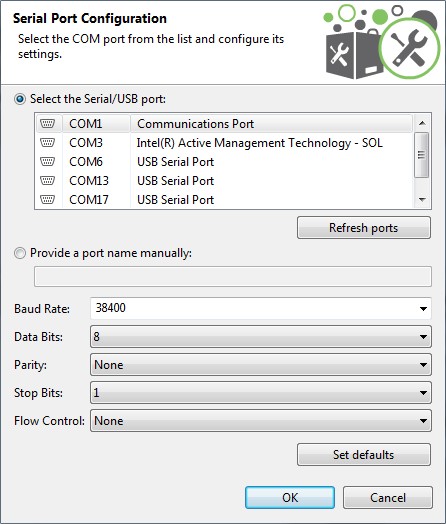
-
Select the device's serial port, or provide it manually. The rest of the parameters are loaded with their default values.
- Change the configuration if needed. The most common serial configuration is:
Baud rate: 9600 or 115200
Data bits: 8
Stop bits: 1
Parity: None
Flow control: None
Note Custom baud rates can only be typed under Windows OS.
 PDF
PDF


