Connect the hardware
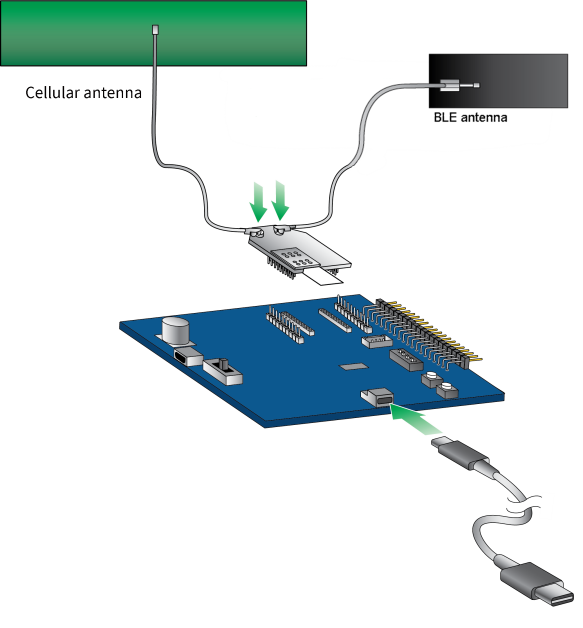
- The XBee 3 Cellular LTE-M/NB-IoT should already be plugged into the development board. For more information about development boards, see Development boards.
- If a SIM card is included with the kit, the card is inserted into the XBee. If a SIM card is not included, install the SIM card into the XBee before attaching the XBee device to the board.
Note Some kits do not include a SIM card. Contact your mobile carrier provider to obtain a SIM card and service. See Determine cellular service and acquire a SIM card.
WARNING! Never insert or remove the SIM card while the device is powered!
- Connect the antennas.
- Connect the cellular antenna.
- Connect the BLE antenna if you are using BLE functionality. If you are not, you do not have to connect the BLE antenna.
Note Align the U.FL connectors carefully, then firmly press straight down to seat the connector. You should hear a snap when the antenna attaches correctly. Caution should be used when connecting or removing the U.FL. Digi recommends using a U.FL removal tool.
- Connect the USB-C cable from a PC to the USB port on the development board. The computer searches for a driver, which can take a few minutes to install.
Note The USB-C cable must be plugged into a port that will supply a minimum of 1 Amp of current for the device to work as expected.
 PDF
PDF


