Send messages through XCTU
Use the XCTU console to have the two devices send messages to each other.
- Switch both XBee 868LP RF Modules to the consoles working mode
 .
. -
Open a serial connection for each XBee.
- Select XBEE_A and click
 .
. - Select XBEE_B and click
 .
.
- Select XBEE_A and click
- Click the Detach view button
 to see both consoles at the same time.
to see both consoles at the same time.- In the Console log area for XBEE_A, type "Hello XBEE_B!"
- In the Console log area for XBEE_B, type "Hello XBEE_A!"
The message of the sender is in blue font, and the message of the receiver is in red font.
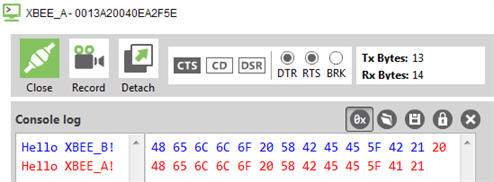
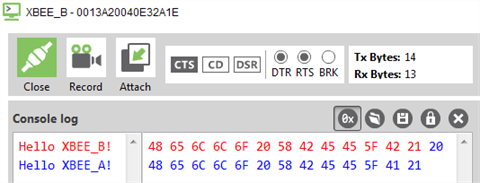
- Close the window for XBEE_B.
- Keep the serial connections open
 for both XBee modules.
for both XBee modules.
If the two XBee 868LP RF Modules are unable to talk to each other:
- Verify that you accurately configured the parameters. See Configure the first two devices in Transparent mode.
- Verify that the following parameters are configured appropriately:
- XBee/XBee-PRO DigiMesh 2.4: The CH (Operating Channel) is the same for both XBee modules.
- XBee 868LP: The CM (Channel Mask) and HP (Preamble ID) are the same for both XBee modules.
 PDF
PDF


