Discover remote radio modules
You can execute a discovery process to locate remote radio modules in the same network as the local (selected) module. To discover remote modules:
- Select a module from your device list. If you do not have any modules in the list, see Add a radio module manually or Discover local radio modules.
- Click the Discover radio nodes in the same network button
 . As XCTU discovers new remote radio modules, they appear in the discovery process dialog box.
. As XCTU discovers new remote radio modules, they appear in the discovery process dialog box.
- Click Stop to halt the discovery process at any time.
- Check the box next to the module(s) you want to add to your device list and click Add selected devices. The discovered remote modules appear in the list of remote modules.
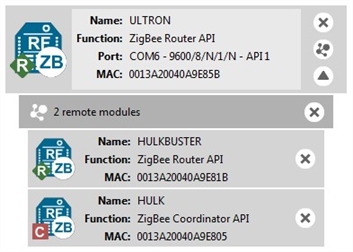
Note XBee Wi-Fi modules do not support the remote radio modules discovery feature. Instead, they can look for access points.
For more information, see Remote radio modules.
 PDF
PDF


