There’s a new developer kit in town! SparkFun Electronics has released a brand-new
Digi XBee Cellular Kit, in collaboration with Digi International, to celebrate the launch of the
Digi XBee 3 Global Cellular LTE-M/NB-IoT module.
This kit includes everything you need to get started with cellular IoT, and features the new SparkFun Digi XBee Development Board, detailed in our recent post SparkFun and Digi Expand XBee Ecosystem.
In this blog post, we'll talk about the components of the kit, some great things you can do with Digi XBee Cellular, how to get started with the tools you'll need to succeed, and where to find more great components from SparkFun to continue your journey!
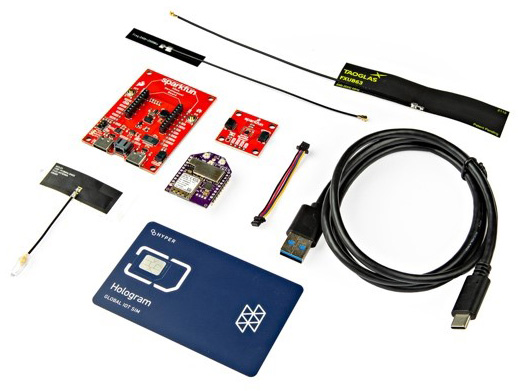
Developer Kit Contents and Getting Started
Inside the box, users will find a wealth of goodies including:
It’s everything you’ll need to begin exploring the satisfying world of low-power cellular IoT.
A brand-new Getting Started Guide was created specifically for this kit, to ensure new users get connected right away. The guide shows how to set up the hardware, activate the SIM card, configure the Digi XBee Cellular module using the Digi XBee Studio application, and make a basic connection to a remote server for data interactions.
Next, users explore the world of MicroPython, the edge computing framework that lets you rapidly prototype intelligent interactions at the edges of your IoT network. Using the REPL command-line interface via Digi XBee Studio, users run their first “hello world” program, then programmatically control a local LED as an example of simple device actuation. Next, the guide shows how to load full programs onto the XBee’s onboard file system, ensuring they are started automatically whenever the XBee is powered up. This comes in handy later in the guide when users deploy their first full end-to-end sensing solution.
Cellular LTE is only one way to communicate wirelessly with Digi XBee Cellular. The guide shows users how to use Bluetooth® Low Energy to configure an XBee from a phone or tablet with the XBee Mobile App. It also provides pointers to online examples for indoor location detection using proximity beaconing, and for reading information from local low-power sensors, all over Bluetooth.
Digi XBee Studio is a complete configuration and management platform for Digi XBee modules. It provides the all the configuration and management functionality needed to develop and deploy products into production with Digi XBee Cellular modules. Essential features include:
- Configure any device: Manage and configure multiple XBee devices at once, including devices enrolled in your Digi Remote Manager® account located anywhere in the world.
- Develop software: Use the MicroPython interface to test out new code, and the filesystem to store applications that you create.
- Run tests: Measure range, analyze the wireless spectrum, test throughput and explore network topologies.
- Advanced tools: Create and deploy complete XBee profiles to any device, remote or local. Explore firmware settings for any device. Recover and repair any misconfigured units.
- Get automatic updates: Automatically update the radio firmware library and app, staying on top of the latest features and security.
- Deploy on multiple platforms: Digi XBee Studio is compatible with Microsoft Windows, MacOS and Linux.
Digi Remote Manager is a secure platform for monitoring and controlling distributed IoT devices. With XBee Studio connected to Digi Remote Manager (Digi RM), distributed device management gets turned up to 11. XBee Studio gains the power to configure and update any remotely located Digi XBee Cellular, modify its file system, monitor for outages and many other useful remote over-the-air interactions. Users can also create or manage sensor data streams coming from the XBee device, and send command messages to control remote actuations asynchronously.
The Getting Started Guide shows how to create a Digi RM account, add devices using XBee Studio, configure them, monitor them and update their firmware. The Guide also explores online data streams, to get you ready for remote development and maintenance on your full deployment of Digi XBee Cellular units.
With a complete hands-on understanding of XBee configuration, cellular connectivity, MicroPython edge computing and Digi Remote Manager with data streams, users are ready to hit the ground running. The final exercise brings all these skills together to create a complete end-to-end sensor data stream that measures temperature and humidity in the field, uploads that data periodically over cellular LTE, and displays the readings in Digi RM that can also be consumed by any other application over its API. This complete example provides a basis for creating any kind of sensor or actuation system required by your use case.
More Options for Prototyping and Developing Applications
The SparkFun Qwiic system has a full line of useful sensors and actuators that can extend this kit for whatever use cases you have in mind. All of the devices shown below have libraries for XBee MicroPython, saving valuable engineering time and getting you through the prototype-to-production process in record time. Building faster means you’ll also get to market faster, accelerating revenue while creating customer delight. Many of these Qwiic-enabled devices are part of the Digi XBee Sensor Lab, our touring demonstration of cellular IoT that has been featured at CES in Nevada, Embedded World in Germany, DISTRIBUTECH and ENTELEC in Texas, NAMA in Georgia and at many other events around the world. Here’s some plug-and-play sensing and actuation options to whet your appetite:
The SparkFun Digi XBee Kit comes complete with a Digi XBee 3 Global LTE-M/NB-IoT module and SIM card. However, if another cellular protocol better suits your needs or you simply want multiple XBee modules, you can add any of these Digi XBee 3 Cellular products to your order:
Get started with the SparkFun Digi XBee Cellular Kit today and create your own global deployment of IoT devices!
Next Steps