Businesses, government agencies, smart cities, agricultural enterprises, and a wide range of industries are going wireless. They’re turning from expensive cables to cellular devices to reduce the cost of deployment, improve the reliability of their networks and gain critical insights into their operations.
It makes sense. Connected devices can report on their status from anywhere, so you don’t have to send personnel to remote sites, widely distributed devices and machines, or inaccessible locations such as the tops of light poles and the insides of industrial tanks to get that data. Moreover, with the right tools in hand, these businesses can remotely troubleshoot and reboot stalled devices, and send patches and firmware updates.
Let’s talk about those tools. Because how you configure those devices prior to deployment can make all the difference in your ability to gain those critical insights and rapidly distribute those firmware updates.
Introducing Digi Remote Manager – The Command Center for Your Network
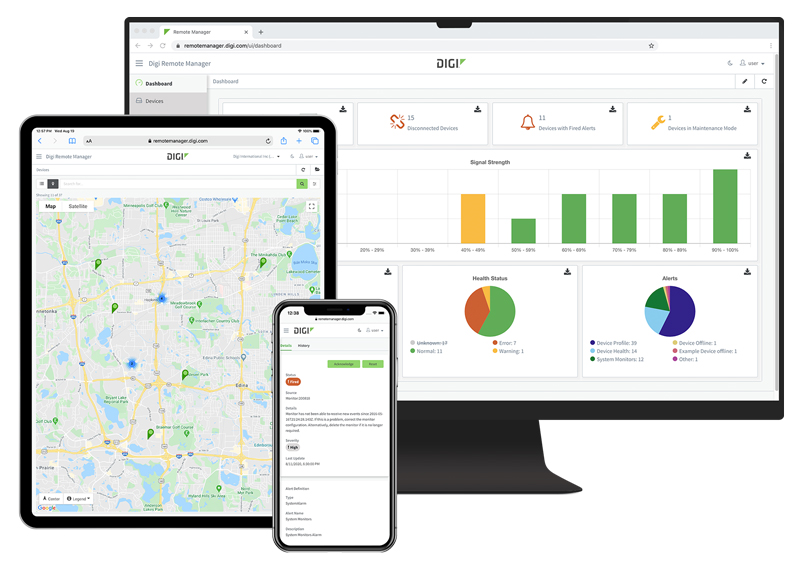
Digi Remote Manager® is the powerhouse that gives you and your team the ability to monitor your devices from a desktop PC or mobile device, get actionable notifications, and quickly send firmware updates to all of your devices when you want to update their security, their functionality, or their data management. Here are some of the most important use cases.
Fast, Accurate Configuration
 Deploying many devices to the field can be a long painful process if you need to send a skilled technician out to each site to configure your devices on-site. Digi Remote Manager simplifies and expedites this process, enabling you to quickly configure each and every device quickly, based on configuration profiles.
Deploying many devices to the field can be a long painful process if you need to send a skilled technician out to each site to configure your devices on-site. Digi Remote Manager simplifies and expedites this process, enabling you to quickly configure each and every device quickly, based on configuration profiles.
This is important because, in the field, an installer can quickly connect each device without the technical skills and knowledge required to provision them. See our blog post on Zero Touch Configuration and read about New York City’s Intelligent Transportation project to learn about a specific deployment that benefitted massively from this process.
Critical Data Insights
 Deployed devices can check on themselves. They can monitor processes and send data that alerts your team to network outages or any other data you require – from temperature changes to tank volume benchmarks – round the clock.
Deployed devices can check on themselves. They can monitor processes and send data that alerts your team to network outages or any other data you require – from temperature changes to tank volume benchmarks – round the clock.
This functionality works for you, so your personnel can be focused on their business functions, not on manually checking and reporting on processes. Digi Remote Manager lets you establish alerts and notifications needed when any unusual or unexpected conditions occur. See our blog post describing the Notification Center for more information on recently released features.
Automated Security Monitoring
 Attempted intrusions are inevitable, which means preventing them needs to be an automated, 24/7 activity. Digi Remote Manager has a built-in Configuration Manager tool that monitors configurations for any suspicious activity or inadvertent tampering. (Honest mistakes happen, too.)
Attempted intrusions are inevitable, which means preventing them needs to be an automated, 24/7 activity. Digi Remote Manager has a built-in Configuration Manager tool that monitors configurations for any suspicious activity or inadvertent tampering. (Honest mistakes happen, too.)
Not only can you establish the configuration profile for groups of devices and individual devices, but Digi Remote Manager will automatically reset those configurations if they are changed without authorization, and send you and alert. For more information on configuration management and security, see the Digi Remote Manager page on Digi.com.
Connectivity to Your Cloud and Business Intelligence Systems
 Digi Remote Manager has a robust set of APIs for integration with your BI and cloud platforms, enabling you to drive intelligence and insights to the right segment of your business, create dashboards for business insights, and launch work tickets.
Digi Remote Manager has a robust set of APIs for integration with your BI and cloud platforms, enabling you to drive intelligence and insights to the right segment of your business, create dashboards for business insights, and launch work tickets.
Edge Computing for Efficient Data Management
 With dozens, hundreds or thousands of connected devices in the field, the onslaught of data can be overwhelming. Which data is important, and how do you sift through and ensure the critical insights get to the right personnel at the right time?
With dozens, hundreds or thousands of connected devices in the field, the onslaught of data can be overwhelming. Which data is important, and how do you sift through and ensure the critical insights get to the right personnel at the right time?
Edge computing has emerged as the hero in many IoT deployments today, as it provides critical intelligence at the edge, and lets you define which data points need to be delivered back to your teams for insights or actions – creating efficiency in your networks and operations. We’ve put together a page on edge computing on how Digi Remote Manager can help you improve efficiency and reduce costs.
Secure Out-of-Band Management
 Deployed devices, when they are distributed far and wide, present one challenge: what happens when the physical wired network is down? How do you reach those devices?
Deployed devices, when they are distributed far and wide, present one challenge: what happens when the physical wired network is down? How do you reach those devices?
With a cellular network as a backup, Digi Remote Manager facilitates out-of-band management, via console and a secure VPN connection, to enable administrative teams to gain access to deployed devices for troubleshooting and remediation. And this capability is not limited to Digi devices, but to all devices on your network. Visit our Out-of-Band Management page to learn more.
It Comes Down to Scalability
 Connected devices are being deployed everywhere today, but if you can’t reach them, get the data you need, or proactively manage the security and intelligence of those devices effectively, your ability to scale is severely hampered. And that means personnel is needed – on-site, in multiple places – for every network or device update. It means monitoring and reporting are time-consuming manual tasks. And all IT management tasks are hands-on.
Connected devices are being deployed everywhere today, but if you can’t reach them, get the data you need, or proactively manage the security and intelligence of those devices effectively, your ability to scale is severely hampered. And that means personnel is needed – on-site, in multiple places – for every network or device update. It means monitoring and reporting are time-consuming manual tasks. And all IT management tasks are hands-on.
Digi Remote Manager lets you put your devices to work more effectively, which enables you to grow your business, increase your deployment, and get peace of mind that you can continue to manage your systems and service level agreements, without having to increase staff.
Visit shop.digi.com to sign up for a trial, or contact us to start a conversation about how Digi’s complete end-to-end solutions can help you plan and deploy your wireless solution.
Next Steps