This section helps you set up your ConnectCore device to see LVGL in action.
The goal of this section is to have an LVGL demo application running in your device. The application is a slightly modified version of the LVGL Linux Framebuffer example, which runs the Widgets demo.
Follow these steps to get started using the LVGL demo with your ConnectCore 8X SBC Pro.
Requirements
-
A ConnectCore 8X SBC Pro
-
LVDS or HDMI display for the graphical user interface
-
A mouse to work in the graphical user interface
Download the firmware
Download the firmware images from the following location: https://ftp1.digi.com/support/digiembeddedyocto/4.0/r6/images/ccimx8x-sbc-pro/ccimx8x-sbc-pro-lvgl-installer.zip
Program the LVGL demo image
Digi recommends you program the images using the Universal Update Utility (UUU) through a USB connection to your development PC.
-
Decompress the zip file in a directory of your choice.
-
Download the latest Universal Update Utility (UUU), a software tool from NXP.
UUU version should be 1.5.11 or higher. -
Place the
uuuexecutable in a directory in your PATH, such as/usr/bin. -
Install
udevrules to allow any user to runuuuto access the USB port:$ sudo sh -c "uuu -udev >> /etc/udev/rules.d/70-uuu.rules" $ sudo udevadm control --reload -
Connect a USB type-C cable to your development PC and the other end to the target USB type-C connector.
-
Reset the device by pressing the reset button on the board and immediately press any key in the serial terminal to stop the auto-boot process. The U-Boot bootloader prompt displays:
U-Boot SPL dub-2020.04-r6.1 (Sep 19 2023 - 07:15:55 +0000) Normal Boot Trying to boot from MMC1 Primary set selected Load image from MMC/SD 0x59c00 U-Boot dub-2020.04-r6.1 (Sep 19 2023 - 07:15:55 +0000) CPU: NXP i.MX8QXP RevC A35 at 1200 MHz at 33C DRAM: 2 GiB MCA: HW_VER=1 FW_VER=1.01 MMC: FSL_SDHC: 0, FSL_SDHC: 1 In: serial Out: serial Err: serial Model: Digi International ConnectCore 8X SBC Pro Board. ConnectCore 8X SOM variant 0x02: 2 GiB LPDDR4, Wi-Fi, Bluetooth, MCA, Crypto-auth Board version 3, ID 135 Boot: MMC0 BuildInfo: - SCFW 6638c032, SECO-FW c9de51c0, IMX-MKIMAGE 3bfcfccb, ATF e4b2dbf - U-Boot dub-2020.04-r6.1 flash target is MMC:0 Net: eth0: ethernet@5b040000 [PRIME], eth1: ethernet@5b050000 Fastboot: Normal Normal Boot Hit any key to stop autoboot: 0 =>Information in the console log may vary. -
On the target, in U-Boot, execute the following command:
=> fastboot 1 -
On your development PC, change to the directory where you extracted the ZIP file:
$ cd <zip-folder> -
To program the demo image, run:
$ ./install_linux_fw_uuu.sh -i dey-image-lvgl -
Once the firmware is installed, the device boots automatically. The default username is root with no password.
Test the LVGL demo
The LVGL demo is automatically launched on boot.
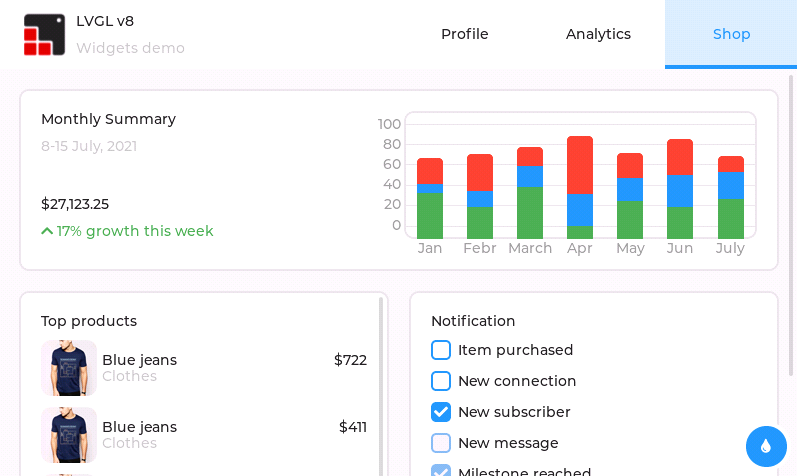
| The application’s scrolling mechanism works as if you’re using a touchscreen, even when you’re using a mouse. To scroll in a specific direction, click and hold anywhere in the application window and move the mouse in the opposite direction while holding the mouse button. |
To build an image with a customized version of the demo, see Customize the LVGL demo.




