You can configure the electrical value, which represents the low-level physical settings of the pin of most IOmuxes. To change the electrical value of an IOmux:
-
Select the IOmux you want to modify from the components tree view.
-
Enter the new electrical value in the Electrical value text field in the configuration pane to the right.
Edit the electrical value
To edit the electrical value of an IOmux in detail:
-
Click Edit value… to open the Edit electrical value dialog.
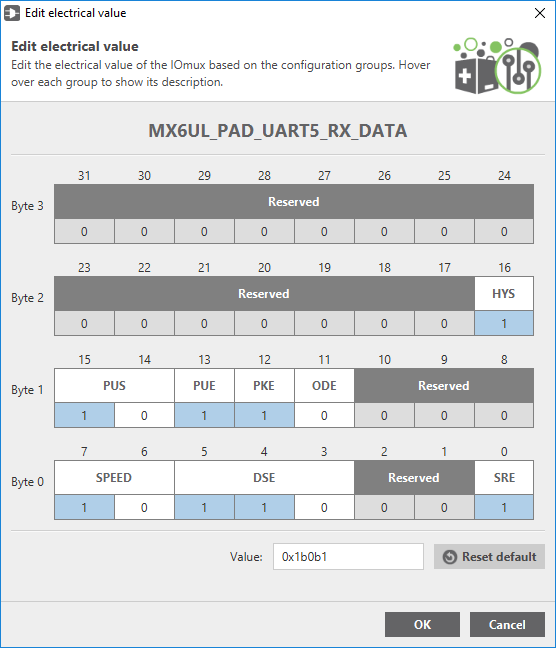
The dialog displays the electrical configuration split in bytes. Each byte is also split in groups or fields that can be configured bit by bit.
If you hover over a group or field, a pop-up window displays documentation for that specific group. You can use this to establish the electrical value for the IOmux. -
Click the configuration bits you want to toggle its value (from 0 to 1 and vice-versa). The final configuration value is displayed at the bottom of the dialog.
-
When finished, click OK to apply the electrical value.
You can also edit the electrical value writing it directly in the Value field or restore its default value by pressing the Reset default button.




