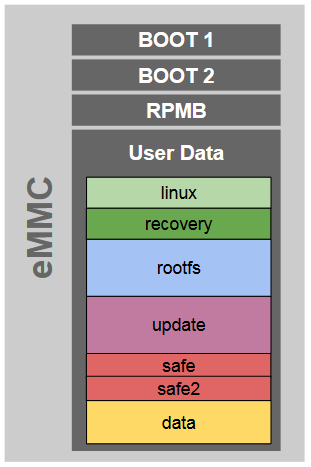The eMMC (internal memory of the device) is split into four physical partitions to perform the various functions of the device.
The eMMC is partitioned with Digi Embedded Yocto as follows:
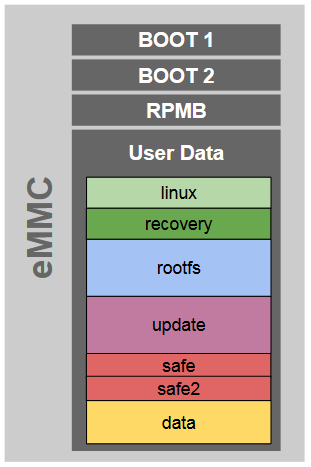
|
-
BOOT 1: This partition contains the U-Boot bootloader image that is executed when the device is powered on.
It starts the installed operating system and allows some device configurations.
-
BOOT 2: Contains the U-Boot environment and its redundant copy.
-
RPMB: This is the replay-protected memory-block partition, used to manage data in an authenticated and replay-protected manner.
It is not currently in use.
-
User Data: Holds the operating system divided into the following logical partitions.
-
linux: Contains the Linux kernel, device tree files, and U-Boot boot scripts.
U-Boot reads the operating system files from this default partition.
-
recovery: Placeholder for a recovery Linux ramdisk image that can be launched (instead of the default operating system) to perform firmware updates on the device.
-
rootfs: Linux root file system partition.
-
update: Placeholder partition to store firmware update files prior to launching a firmware update process on the device.
-
safe/safe2: Contains the encryption key for encrypted partitions.
This partition is not currently in use for the ConnectCore 8M Nano.
-
data: Empty placeholder partition for storing user data.
|