Once your device is registered and connected to Remote Manager, you can open the Remote Manager web application to control your device:
-
Open your preferred web browser and go to https://oemcloudservices.digi.com/connectcore/demo.
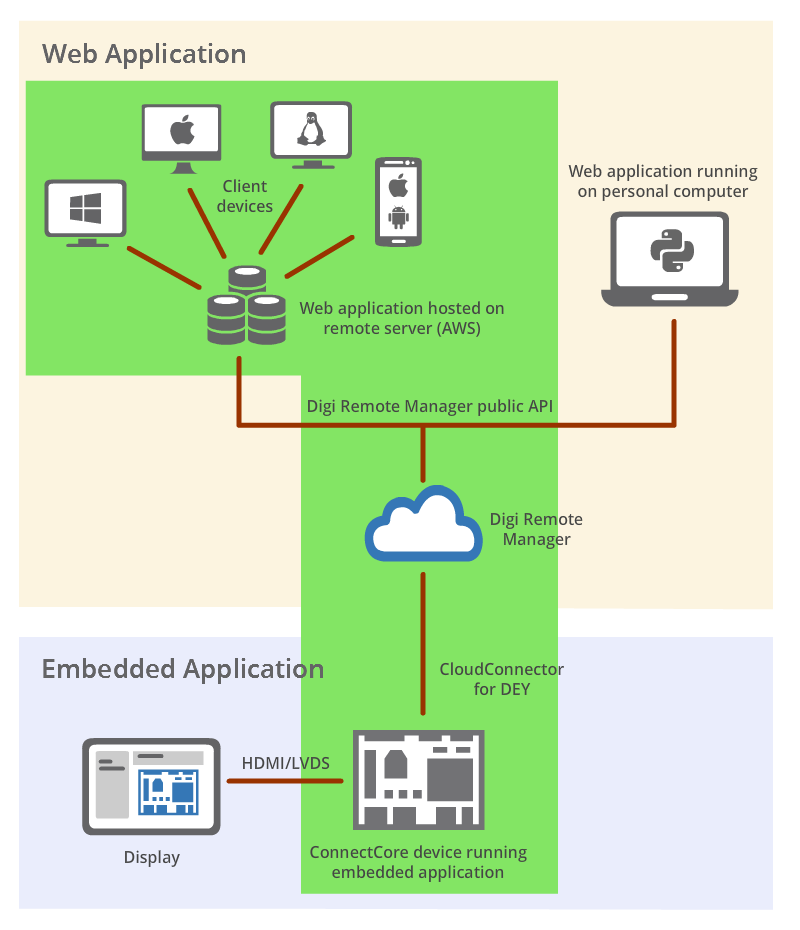
-
Or you can launch the Remote Manager web application from sources.
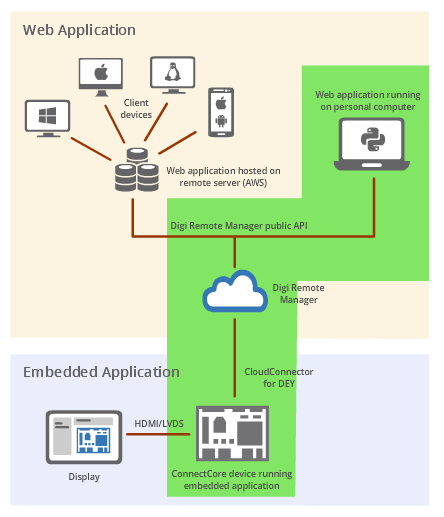
To launch the web application from sources follow these steps:
-
Download the software for the demo from https://github.com/digidotcom/digi-iot-web-apps/zipball/master.
-
Unzip the downloaded file.
-
Navigate to the
connectcoredirectory.$ cd digidotcom-digi-iot-web-apps-<sha1>/connectcore -
Execute the
run_web_app.pyscript with your Python 3 interpreter.$ python3 run_web_app.pyThe script starts a web server and executes the demo web application. A new tab in your preferred web browser is automatically opened with the web application.
If the web browser is not automatically launched, open your preferred web browser and type the following address:
http://127.0.0.1:8000/.




