The following steps guide you through the setup of your ConnectCore MP15 Development Kit to monitor and manage your device using the ConnectCore Cloud Services demo.
The Get Started with ConnectCore Cloud Services demo provides a user-friendly interface to demonstrate the features available on the ConnectCore family of products. It allows you to both monitor and manage your device.
The demo application running on your device stores device data in the cloud and listens for incoming requests to allow you to remotely monitor and control your device. The demo includes a remote management web application that uses Digi Remote Manager web service APIs.
The following diagram summarizes the ConnectCore Cloud Services demo with all components as well as the connections between them.
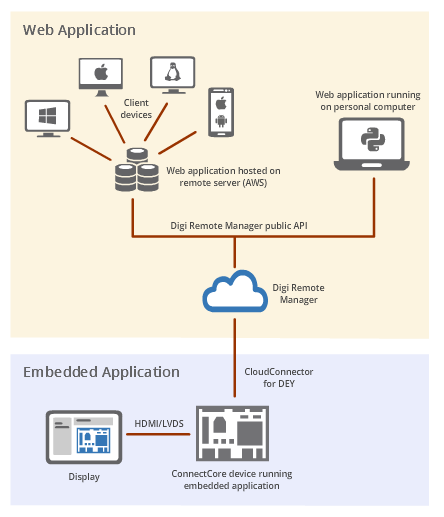
The demo has two main parts:
-
Remote application: The web application requests Remote Manager device data and enables remote actions to control the device.
-
Local application: The application running on the device shows its status and allows you to interact with the device locally. It is accessible from a display connected to the device.
|
These applications are independent. This means they can run:
|
Follow these steps to get started with the ConnectCore Cloud Services demo:




