Follow these steps to set up your ConnectCore MP15 Development Kit hardware:
Run serial console setup script
| You only need to complete this step if you are running Linux. If so, you may need to install a driver for the serial interface of the ConnectCore MP15 Development Kit. |
-
Download the script for the USB-to-serial driver.
-
Give execution permission to the file in your PC and run it as administrator.
$ chmod +x install_usb_driver.sh $ sudo ./install_usb_driver.sh Installing Cypress USB driver. Rule "/etc/udev/rules.d/90-cyusb.rules" doesn't exist, creating a new one. File "/etc/modprobe.d/blacklist.conf" exists, checking if the rule is already there. Rule for cytherm not found. Adding cytherm to the blacklist. Please plug/unplug your usb device to be recognized.
Connect the hardware
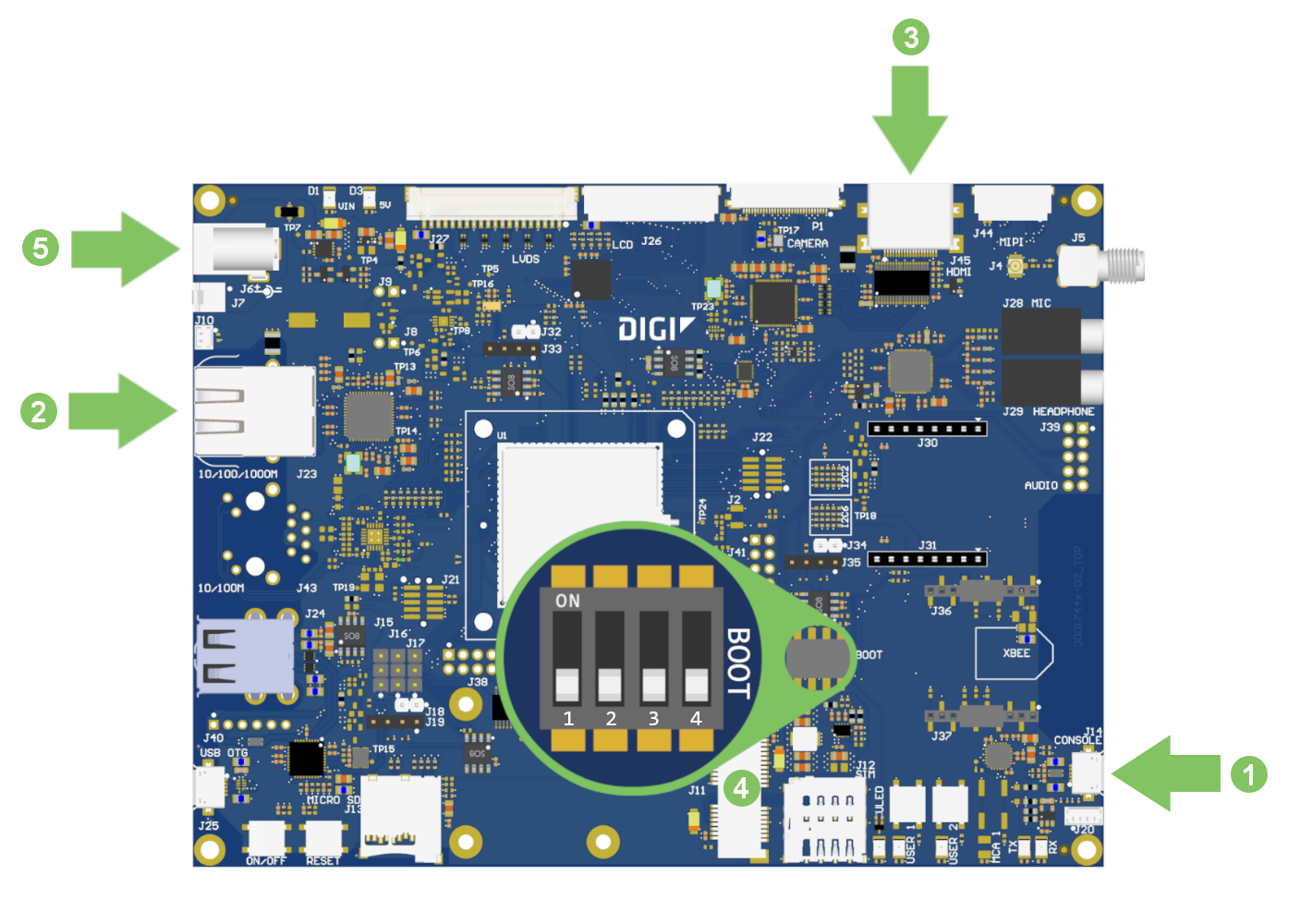
-
Connect the microAB USB cable to the USB CONSOLE connector on the board and to your host computer. The operating system will detect the board as a new serial port. Identify the new serial port on your operating system (
/dev/ttyACMxin Linux,COMxin Windows), as you will need to open a console at that port in the following step. -
Connect the Ethernet cable (not included) to the Ethernet port.
-
(Optional) Connect an HDMI cable (not included) to the HDMI connector and then to an HDMI-compatible display.
-
Make sure the BOOT micro-switches are all in the OFF position.
-
Connect the power supply to the power barrel connector.




