The eMMC (internal memory of the device) is split into four physical partitions to perform the various functions of the device:
-
BOOT 1: This partition contains the U-Boot bootloader image that is executed when the device is powered on. It starts the installed operating system and allows some device configurations.
-
BOOT 2: Contains the U-Boot environment and its redundant copy.
-
RPMB: This is the replay-protected memory-block partition, used to manage data in an authenticated and replay-protected manner. It is not currently in use.
-
User Data: Holds the operating system. It’s divided into logical partitions.
Standard partition table
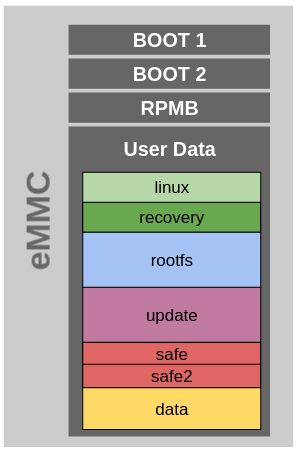
The default partition table for the user data area has the following partitions:
-
linux: Contains the Linux kernel, device tree files, and U-Boot boot scripts. U-Boot reads the operating system files from this default partition.
-
recovery: Serves as a placeholder for a recovery Linux ramdisk image that can be launched (instead of the default operating system) to perform firmware updates on the device.
-
rootfs: Linux root file system partition.
-
update: Serves as a placeholder partition to store firmware update files prior to launching a firmware update process on the device.
-
safe/safe2: Contains the encryption key for encrypted partitions. See the TrustFence documentation for more information on encrypted partitions.
-
data: Serves as a placeholder partition for storing user data.
Dual boot partition table
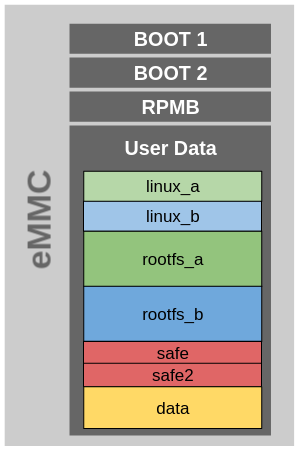
On a dual boot-enabled system (see Prepare your target for dual boot) the user data area has the following partitions:
-
linux_a: Contains the Linux kernel, device tree files, and U-Boot boot scripts. U-Boot reads the operating system files from this default partition.
-
linux_b: Same as linux_a (for system B).
-
rootfs_a: Linux root file system partition (for system A)
-
rootfs_b: Linux root file system partition (for system B)
-
safe/safe2: Contains the encryption key for encrypted partitions. See the TrustFence documentation for more information on encrypted partitions.
-
data: Empty placeholder partition for storing user data.




