The Device selection page lists all the devices registered in your Digi Remote Manager account and allows you to select one to use in the demo.

You can access the Device Selection page in two ways:
-
After a successful login attempt from the Login page.
-
From the front-end top bar, clicking Open devices list.

To select the ConnectCore device to use in the demo:
-
Navigate through the device list and select the desired device from the list.
-
Click Continue. The Dashboard page opens.
You can use Refresh to reload the devices list.
|
If your device is not registered yet, click Register device to add it to your account. This action opens a new dialog to fill device information: 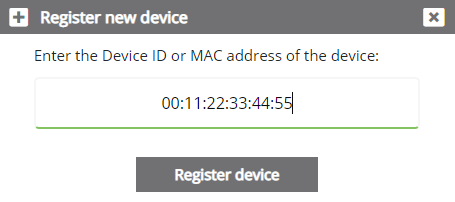
Enter the Device ID or MAC address and click Register device. |




