The demo allows you to monitor and manage your device remotely using Digi Remote Manager APIs.
Open your preferred web browser and go to https://oemcloudservices.digi.com/connectcore/demo.
| See Set up the web application on your PC to launch the web application on your development machine. |
The remote ConnectCore Cloud Services demo application consists of:
-
The Get Started with CCCS demo application,
cccs-gs-demo, running on your device. It collects local data and periodically uploads to Remote Manager, and listens for requests coming from Remote Manager to perform the corresponding operation. -
Web application using the Digi Remote Manager public API to interact with the device.
It uses the Remote Manager public API to interact with the device and can run on:
-
Local personal computer for evaluation/development purposes.
-
Remote hosts such as AWS to make it accessible from anywhere.
-
| For more information on ConnectCore Cloud Services, see ConnectCore Cloud Services overview. |
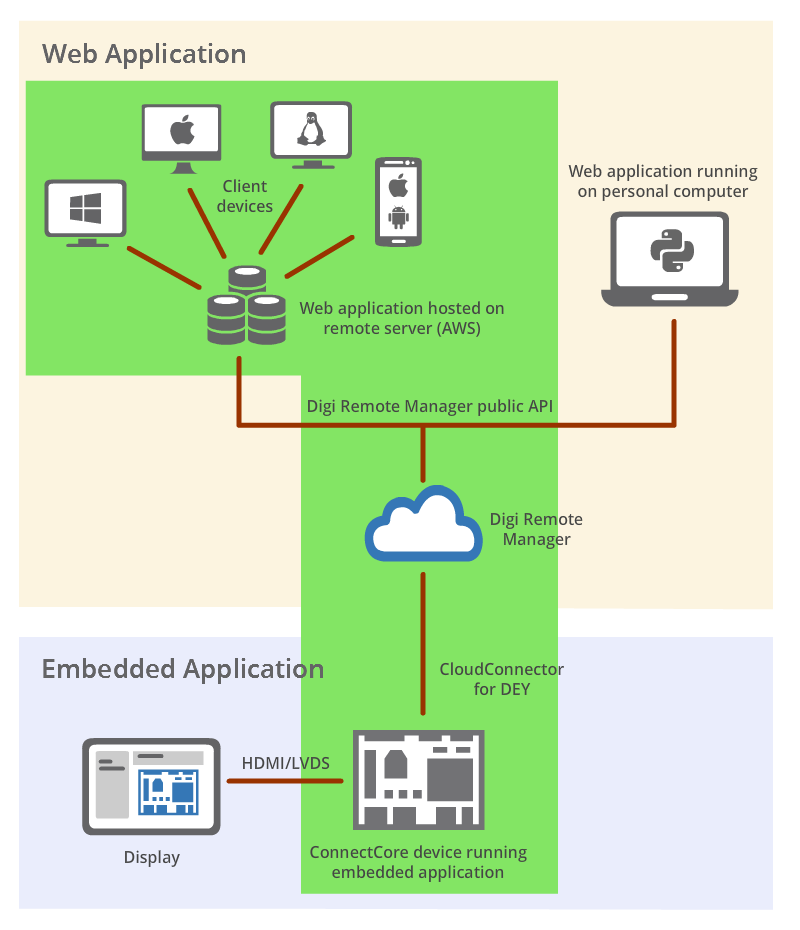
From the web application you can:
-
Select the device to remotely monitor and manage.
-
Perform advanced management operations such as reboot or firmware update.




