Once you have created a new or loaded a saved design, you can add new components, remove existing ones, or reorganize them in the design.
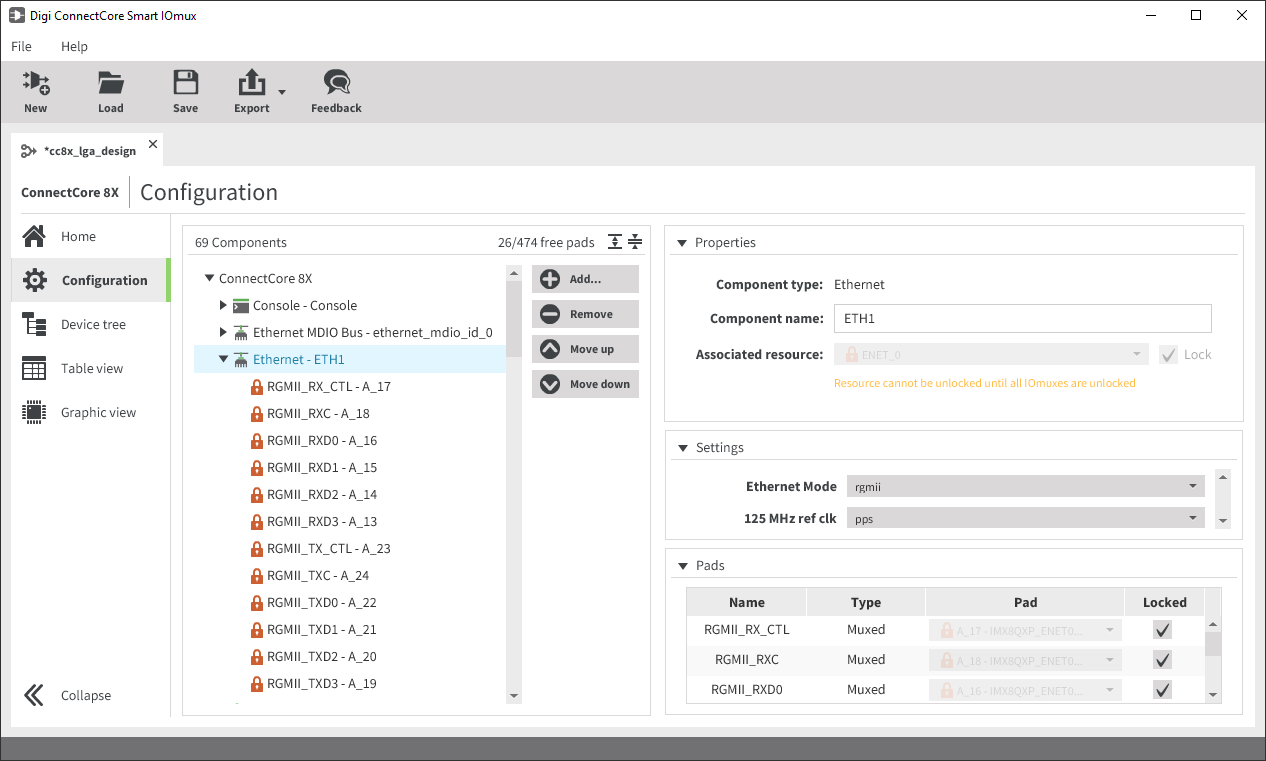
Once you have created a new or loaded a saved design, you can add new components, remove existing ones, or reorganize them in the design.
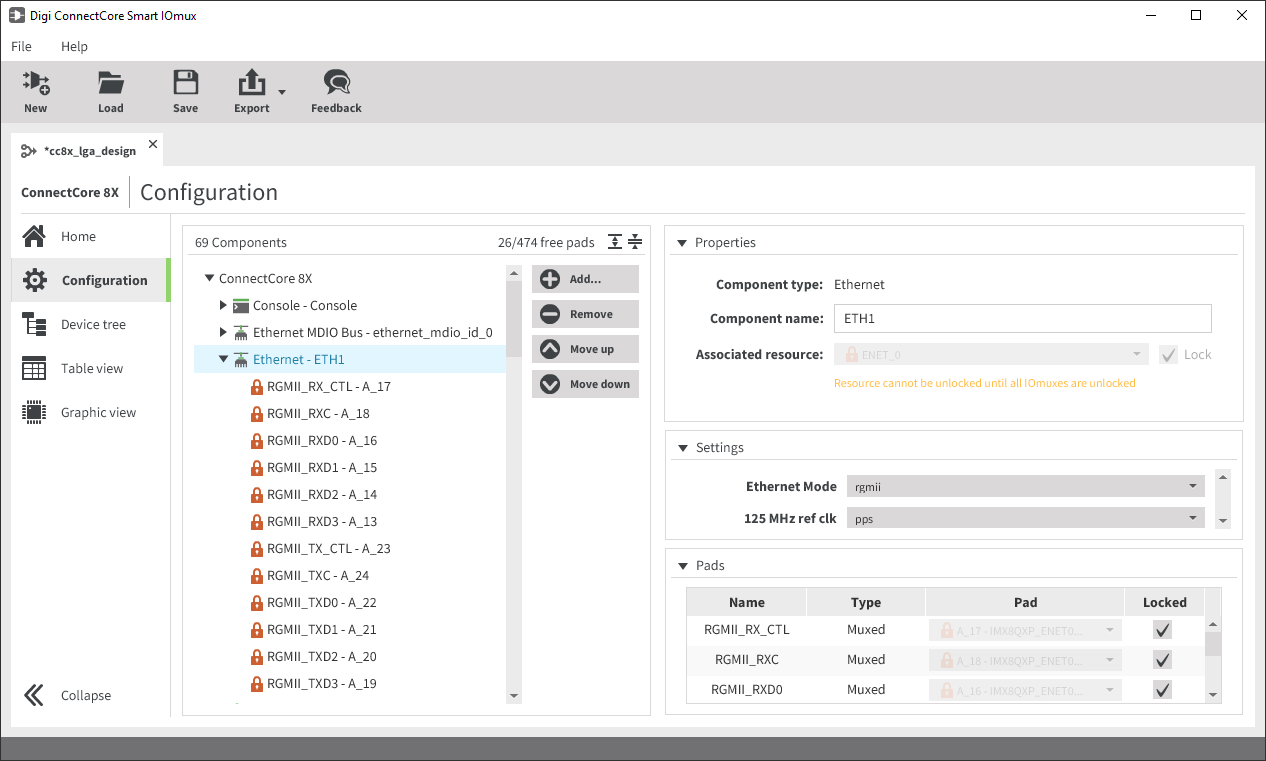

This topic for another platform?
