To uninstall the Digi SDK Add-on for Embedded follow these steps:
-
Close all active Android Studio projects. To do so, click File > Close Project in each project window.
-
Close Android Studio.
-
Start Android Studio again. The Android Studio welcome screen is displayed:
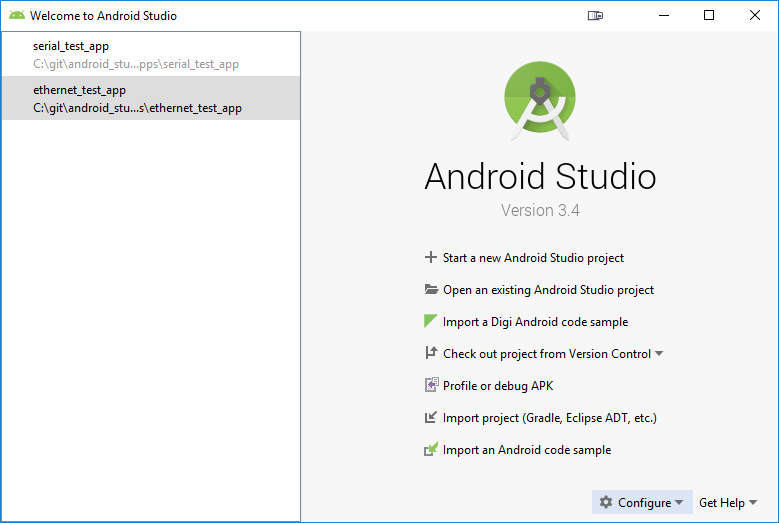
If a project window is displayed instead of the welcome screen, close the project and try again.
-
Click Configure > SDK Manager to open the SDK Manager dialog.
-
Check Show Package Details to display all the installed packages individually:
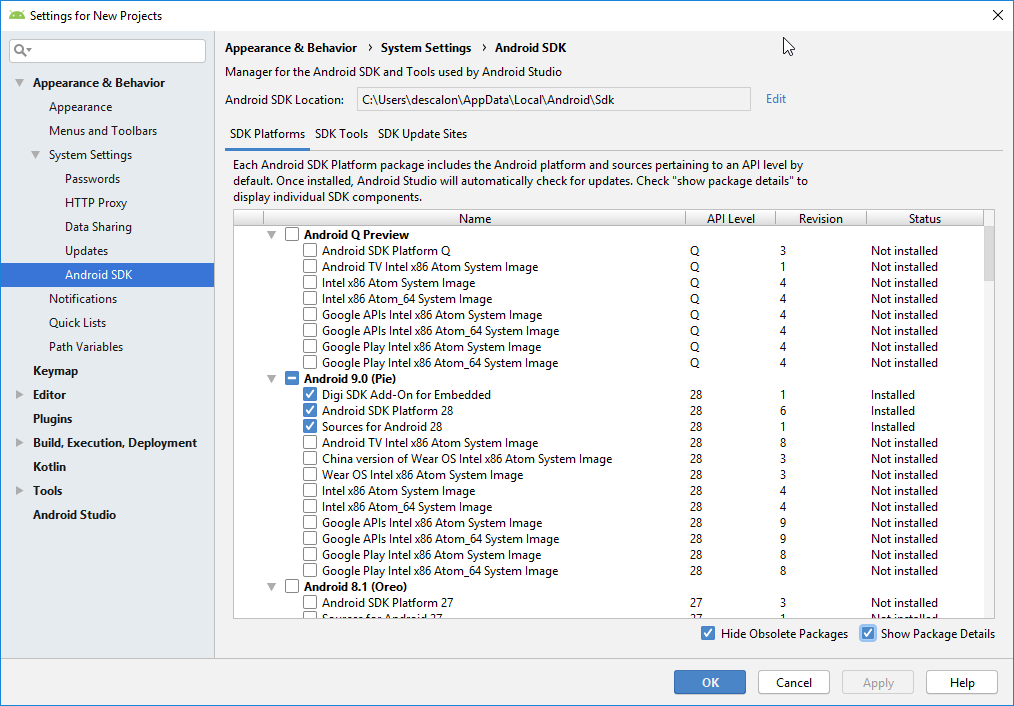
-
Uncheck the Digi SDK Add-on for Embedded package that is listed under Android 9.0 (Pie).
-
Click OK to apply the changes.
-
A pop-up dialog asks you for confirmation before uninstalling the add-on. Click OK. A new window opens displaying the uninstall progress:
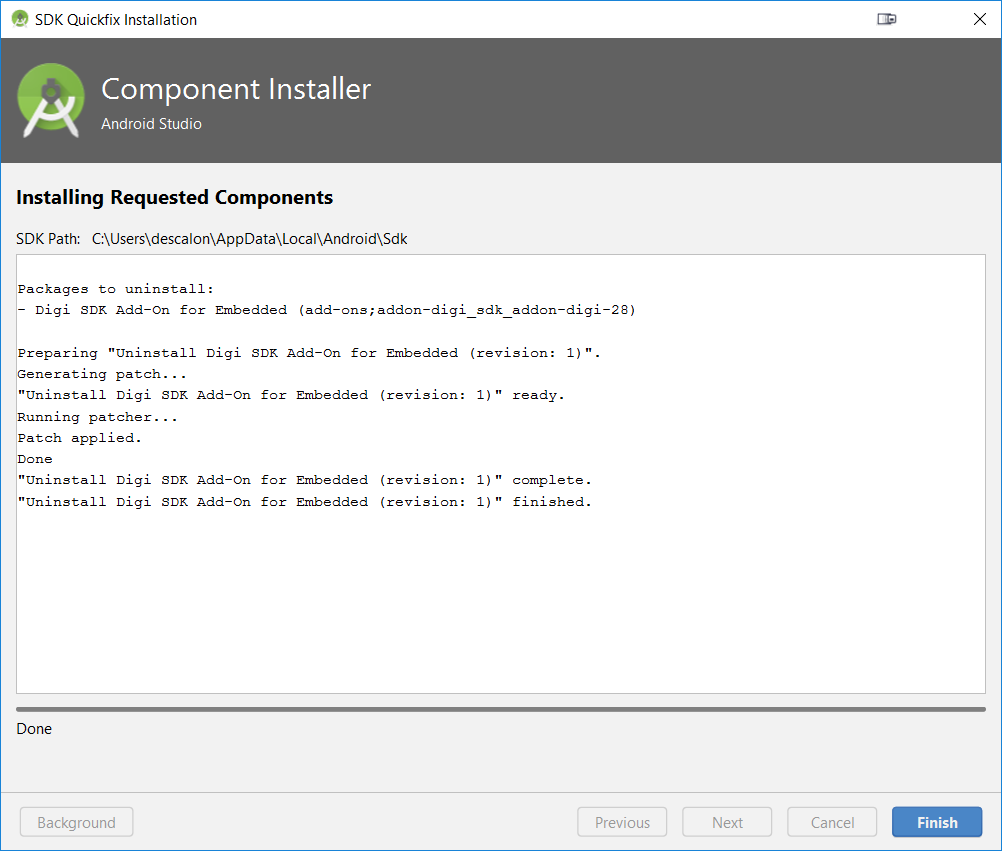
-
Once the process finishes, click Finish to close the dialog.
|
Although the add-on is uninstalled at this point, restart Android Studio for the changes to take effect. |



