Whenever running RealPort daemons over a WAN connection, a Link Speed setting needs to be applied to the RealPort daemon that closely matches the dedicated bandwidth. Without implementing a WAN link speed setting, the RealPort daemon will default to LAN speeds (i.e. 100Mbps or 10Mpbs), which will generate more traffic than the link can handle, along with repeated network packet re-transmits.
When communicating with Digi devices over a WAN link, a lower link speed setting needs to be applied when configuring the RealPort devices in Linux using dgrp_gui or dgrp_cfg_node.
The setting applied will need to match the speed of the link. For example, a leased line would have an entry of 57600, frame relay would have 64000, etc..
When using dgrp_gui, the setting is the last field:
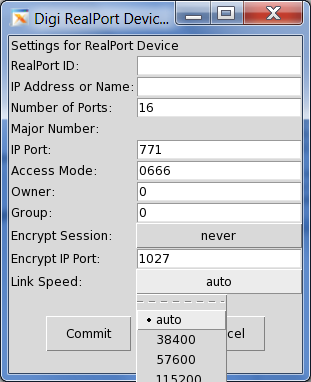
Here is an example using dgrp_cfg_node, where the -s option sets the link speed:
/usr/bin/dgrp/config/dgrp_cfg_node init -v -v
-s 57600 -e never a 192.168.1.1 16