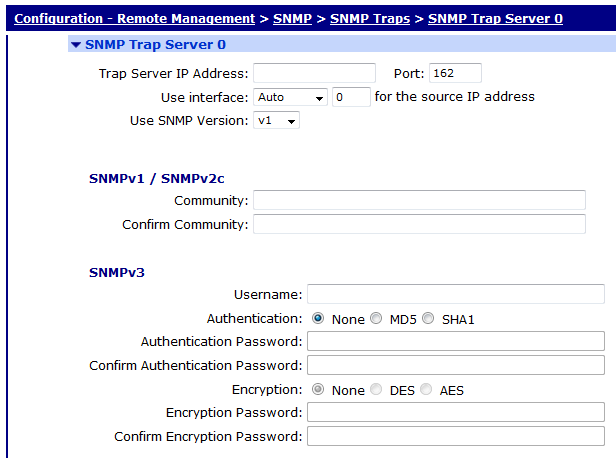Event Handler
The Event Handler is responsible for:
* Logging messages into the Event Log
* Sending Alarms via Email, SMS or SNMP traps when certain events occur (events must be logged in the Event Log in order to be sent via an Alarm)
A snapshot of the current Analyzer trace and/or Event log can be attached to emails; this is an invaluable mechanism for fault finding
The event handler can trigger messages or traps based on a pre-configured priority assigned to that event in the logcodes.txt file
Sending E-mail Alarms
These three items are used to configure the TransPort to send messages to a defined location:
* Configure the Event Handler
* Configure the Log Codes
* Configure the SMTP client
A similar setup is used for SMS and SNMP alarms
1) Configure the Event Handler
The event handler will log an event with a trigger priority equal to or lower than the trigger level specified in
Configuration - Alarms > Event Settings
The “Only log events with a log priority of at least” is normally 0 to log
all events.
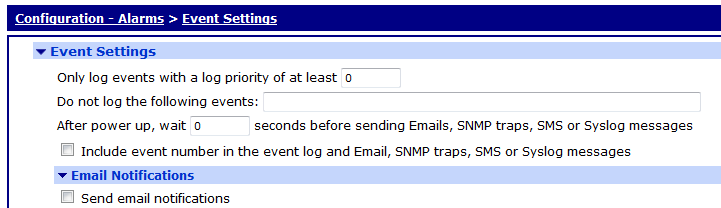 Configure the Email Notification Settings:
Configure the Email Notification Settings:
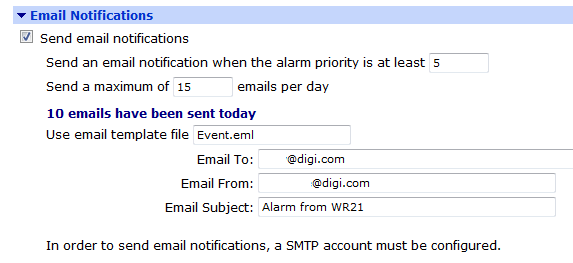
• E-Mail template – Event.eml: This file is included in the .web file, but additional templates can be created and stored in flash memory
• E-Mail Trigger Priority – Any event with a priority of six or lower would cause this e-mail to be sent.
Event Log Codes:
• The Event Log is stored in NVRAM, although not in a readable format.
• The logcodes.txt file contains – Different log codes in English and is used to create the display when the Event Log is viewed. Priority settings for all of the events
• The logcodes.txt file can be edited manually after ftp transfer or by browsing to
Configuration - Alarms > Event Logcodes:
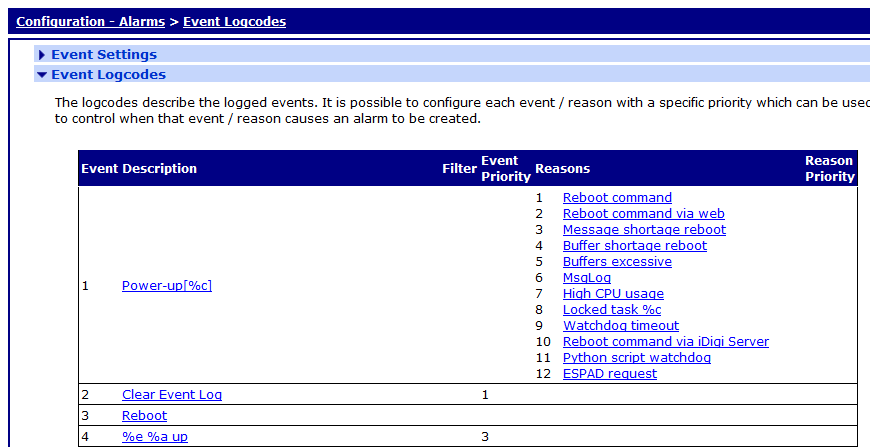 PPP Session Established options for logging and attaching traces/logs:
PPP Session Established options for logging and attaching traces/logs:
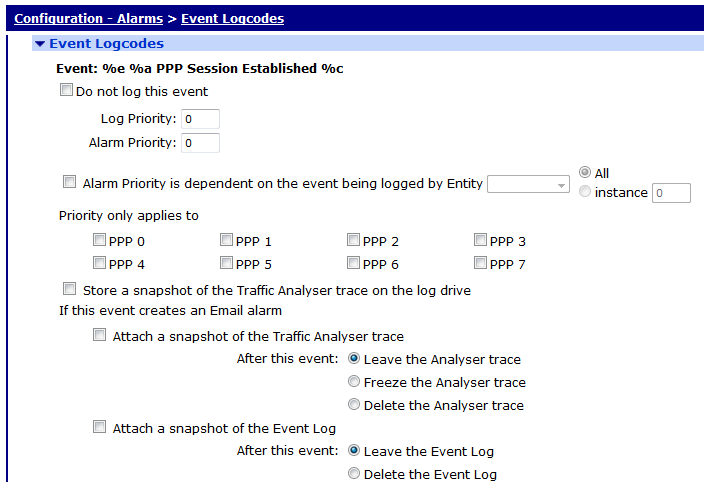 Sample Alarm Configuration:
Sample Alarm Configuration:
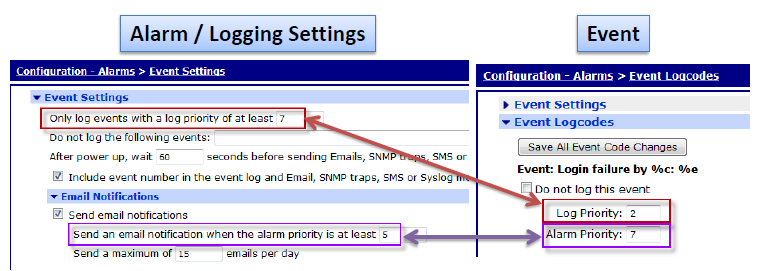
• The priority values are reversed for what gets logged vs. what creates an Email/SMS/SNMP alarm
• In this example Events with a:
– Log Priority of 1-7 will be placed in the Event Log
–Alarm Priority of 5-9 will be generate an alarm (in this case, email)
• The Event shown will generate both an entry in the Event Log and an email alarm, example eventlog entries:
15:40:46, 14 May 2012,code:17 reason:0,SMTP req by CMD email Event.eml
15:40:46, 14 May 2012,code:8 reason:3,Login failure by bob: CMD,Telnet
15:40:37, 14 May 2012,code:181 reason:0,GP socket connected: 172.16.2.21:23 -> 172.16.5.10:64764
• Each event has a pre-configured number (i.e., an index) – This is used to identify the event in logcodes.txt.
• Events can be caused by a number of different reasons – These reasons also use numerical identifiers.
• The “reason” priority can override the priority set for the event.
 Sending SMS and SNMP:
Sending SMS and SNMP:
• Sending SMS messages and SNMP traps are configured in the same manner:
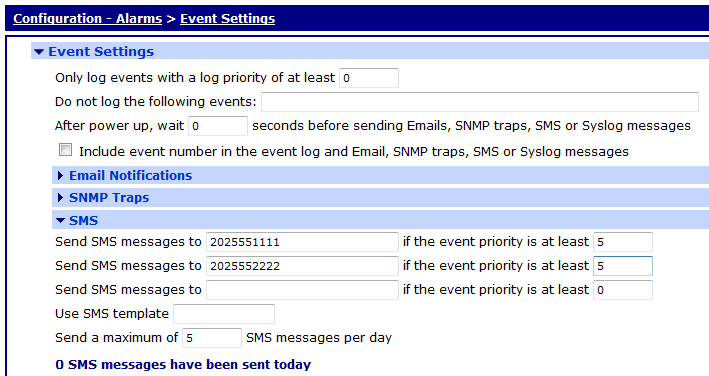
• Two parameters have to be set on the
Configuration - System > General > Miscellaneous screen:
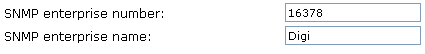
• SNMP specific settings are configured at:
Configuration > Remote Management > SNMP > SNMP Traps.
• Enable SNMP:
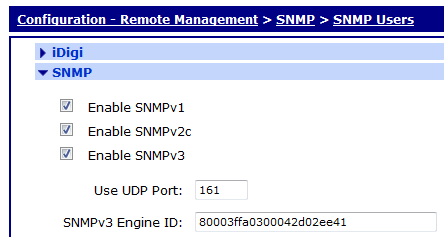
• Contact Information:
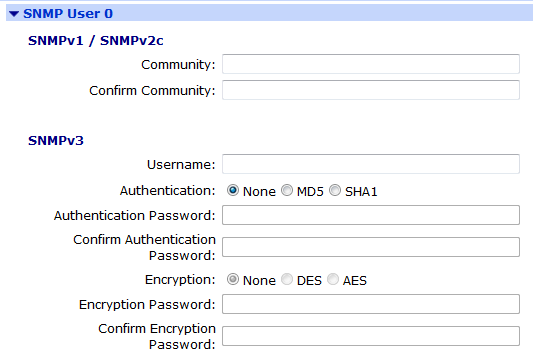
• SNMP Traps:
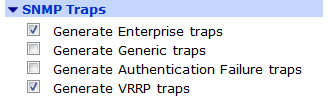
• Trap servers and the community can be configured: