Dell or Lenovo docking stations with Windows laptops may conflict with AnywhereUSB Manager, causing Windows Driver Error Code 31 and no connection to USB devices possible, in Intel(R) USB 3.10 eXtensible Host Controller - 1.20 (Microsoft) Pro
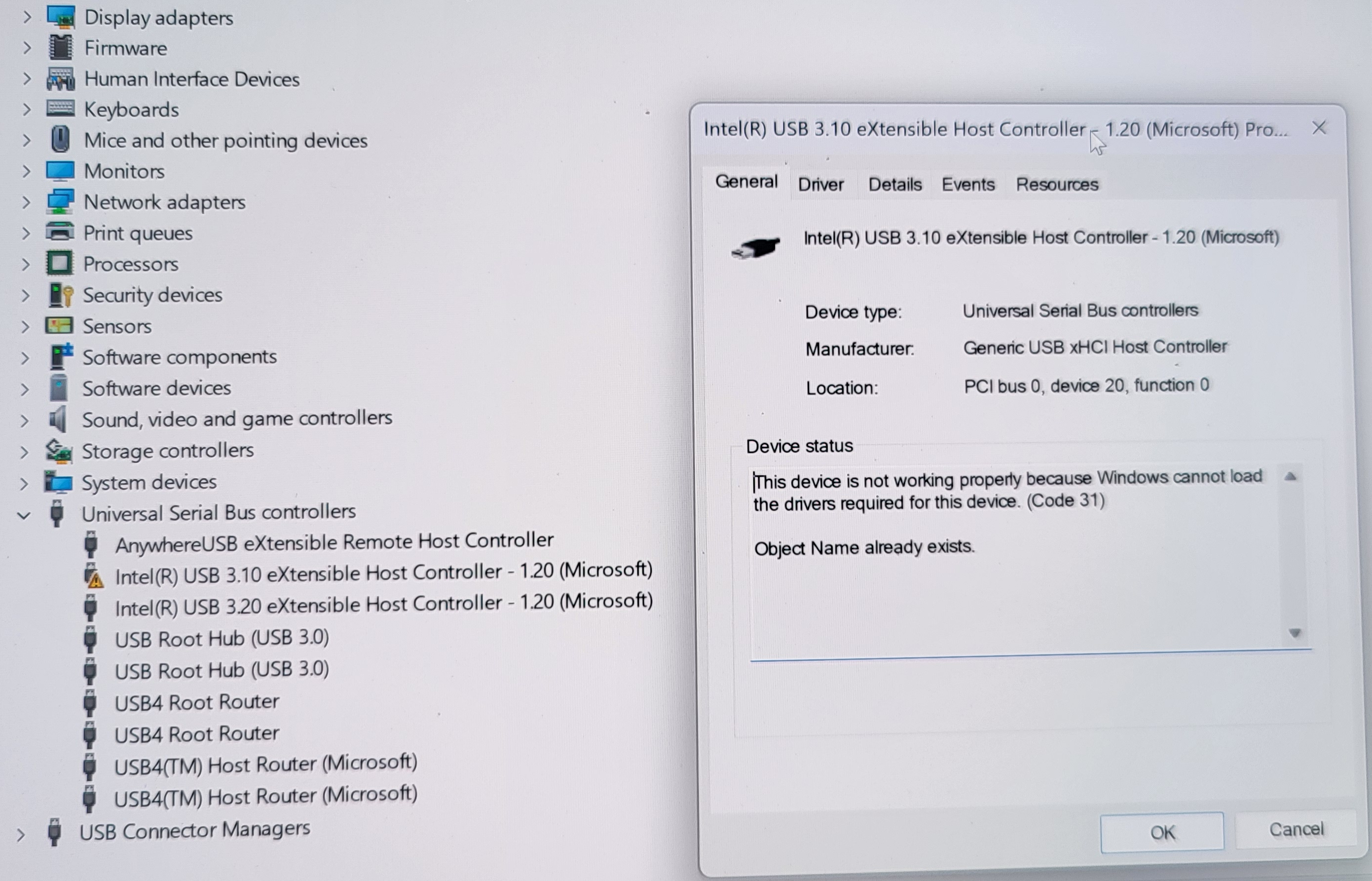
Symptom might occur during AnywhereUSB Manager install or also occur after a Windows reboot. The USB busses are differently numbered or overlapping number scheme.
Symptom might also occur when customer has done Windows update or installed newer drivers for docking station.
For some customers it helped to shift the USB busses used by AnywhereUSB Manager to a higher number with a Windows registry patch, which you need to apply as Windows Administrator:
we have a regini file to update the HCD to avoid the conflict.
Please use this regini file, you may need to set this value to 4 or some higher number to solve the conflict, depending on the number of Host Controllers available to the laptop.
https://hub.digi.com/dp/path=/support/asset/kb/awusb-win11-dockregfix/
Windows Registry Editor Version 5.00
[HKEY_LOCAL_MACHINE\SYSTEM\CurrentControlSet\Services\awusb3hc\Parameters]
"HCD"=dword:00000004
you may change this key in your Windows Registry with "regedit" or import the file attached.
For some customers after a Windows update the working patch did not work further. You might try to increase the dword, if this does not help talk to the dockings station manufacturer and use the latest drivers for them. One customer needed to exchange the docking station hardware to solve the problem.
Last updated:
Nov 06, 2024