Software updates are vital to optimize performance, enhance user experience and ensure a high-level of security. Digi is committed to providing regularly scheduled firmware updates for our networking solutions, not only to deploy security patches and bug fixes in a timely fashion, but to enable new features that continually enhance the value and capabilities of your Digi cellular routers, servers, and infrastructure management systems.
The
Digi Accelerated Linux operating system (DAL OS) provides powerful intelligence to our solutions, enabling automation, security, out-of-band management and other sophisticated capabilities that support the needs of users and network managers across enterprise, industrial, transportation, government and medical use cases.
DAL OS is fully integrated with
Digi Remote Manager®, our cloud-based remote configuration and management tool, and together these key software offerings enable those who use and manage Digi solutions to gain visibility and seamless access to the full value of their devices — wherever they are deployed.
Digi is excited to announce that we have updated DAL OS to version 22.5.50.62. We invite you to take a minute and walk through the most important highlights of our software’s latest additions and changes.
Which Digi Devices Support DAL OS?
Digi has a large and growing list of devices based on the DAL operating system — including routers, console servers, USB management devices and other infrastructure management products:
Digi Pillars of Focus

The features added to our DAL OS revolve around four pillars of Digi: security, ease-of-use, resiliency, and cost savings.
Security
 Mission and business-critical devices often live in the field for many years. And that means new security challenges emerge across the connected ecosystem, which must be addressed through ongoing updates.
Mission and business-critical devices often live in the field for many years. And that means new security challenges emerge across the connected ecosystem, which must be addressed through ongoing updates.
With each major release of Digi’s DAL OS, we address common vulnerabilities and exposures (CVEs) including ongoing monitoring, alerts, and notifications related to CVEs.
The following are the newest updates for critical CVE patches:
- "dirty pipe" Linux kernel patch ((CVE-2022-0847)
- OpenSSL 1.1.1o (CVE-2022-0778, CVE-2022-1292)
- OpenVPN 2.5.6 (CVE 2022-054)
Ease-of-Use
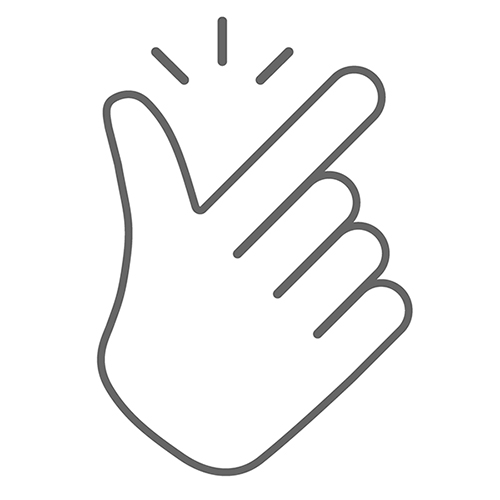 Digi networking solutions perform complex tasks in highly demanding environments. But their use can and should be simple and intuitive. We are continually enhancing our solutions for ease-of-use by those who configure, install and manage these solutions.
Digi networking solutions perform complex tasks in highly demanding environments. But their use can and should be simple and intuitive. We are continually enhancing our solutions for ease-of-use by those who configure, install and manage these solutions.
These imperatives appear throughout our software and hardware offerings, and it is always music to our ears when our customers repeat the often-heard phrase "we configured and installed our Digi solution, and it just works."
Python Applications on EX-series Products
The most popular programming/scripting language you know and love in our industrial products is now available on our Enterprise line of routers. See our Knowledge Base article for details on enabling Python on Digi EX routers.
RealPort Serial Mode on IX-series Products
RealPort® is Digi's innovative technology for providing direct out-of-band access to serial ports and exposing them as native COM ports on your PC. This greatly improves the accessibility of the serial-connected devices for direct IT management and monitoring. See the following resources for setup details and a demonstration.
New SCEP Client
SCEP (Simple Certificate Enrollment Protocol) is an industry-standard protocol for automated certificate management. DAL OS offers this as a premier function for managing credentials for your secure IPsec VPN tunnels and WPA3-encrypted Wi-Fi networks. See the following documentation resources for additional information.
Resiliency
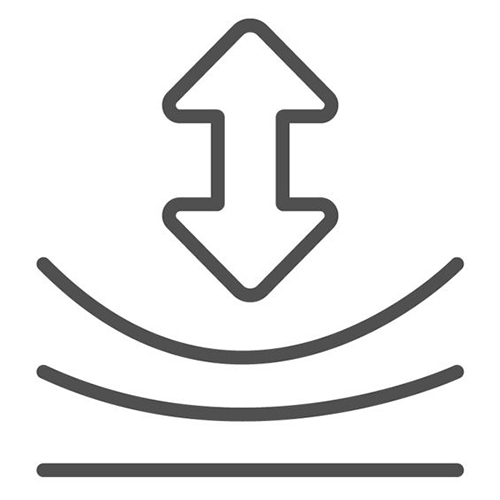 Resiliency is a key cornerstone of Digi networking solutions. The capabilities that fall under this category include providing critical tools to network administrators, enabling automation to ensure resilient connections, and equipping your systems to handle the many challenges facing connected systems in a dynamic world.
Resiliency is a key cornerstone of Digi networking solutions. The capabilities that fall under this category include providing critical tools to network administrators, enabling automation to ensure resilient connections, and equipping your systems to handle the many challenges facing connected systems in a dynamic world.
The following are some of the newest additions to our arsenal of support for resilient connectivity.
Serial PPP dial-in mode
Many serial-connected devices don't have Ethernet ports for standard Internet connectivity. As such, they need to utilize the serial port itself for dial-up connectivity. DAL OS devices can now handle the dial-in connection on its serial port, which means those serial devices can utilize the cellular, wired, or wireless Internet connection(s) of the DAL OS device. See the video Learn How to Configure a DAL Router for PPP Over Serial for setup and a demonstration.
5G Network Slice
5G innovations aren't limited to just faster speeds and lower latency. It also includes a new paradigm for prioritizing traffic on the network. 5G slicing is the cellular carrier's answer to centralized quality of service (QoS) to ensure your mission-critical applications have the bandwidth they need. See our documentation resource on how to configure network slicing on Digi EX50 5G cellular routers.
NFS Client
Securely auditing the actions and changes done on your networking equipment is essential for IT operations. In data centers, there are millions of events coming from the hundreds or thousands of devices your team manages. Collecting all of that device activity into a central place for auditing and logging is key to maintaining smooth operations of your equipment.
With the 22.5 release of DAL OS, we added the capability of logging all device activity to an external NFS server. This complements the default behavior DAL OS devices have of logging all device activity to our Digi Remote Manager portal, as users can now also replicate that activity to a local server. See our documentation on saving system logs for setup details.
Return-on-Investment
 With any deployment of connected devices, finding ways to save costs, optimize your IoT investment and improve ROI are critical.
With any deployment of connected devices, finding ways to save costs, optimize your IoT investment and improve ROI are critical.
Digi solutions are designed for extended life, low maintenance costs, simplified remote monitoring and management, and other drivers that support cost-effective deployments.
Meet the latest addition to our arsenal of tools for reducing costs and improving ROI.
IX-series Low Power Mode
Many industrial applications install Digi routers in remote environments where power is provided by a bank of batteries or solar panels. In these installations, power consumption must be reduced and maintained in order to provide proper long-term operation. With the new settings provided in our 22.5 firmware release, IX-series products can now be adjusted to as low as 0.9 W of power consumption. See our documentation on configuring power profiles for setup details.
Full Changelog
For more details on the above features included in the new DAL OS firmware along with details on additional enhancements, bug fixes, and security updates, please see the changelog link for the relevant product family:
If you have any questions or concerns about the below features, or for assistance updating your device(s), please contact the Digi Support team.
Next Steps