The following examples may be used in a web browser in order to obtain a list of devices which are currently in a connected state on your Digi Remote Manager account.
List of Connected devices:
https://remotemanager.digi.com/ws/v1/devices/inventory?query=connection_status='connected'
List of disconnected devices:
https://remotemanager.digi.com/ws/v1/devices/inventory?query=connection_status='disconnected'
If you are not currently logged in the Digi Remote Manager account, you will be prompted to insert username/password:
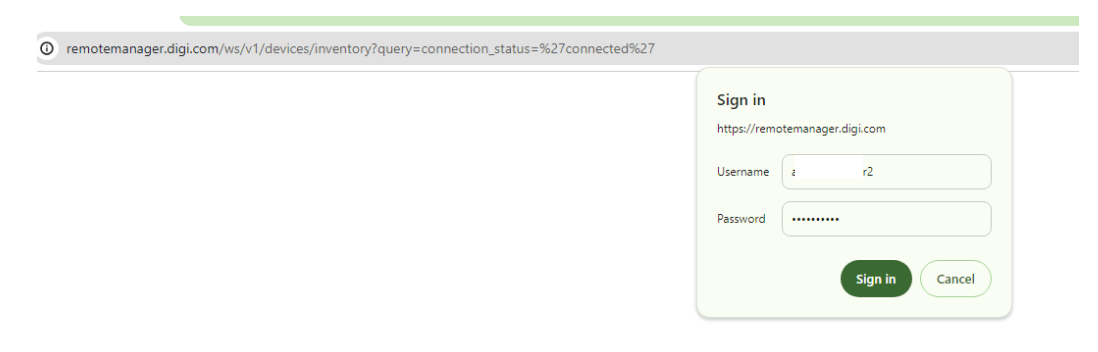
Then, the results of the query will be shown like in the following example:
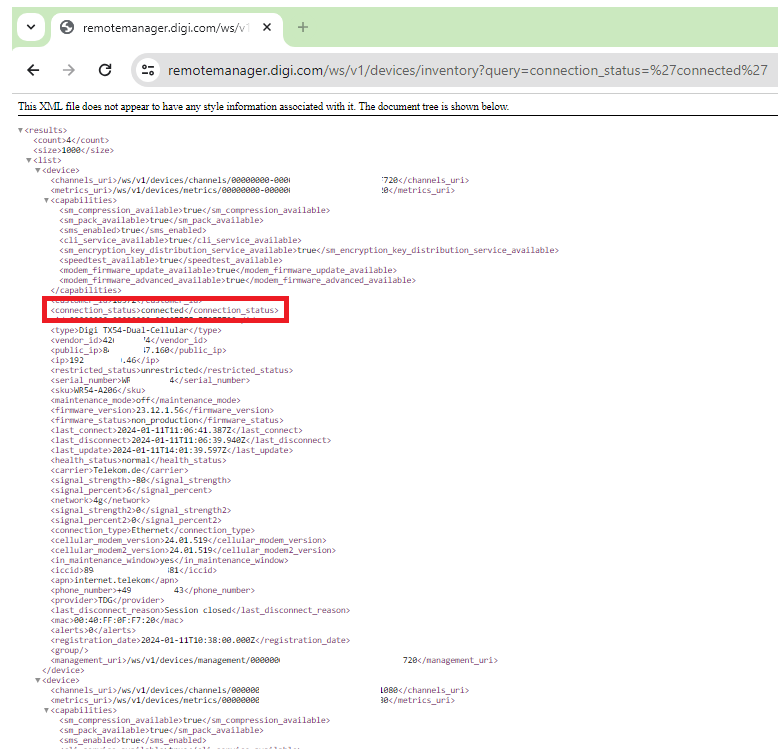
.png?lang=en-US)
Other options can be used to obtain results filtered on several parameters:
Devices Connected & Normal Health Status
https://remotemanager.digi.com/ws/v1/devices/inventory?query=connection_status='connected' and health_status='NORMAL'
Devices connected & model type is a WR21
https://remotemanager.digi.com/ws/v1/devices/inventory?query=connection_status='connected' and type='WR21'
Devices connected & belonging to a specific group:
https://remotemanager.digi.com /ws/v1/devices/inventory?query= connection_status='connected' and group startsWith 'Test_Config'
Last updated:
Jul 23, 2024