Digi Cloud Connector can be downloaded from Play Store and installed onto any Android device.
All features of Device Cloud on a device is available with an exception on *reboot*.
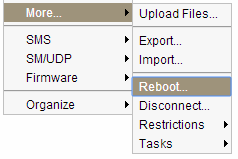 In general an Android phone cannot be rebooted from software.
In general an Android phone cannot be rebooted from software.To be able to do that, a software application must be signed using the same key that was generated while compiling the BSP. Usually vendors do not distribute that key because it would be a security hole.
So if you download Digi Cloud Connector onto your smartphone you cannot perform a reboot from the reboot option that you get when right-clicking the device in Device Manager.
On the other hand if you have Digi's System On Modules you should be able to do it since you can compile the BSP and have that key.
Is there any other way to reboot an Android device?Yes, by using Data Services.
Install Digi Cloud Connector.
Develop your Android application and have it subscribed to a custom Device Request target.
eg: <device_request target_name="reboot_device">
And when the application receives that request from the Cloud Connector, execute the reboot command
Note: You still need your application to be signed using the BSP key.
Last updated:
Jan 01, 2024