First: the way to interact with the device’s settings and state information is through RCI (Remote Command Interface). That is a device-level interface that is accessible via the Remote Manager SCI (Server Command Interface)–/ws/sci. To interact with devices via SCI, most actions will be a HTTP POST web service request.
All of these examples are available in the Remote Manager API Explorer found under the Documentation section of the UI.
.jpg?lang=en-us&width=600&height=213)
Query All Settings
-
Go to API Explorer and select Examples > SCI > RCI > Query device settings (as shown above)
-
That creates an HTTP POST request example to the /ws/sci interface with the following XML as the content of the POST:
/ws/sci POST for RCI Query Setting Request
<sci_request version="1.0">
<send_message cache="false">
<targets>
<device id="00000000-00000000-00000000-00000000"/>
</targets>
<rci_request version="1.1">
<query_setting/>
</rci_request>
</send_message>
</sci_request> |
Replace the device ID with the actual device you’re interested in querying. You can also replace that single device reference with a tag name or group name. There’s more information in the programming guide on how to change the targets of an SCI request. Also note the cache="false" attribute. This tells SCI that you want to force the request to go all the way to the device and not pull data from the cached settings in Device Cloud.
- Click the “Send” button
- Look for the web service response to show a result code of 200:
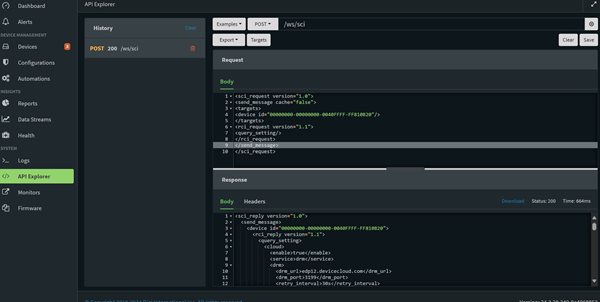
- Click on that line and you’ll see everything returned from that request.
Query a Specific Settings Group
To limit the request to a specific settings group, simply specify that group in the <query_setting/> tag. The following example will illustrate limiting the settings to just the <system> group.
-
You will perform an HTTP POST to SCI as above; but this time, change the request content to include the system tag:
<sci_request version="1.0">
<send_message cache="false">
<targets>
<device id="00000000-00000000-00409DFF-FF000000"/>
</targets>
<rci_request version="1.1">
<query_setting>
<system/>
</query_setting>
</rci_request>
</send_message>
</sci_request> |
(Note the addition of a <system> tag between the opening and closing <query_setting> tags)
- The response now contains only the <system> settings group
Last updated:
Apr 18, 2024