!! Important notes on RJ-45 pinouts and adapters !!
- The SCSI/EtherLite RJ-45 (8pin) pinout is NOT compatible with the pinout of the RJ-45 (usually 10pin) connectors on other Digi products. You MUST get or make the correct adapter (shown below) for the SCSI/EtherLite products to work properly. Pre-configured adapters for SCSI/EtherLite products are available via Digi Sales, but you must be sure to specify the correct ones.
- Also, the SCSI/EtherLite RJ-45 (8pin) pinout is NOT compatible with the pinout of the RJ-11/12/45 connectors on the older Corollary Connection Stations and 8x4 products. For cabling information on those products, please refer to: https://ftp1.digi.com/support/legacy/corollary/.
Cabling information for each product (8x4 and Connection Stations even have different pinouts!) is in the associated manuals, whose entire contents are available in both Microsoft Word 97 and HTML via the web page above.
- Regarding 485 Multidrop, the EtherLite 162, EtherLite 2 EIA-422, and the (now discontinued) SCSI Terminal Server 1622 both only support "4 wire" Master/Slave configurations as our buffers are always enabled. In other words, our transmit (TxD) pair is connected to all the slave device's receive (RxD) pairs, and the chain of slaves all have their TxD pairs connected to us and arbitrate normally for the "right to talk". In this configuration, our termination switch should only be enabled (down position) if we are at the end of the chain.
NOTE:
As mentioned above, this only applies to the above products (the EtherLite 162 and EtherLite 2 EIA-422, and the discontinued SCSI Terminal Server 1622). New products designed here at Digi may or may not have this same limitation. Check the appropriate product data sheets or contact Digi Sales for details on other 422/485 products.
- Regarding point-to-point RS-422 (as in connection directly to an RS-422 terminal, for example), the information in our hardware guide is correct, where you enable termination (termination switch in down position) when you have the RS-422 Enabled (switch in up position). This puts a 120 Ohm 1/2 Watt resistor across the receive pair.
- NOTE: Do not be confused. Due to limitations in our design options, the RS-422 and RS-422 Termination switches have opposite positions for their respective "enabled" position.
In other words, for RS-422 termination to be enabled on a line, it should be in the opposite position as the switch used to enable RS-422 on that line.
- NOTE: Even when a port is set to RS-422 mode, signals RTS (pin 1), DCD (pin 3), and CTS (pin 8) are still RS-232 single-ended signals. Ground also remains at pin 6.
This is one of the most misunderstood areas of RS-232. DTE stands for Data Terminal Equipment, and DCE stands for Data Communications Equipment. DTE is typically either a dumb terminal or the serial port on a computer/workstation. DCE is typically a modem, DSU/CSU, or other piece of data communications equipment... hence the names. This is all most people really need to know about these terms.
Where it gets confusing is when you start to talk about signal definitions and direction. For example, it's easy for someone to understand that when you transmit data, you send it out. However, when you talk in terms of the DCE, it becomes an input. This is because the specification was written from the perspective of the DTE end of the link. Another example is that the Receive Data signal is an input to DTE, but an output from DCE.
Therefore, a straight through "one to one" cable is all that is necessary between a modem and a standard DTE serial port. However, if you want to connect two DTE ports together, you have to simulate the existence of the pair of DCE devices, typically modems, that would normally be between the two DTE devices. This is where the null-modem device or cable comes in.
- TxD, or Transmit Data:
- It is an output for DTE devices and an input for DCE devices. This is the data channel from the DTE device to the DCE device.
- RxD, or Receive Data:
- It is an input for DTE devices and an output for DCE devices. This is the data channel from the DCE device to the DTE device.
- RTS, or Request To Send:
- It is an output for DTE devices and an input for DCE devices. This signal is typically used to gate flow from the DCE device to the DTE device. In other words, the workstation serial port would drop this signal to halt flow from the modem, and then later raise it to resume flow.
- CTS, or Clear To Send:
- It is an input for DTE devices and an output for DCE devices. This signal typically is used to gate flow from the DTE device to the DCE device. In other words, a modem may drop this signal to halt flow from the workstation, and then later raise it to resume flow.
- DSR, or Data Set Ready:
- It is an input for DTE devices and an output for DCE devices. This signal is not widely used in UNIX®, except on some DEC machines, which will block on open if it is not true in some cases.
- GND, or Signal Ground:
- Signal return for all signal lines.
- DCD, or Data Carrier Detect:
- It is an input for DTE devices and an output for DCE devices. This signal is used to show that there is a valid connection between the DTE and DCE devices. It is typically used to block opens on a port before connections, and to generate UNIX "hang up" signals upon loss of a connection.
- DTR, or Data Terminal Ready:
- It is an output for DTE devices and an input for DCE devices. This signal is typically used in UNIX to show that the port has been activated or "opened".
- Hardware flow control uses pins RTS and CTS to gate flow back and forth between two connected serial devices. The DTE device uses RTS to start and stop flow from the DCE device, and the DCE device uses CTS to gate flow from the DTE device.
This method is popular for higher speed connections where flow control reaction time is more critical. It''''s also popular where the data stream is such that embedded flow control characters can not be tolerated by the protocol running on the link. The cost is that you have to run two more wires in the cable.
- Software flow control uses special START (XON) and STOP (XOFF) characters embedded in the data stream to gate flow. In other words, the receiving device would send a STOP character (typically a control-s) to the sending device to halt flow. It would then later send a START character (typically a control-q) to resume flow.
This method of flow control is more popular for slower links whose protocol can support embedded flow control characters. It's popular because it only requires that you run 3 wires for the link to function. Receive (RxD), Transmit (TxD), and Ground (GND).
| Sample DTE to DTE "null-modem" wirings |
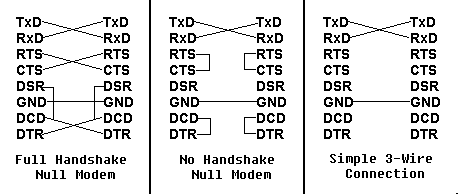 |
Regarding all the "ASCII art" below:
We wanted to make sure this information was not locked away from those unfortunate enough to only have access to ASCII-based browsers such as lynx. Also, the page loads faster this way, and is just as informative.
Our female DTE DB-25 connector:
We use the standard DTE pinout for the DB-25 connector, but we use female connectors to avoid possible pin shorts via pens or paper clips and such. The DB25 DTE connector is used products such as our ST-1616, ST-1002, and ST-1008 products.
+--------------------------+
| pin | signal | direction |
Female DB-25 DTE |--------------------------|
| 2 | TxD | out |
__________________ | 3 | RxD | in |
( 13...........1 ) | 4 | RTS | out |
\ 25..........14 / | 5 | CTS | in |
`--------------'''' | 6 | DSR | in |
| 7 | GND | n/a |
| 8 | DCD | in |
| 20 | DTR | out |
+--------------------------+
The DE-9 PC-AT style connector:
Many people ask about configuring our ports with DE-9 (PC-AT style) connectors. For convenience, we've redocumented that pinout here, with an ASCII representation of the connector and its pin numbering.
+--------------------------+
| pin | signal | direction |
Male AT-style DE-9 DTE |--------------------------|
| 1 | DCD | in |
________ | 2 | RxD | in |
( 1...5 ) | 3 | TxD | out |
\ 6..9 / | 4 | DTR | out |
`----'''' | 5 | GND | n/a |
| 6 | DSR | in |
| 7 | RTS | out |
| 8 | CTS | in |
| 9 | RI | in |
+--------------------------+
The SCSI/EtherLite RJ-45 modular connector:
NOTE: The information below does NOT apply to the RJ-45 connectors used on the older Corollary products NOR on other Digi products such as the PortServer and PortServerII products. It ONLY applies to SCSI and EtherLite products.
The SCSI/Etherlite products use a unique RJ-45 pin configuration, which is noted where appropriate below. To avoid confusion, an ASCII representation of an RJ-45 receptacle (the female connector like the ones used on our units) is shown below with pin numbering. This connector is used on all EtherLite products as well as most of our SCSI products.
RS-422/485:
+--------------------------+
1 2 3 4 5 6 7 8 | | RS-422 | |
.--+-+-+-+-+-+-+-+--. | pin | signal | direction |
| | | | | | | | | | |--------------------------|
| R- R+T+ T- | | 1 | RTS * | out |
| | | 2 | RxD- | in |
| | | 3 | DCD * | in |
| | | 4 | RxD+ | in |
| | | 5 | TxD+ | out |
''''-----. .-----'''' | 6 | GND * | n/a |
|_ _| | 7 | TxD- | out |
| | | 8 | CTS * | in |
''''---'''' +--------------------------+
Notes:
- This information ONLY applies to the EtherLite 162, EtherLite
EIA-422, and the now discontinued SCSI Terminal Server 1622.
- * These signals are always RS-232 (single-ended) even when the
port is set to "RS-422 mode".
- For point-to-point connections, such as directly to a single terminal,
you should use the following connection method:
.---------------------.
| CD RJ-45 | Terminal |
|----------+----------|
| RxD- (2) | TxD- (?) |
| RxD+ (4) | TxD+ (?) |
| TxD- (7) | RxD- (?) |
| TxD+ (5) | RxD+ (?) |
`---------------------''''
RS-232:
+--------------------------+
1 2 3 4 5 6 7 8 | | RS-232 | |
.--+-+-+-+-+-+-+-+--. | pin | signal | direction |
| | | | | | | | | | |--------------------------|
| | | 1 | RTS | out |
| | | 2 | DSR | in |
| | | 3 | DCD | in |
| | | 4 | RxD | in |
| | | 5 | TxD | out |
''''-----. .-----'''' | 6 | GND | n/a |
|_ _| | 7 | DTR | out |
| | | 8 | CTS | in |
''''---'''' +--------------------------+
Here are a few sample wiring configurations to help
configure cables when adapting between the SCSI/EtherLite
RJ45, and DB-25 or DB-9 connectors. You could also use the
charts below to configure any kind of adapter between our
RJ-45, a DB-25, or a DE-9, but you may need to reorganize
the data a bit. It may help to draw your own "map" before
committing the pins in your adapter.
+-----------------------------------+
| RJ-45 | RS-232 || DB-25 | DE-9 |
The standard DTE adapter: | pin | signal || pin | pin |
------------------------- |-------------------||--------------|
To make an adapter that | 1 | RTS (out) || 4 | 7 |
would simply give you | 2 | DSR (in) || 6 | 6 |
a standard DTE DB-25 | 3 | DCD (in) || 8 | 1 |
for direct connect with | 4 | RxD (in) || 3 | 2 |
modems, use this | 5 | TxD (out) || 2 | 3 |
configuration. | 6 | GND (n/a) || 7 | 5 |
| 7 | DTR (out) || 20 | 4 |
| 8 | CTS (in) || 5 | 8 |
+-----------------------------------+
The DB-25 version of this connector
is available preconfigured directly
from Digi. The part number is
76000450.
NOTE: The above "adapter" is really more of a "converter", as we''''re
mainly just changing (converting) the our connector from an RJ-45
to a standard DTE DB-25 or RJ-45. No signal "crosswiring" is
taking place. We''''re not changing our "identity" from DTE to
DCE as we are in the table below.
+---------------------------------------------+
| RJ-45 | RJ-45 || DST* |DB-25 | DE-9 |
The custom DCE adapter: | pin | signal || signal | pin | pin |
------------------------- |-------------------||------------------------|
To make an adapter that | 1 | RTS (out) || CTS (in) | 5 | 8 |
would allow you to | 2 | DSR (in) || ------ | n/c | n/c |
directly connect to | 3 | DCD (in) || DTR (out)| 20 | 4 |
terminals and most | 4 | RxD (in) || TxD (out)| 2 | 3 |
printers... ONLY, use | 5 | TxD (out) || RxD (in) | 3 | 2 |
this configuration. | 6 | GND (n/a) || GND (n/a)| 7 | 5 |
| 7 | DTR (out) || DCD (in) | 8 | 1 |
| 8 | CTS (in) || RTS (out)| 4 | 7 |
+---------------------------------------------+
The DB-25 version of this connector
is available preconfigured directly
from Digi. The part number is
76000451.
NOTE: * Above, DST refers to the signal on a normal DB-25 or DE-9 DTE
connector which would end up being connected to our RJ-45 signal
as a result of the above pinning. In other words, the first line
says that our RTS signal would be connected to the CTS signal of
a terminal (or other DTE device) with pin 1 at the RJ-45 connected
to pin 5 of a DB-25 shell or pin 8 of a DE-9 shell. Clear as mud?
Welcome to cabling!
NOTE: Make sure to use a STRAIGHT THROUGH (ONE-to-ONE) RJ-45 cable!
Most TELCO modular cables are flipped from end to end, and will
not work with our products. This means pin 1 is connected to pin
8, pin 2 to pin 7, etc.. Sometimes, the straight through cables
are also called data cables. Just make sure pin 1 at both ends
is on the same wire, as well as pin 2, etc..
NOTE: USE CAUTION WITH ETHERNET CABLES FOR RS-232 CONNECTIONS. Ethernet,
or category x (such as cat 5) cable has twisted pairs, and is not
designed for use with a single-ended interface such as RS-232.
If you use this type of cable with the SCSI/EtherLite RJ-45
connectors, among other things, RxD (receive) and TxD
(transmit) will be twisted together, and be subject to
crosstalk interference. The net result is that reliability
decreases as cable length and/or baud rates increase, which
is contrary to what one might assume using "high quality"
cable.
That being said, there is a way to use Cat 5 cable with
modular RS-232, but you have to do some special wiring.
First, you have to know which wires are twist pairs. One
wire in each twisted pair (of four total) MUST BE GROUND.
This means you only have 4 actual RS-232 signals you can
run, but it will be very reliable. Most people opt to run
RxD, TxD, DTR, and DCD. This does everything except
hardware flow control, which is fine for terminals and
serial printers, which are the most typical devices to be at
the other end of a long cable.
Some popular general pinnings...
NOTE:
The pinnings are shown below apply to any product, as pin numbers and connector types are not mentioned... only signal pairing.
The most popular FULL handshake null-modem adapter:
(DTE) (DTE)
----- -----
SG ----------- SG
TxD ----------- RxD
RxD ----------- TxD
RTS ----------- CTS
CTS ----------- RTS
DSR --+
DCD --+-------- DTR
GND ----------- GND
DTR --------+-- DSR
+-- DCD
Example pin connections:
------------------------
DB-25 -> DB-25 CD RJ-45 -> DB-25
-------------- -----------------
2 -> 3 TxD - RxD 5 -> 3
3 -> 2 RxD - TxD 4 -> 2
4 -> 5 RTS - CTS 1 -> 5
5 -> 4 CTS - RTS 8 -> 4
7 -> 7 GND - GND 6 -> 7
6+8 -> 20 DSR+DCD - DTR 3 -> 20 (DCD - DTR)
20 -> 6+8 DTR - DSR+DCD 7 -> 8 (DTR - DCD)
2 -> n/c or pin 6 (see note below)
Notes:
- Shield ground is typically optional.
- TxD drives RxD.
- RTS drives CTS.
- DTR drives DSR and DCD.
- GND must always be connected straight through.
- Most times, on an RJ-45 connection, for ease of wiring, DSR is simply not tied to anything. It is very hard to short signals together on modular cables. However, if you are using a DEC machine, you may wish to find a way to also connect this signal to pin 20 (DTR) at the DB-25. DEC machines, unlike most other UNIX platforms, pay attention to the DSR signal.
The most popular NO handshake null-modem adapter:
(DTE) (DTE)
----- -----
SG) ----------- SG
TxD ----------- RxD
RxD ----------- TxD
DCD --+ +-- DCD |
DSR --+ +-- DSR |- modem control loopback
DTR --+ +-- DTR |
GND ----------- GND
RTS --+ +-- CTS |
CTS --+ +-- RTS |- hardware flow control loopback
Example pin connections:
------------------------
DB-25 -> DB-25 CD RJ-45 -> DB-25
-------------- -----------------
2 -> 3 TxD - RxD 5 -> 3
3 -> 2 RxD - TxD 4 -> 2
6+8+20 DSR+DCD+DTR 2, 3, and 7 not connected. (see note below)
7 -> 7 GND - GND 6 -> 7
4+5 RTS+CTS 1 and 8 not connected. (see note below)
Notes:
- The only lines that are actually connected from one device to the other are RxD, TxD, and GND.
- Only software (XON/XOFF) flow control can be used.
- CTS and RTS can be left open, but care must be taken to make sure one doesn't accidentally enable hardware flow control on either end.
- DCD and DSR don't have to be connected to DTR, but care must be taken to use a non-blocking node, or an application that opens in non-blocking mode. Otherwise, if a blocking node is used, and you have chosen not to locally connect these signals together, the application will hang forever waiting for DCD, which will never go true.
- On RJ-45 connectors, it is very difficult to locally connect pins together, so in the diagram above, the pins are simply not connected at all. However, per the note immediately above this one, you must take care to use a non-blocking device node when using this type of connector.
Possible Printer null-modem adapter
Some terminals are designed to use DTR and CTS for hardware flow control instead of the more common RTS/CTS pairing. Some serial PRINTERS are also designed this way. In these cases, the following wiring makes the most sense:
(DTE) (Terminal/Printer)
----- ------------------
SG ------------- SG
TxD ------------- RxD
RxD ------------- TxD
RTS ------------- CTS
CTS ------------- DTR
GND ------------- GND
DSR --+
DCD --+
DTR --+
Example pin connections:
------------------------
DB-25 -> DB-25 CD RJ-45 -> DB-25
-------------- -----------------
2 -> 3 TxD - RxD 5 -> 3
3 -> 2 RxD - TxD 4 -> 2
4 -> 5 RTS - CTS 1 -> 5
5 -> 20 CTS - DTR 8 -> 20
7 -> 7 GND - GND 6 -> 7
6+8+20 -> n/c DSR+DCD+DTR 2 -> not connected. +
3 -> not connected. +-(see note below)
7 -> not connected. +
Notes:
- The computer drives its own DCD and DSR with its DTR.
- The computer drives the terminals CTS with its RTS.
- The terminal drives the computer's CTS with its DTR.
- On RJ-45 connectors, it is very difficult to locally connect pins together, so in the diagram above, the pins are simply not connected at all. However, per the note immediately above this one, you must take care to use a non-blocking device node when using this type of connector.
Last updated:
Jan 09, 2024