Introduction
How to use DRM Templates for the backup/restore of a DAL router
Prerequisites
A Premiere Edition of Digi Remote Manager is needed
Issue/Question
How can I backup/restore a DAL router configuration on Digi Remote Manager to obtain same as if done via local WEB UI?
Solution
DRM Templates can be used for this purpose. The result will be similar to the WEB UI Backup/Restore and also more flexible/scalable
DRM Template creation and usage for backup/restore
1. Create a Template in Device Management > Templates:
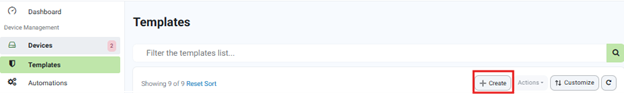
2. Chose a name and select a Model device (so the device that has the current configuration you need to backup) and a group of devices that will be scanned to verify if they meet the compliance of the model device configuration:
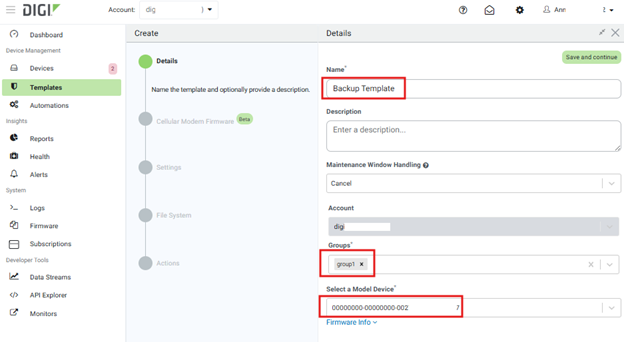
3. In the settings, click on “Import from” and leave the “Manage all” so that all the settings of the devices will be saved, acting similar to the “Backup” of the WEB UI.
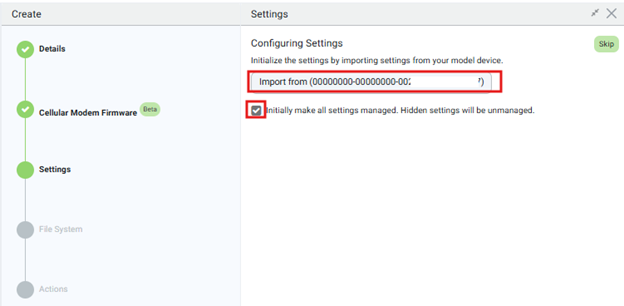
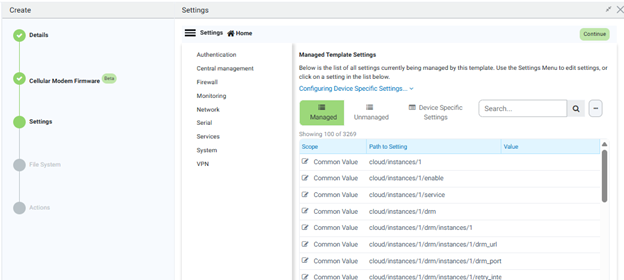
4. Select all in the File system section:
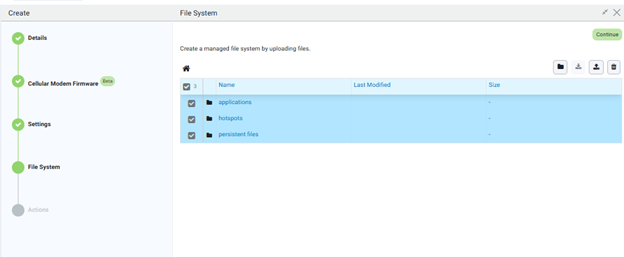
5. In the automation, click on enable scanning and select Manual as frequency, so that it is manually started only in case of need. For the action plan,” alerts” will give just a warning that the scanned device is not in compliance with the template settings, instead “remediate” will also effectively change the not compliant settings, so last one should be selected to act similar the “Restore” of the WEB UI:
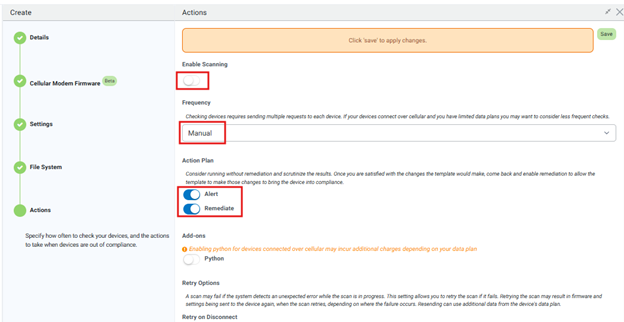
6. Once the above template is created, it will be like a “backup file” that can be “restored” by enabling it and running a manual scan on a device. The scanned device can be the same device from which the settings have been taken (example: a reset or non wanted changes have been done on it) or another one (example: original device is faulty and a replacement is needed):
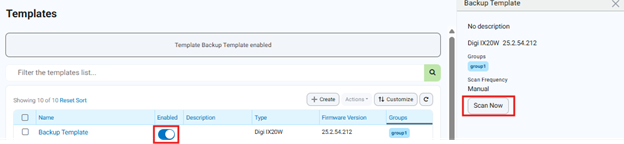

The scan will verify what is different since the model one and will remediate the correspondent settings. Note: To scan a device, it must be (or moved when needed) in the group selected when the template is created.
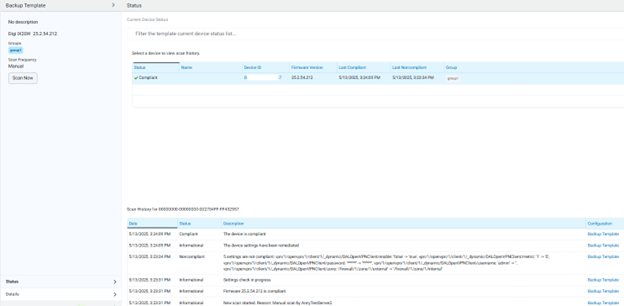
Further Information:
The new Digi Remote Manager Templates guide can be found here: Templates user guide
Last updated:
Sep 25, 2025