Introduction
This article explains how to use Digi Remote Manager API to get modem firmware version and available inventory for a DAL Device
Prerequisites
A Premiere edition of Digi Remote Manager is needed
Issue/Question
How can modem firmware version and available inventory for a DAL Device be retrieved via Digi Remote Manager API?
Solution
There are two viable solutions that can be used for this purpose:
- One option would be to directly send the modem firmware OTA check CLI command using the SCI > CLI > Send a single command API:
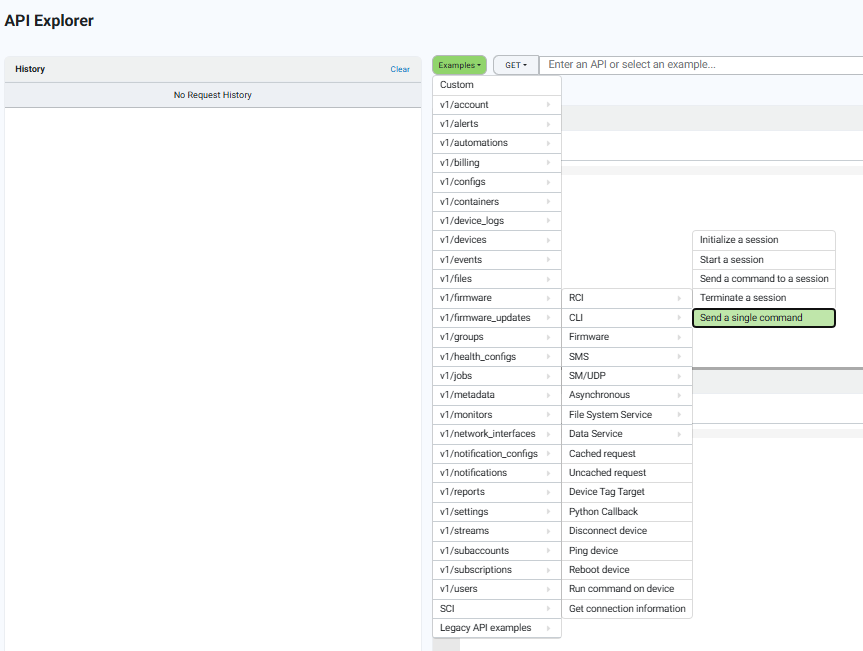
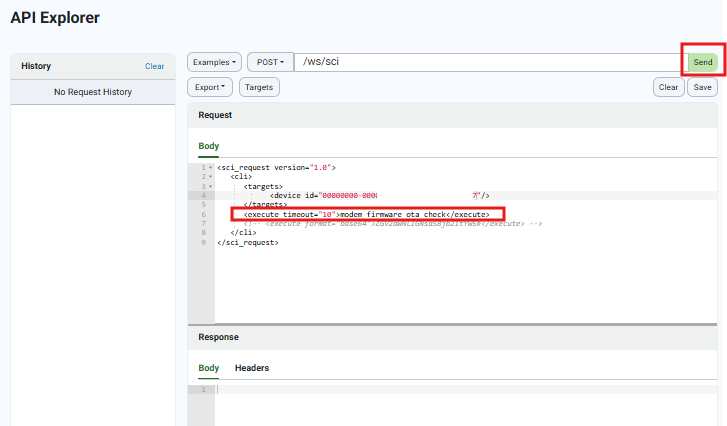
The response will be like:
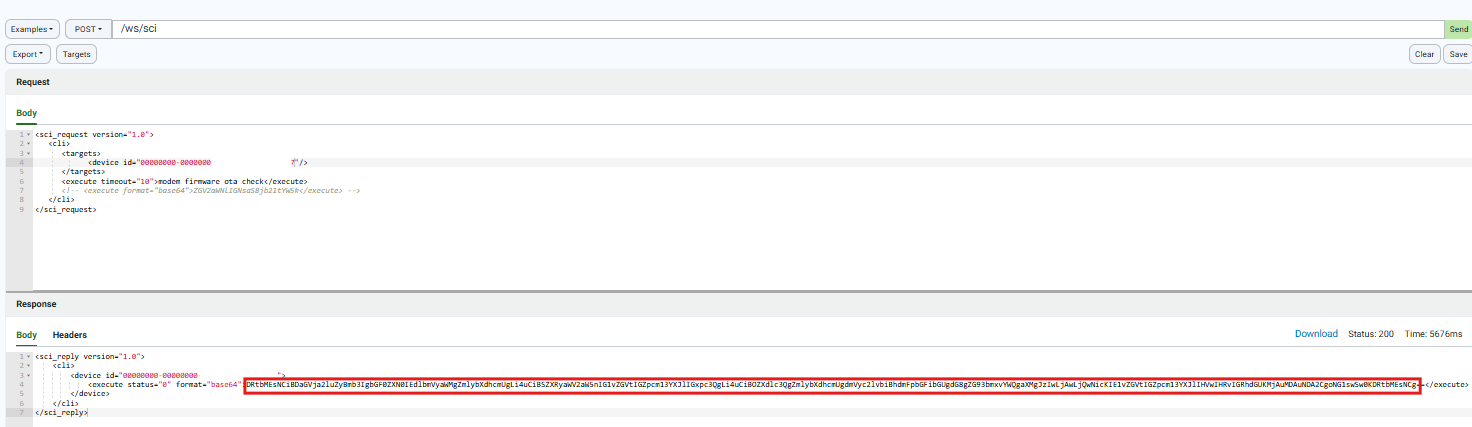
Note: the response will be on base64 so will need to be decoded. Using for example Base64 Decode and Encode - Online to decode the above highlighted response you will get:
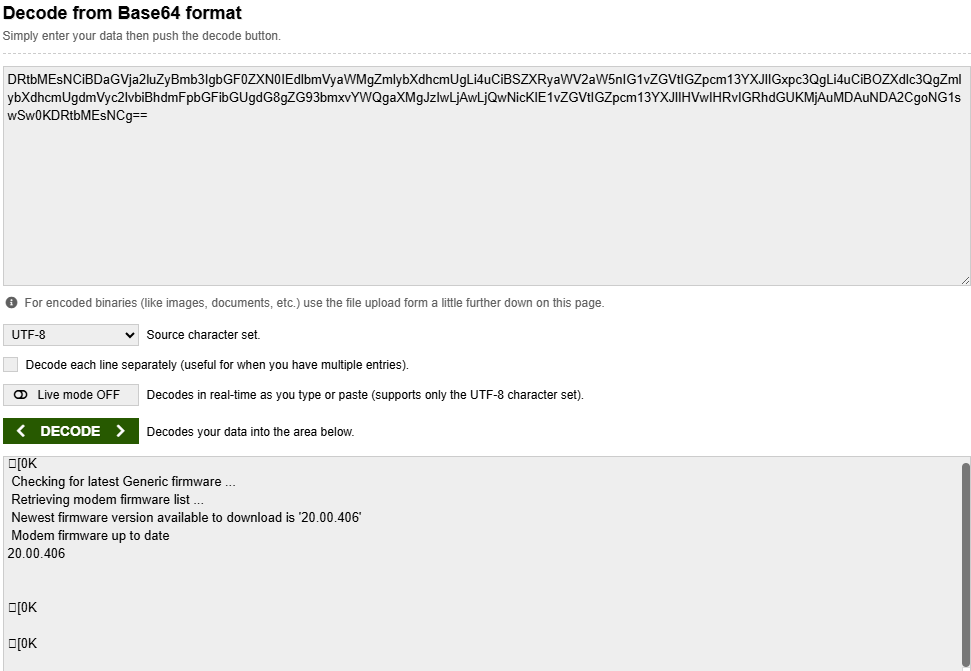
2) The other option is to use two different APIs:
- SCI > RCI > Query device state: you should see the modem firmware in the Cellular section:
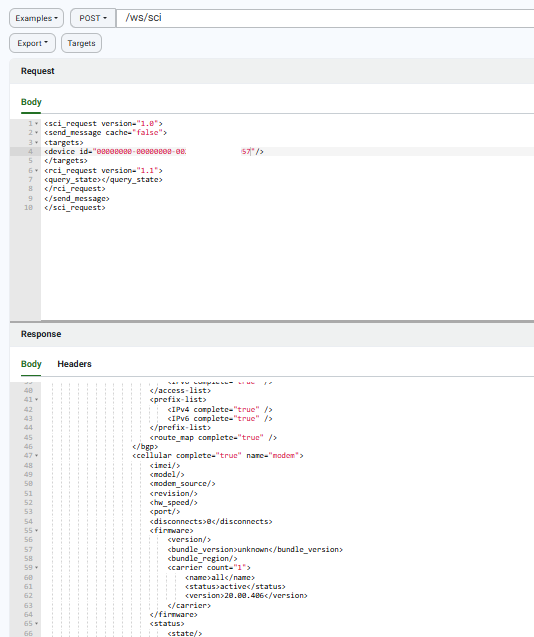
- v1/firmware > List all Modem Firmware: This will provide the inventory of all Modem Firmware available on DRM
.png?lang=en-US)
The response will be like:
.png?lang=en-US)
Further Information (optional)
API documentation can be found here: Digi Remote Manager - API User Guide
Last updated:
Apr 30, 2025