Problem: WiFi Client connects to the WiFi AP configured on a DAL router with a working WAN connection, but Internet is not available for the Client:
Status > WiFI > Access Points:
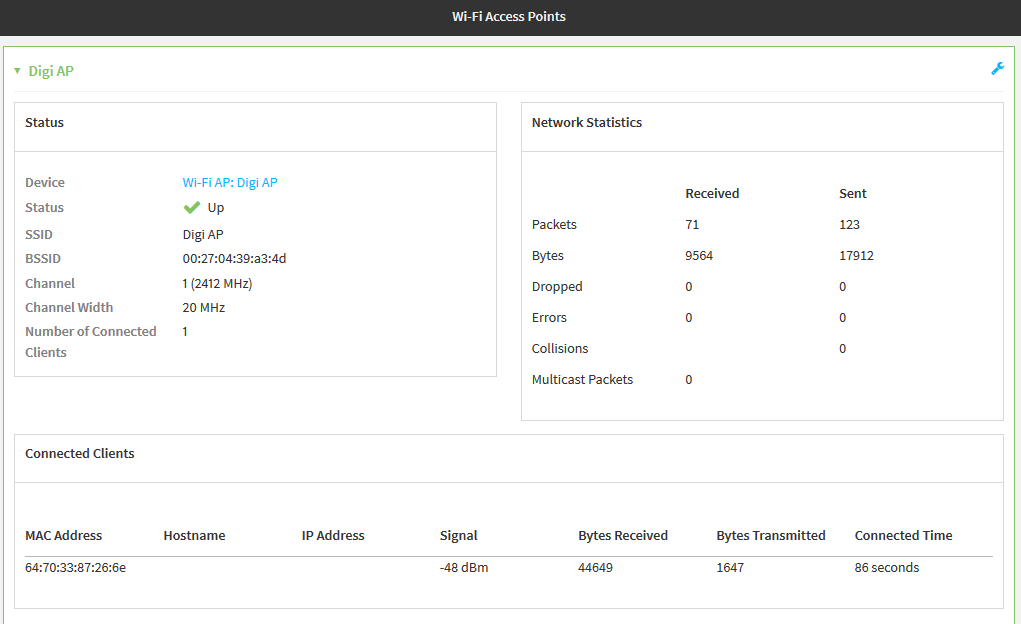
Client:
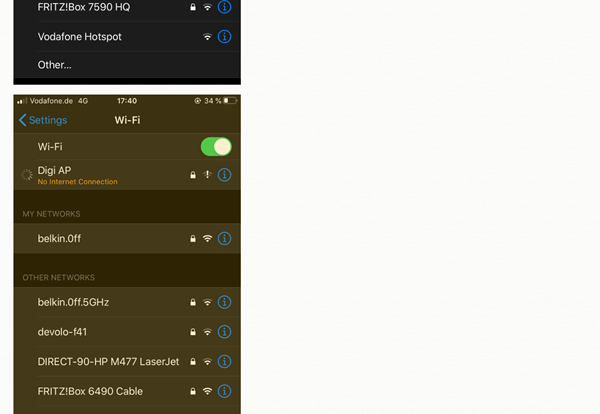
Common causes:
- The AP is not associated to a LAN/Bridge: Once you configure a Wi-Fi access point (or if you use the default one), you must assign the Wi-Fi access point to a LAN interface or to a bridge.
- The associated LAN is not active: In order to properly work, the LAN associated to the WiFi AP must be Enabled. When creating an interface, it is enabled by default, but if using an already existing Interface or Bridge, it is worth to check that the Interface is correctly enabled.
- The associated LAN has not DHCP server enabled: By default, an Interface is created with DHCP server disabled, so this must be explictly configured to have the WiFI AP handling IP addresses to WiFi clients, allowing them to get a working connection.
- The associated LAN has not Zone as Internal: By default, an Interface is created with Zone set as ANY, in order to have the WiFi AP DHCP Server correctly assign IP addresses to WiFi clients, allowing them to get a working connection, this need to be set as INTERNAL.
Example of correct LAN interface associated to a WiFi AP:
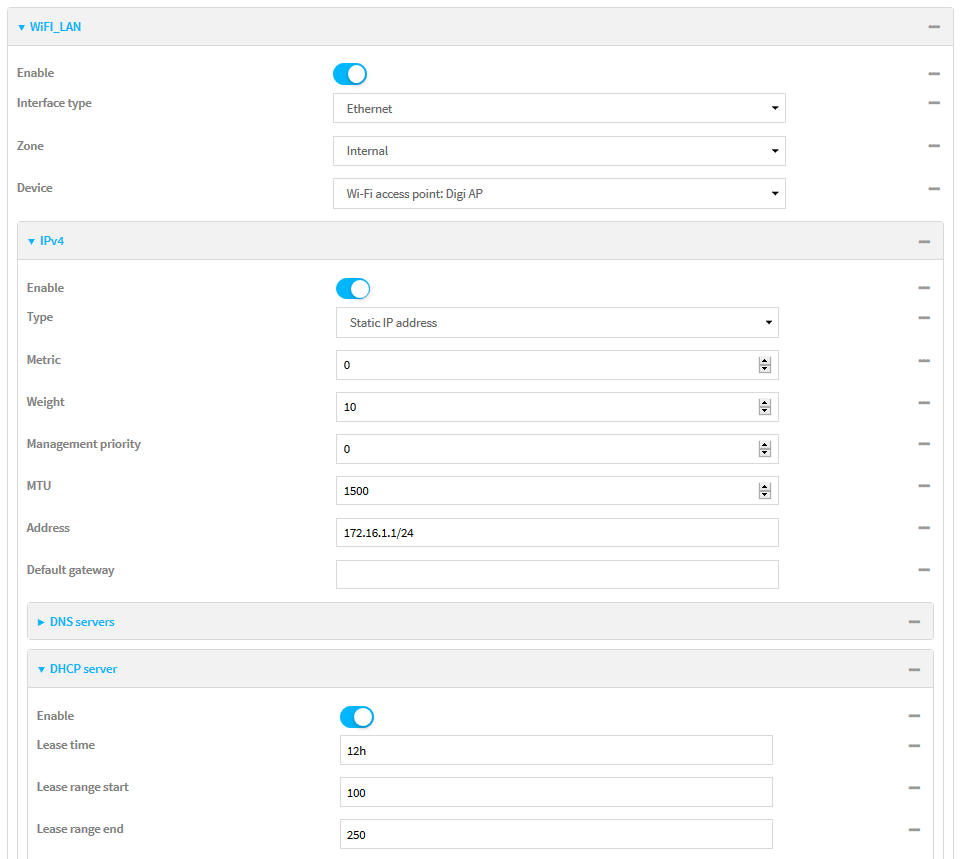
With the above WiFi LAN configured, the Client will get a working connection:
Dashboard:
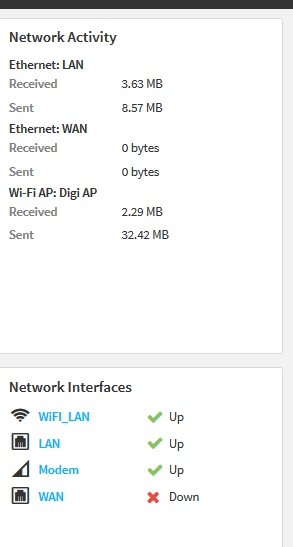
Status > WiFI > Access Points:
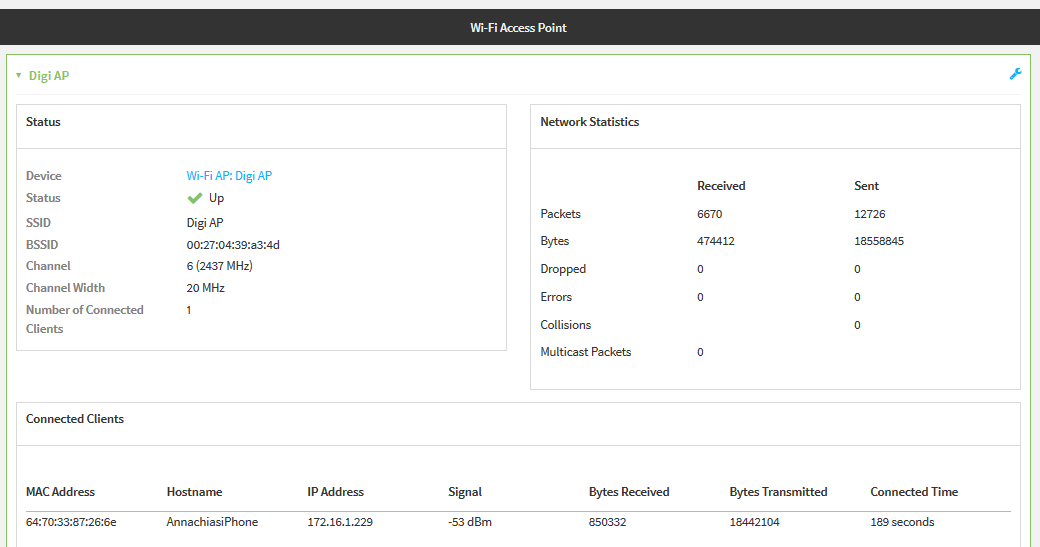
Status > Network Interfaces >WiFi_LAN:
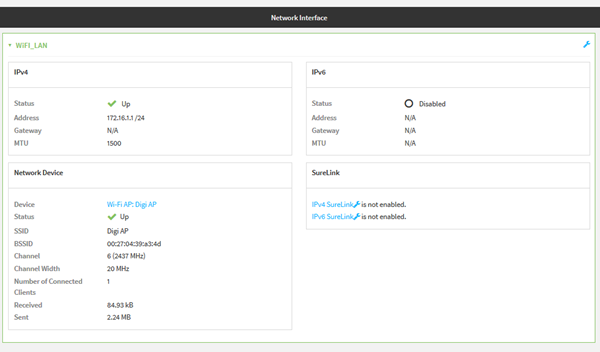
Client:
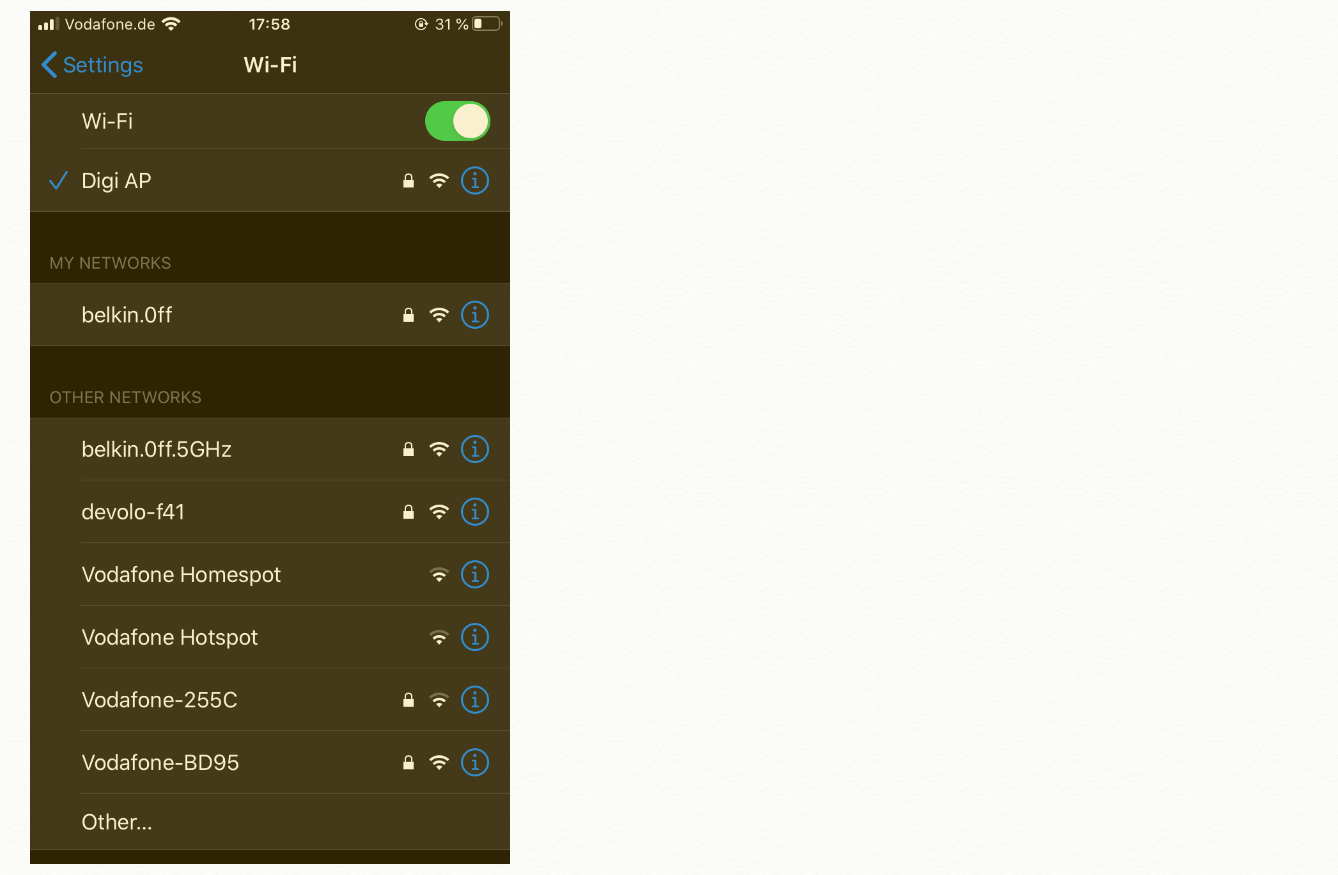
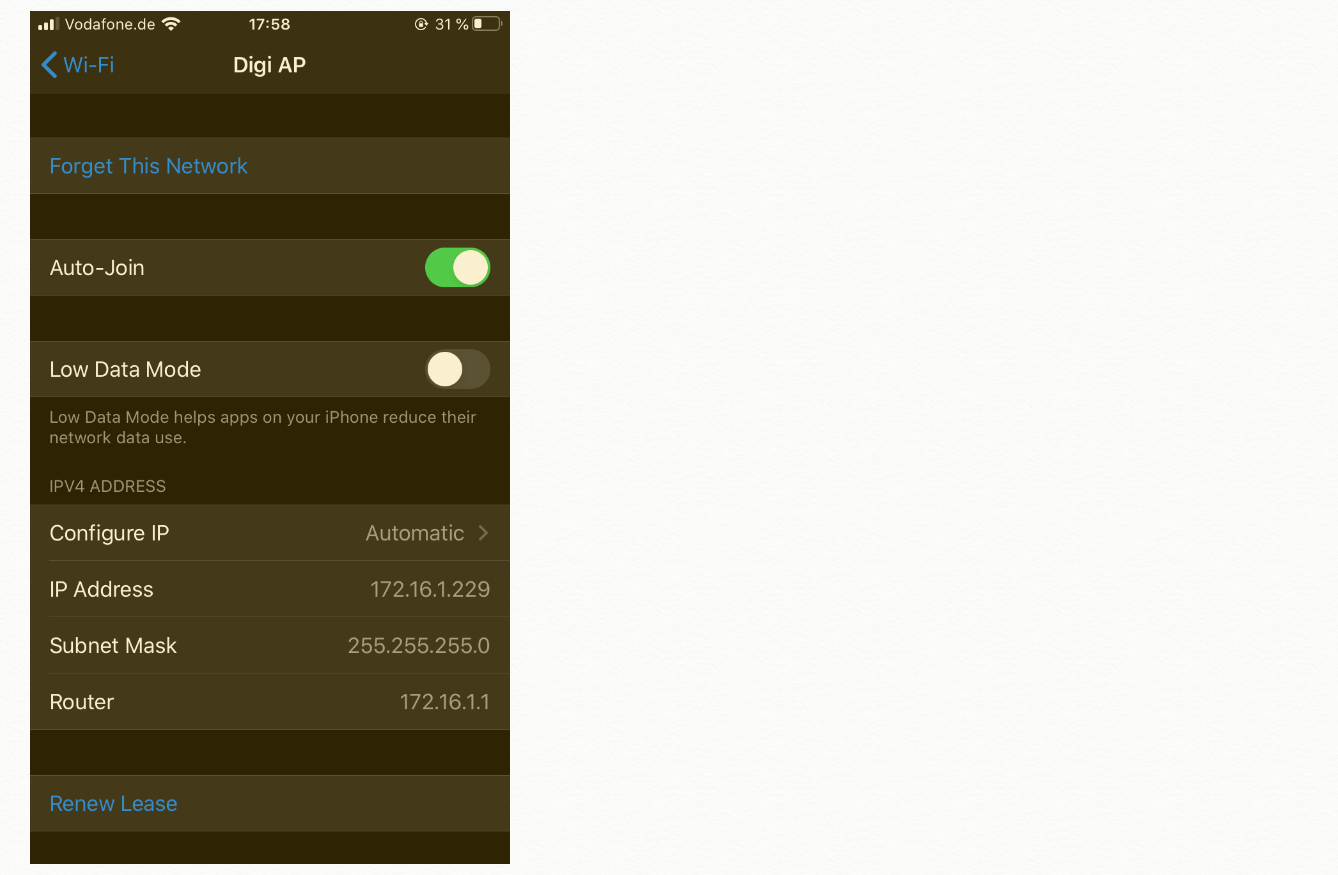
Last updated:
Jan 01, 2024