Installation:
Download the latest .run image for your specific architecture from Digi's web site:
http://www.digi.com/support/productdetail?pid=3352&type=utilities
Note: KDE or GNOME window managers (32-bit or 64-bit versions) required.
As a non-root user, run an XWindows Desktop terminal session or an xterm session. Please ensure the target installation directory has the ownership and/or group of the user installing and running the application (i.e.: chown user_name:group_name /opt/Digi).
Change the permissions on the .run file to make it executable:
chmod a+x 40002881_AJ.run
Execute the image:
./40002881_AJ.run
Accept the License agreement:
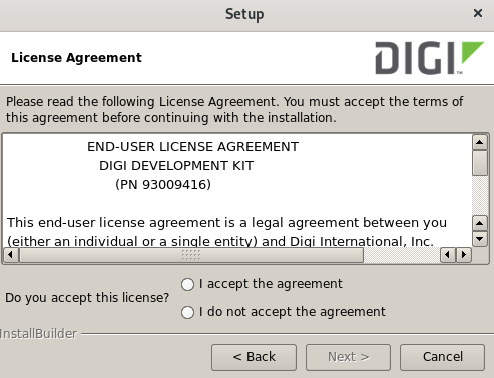
Select the installation directory:
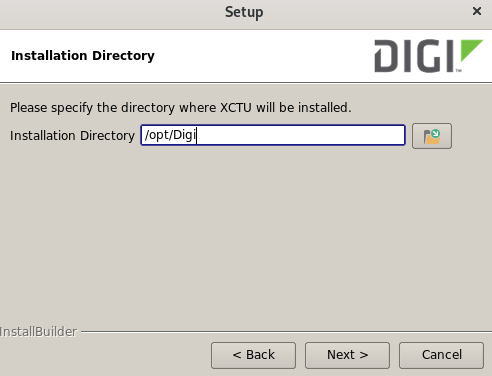
Finish Installation.
Execute:
To execute the XCTU application, run the app executable from an XWindows/xterm session. Example from the default installation directory:
/opt/Digi/XCTU-NG/app
Uninstall:
To uninstall the application, run the uninstall script from the directory where it was installed. Example from the default directory:
/opt/Digi/XCTU-NG/uninstall
Follow the prompts.
Last updated:
Mar 21, 2024