To set an event in the event log for the signal strength of the mobile interface (when inserted with SIM card) navigate as shown below
Configuration--> Network--> Interface--> Mobile--> Advanced
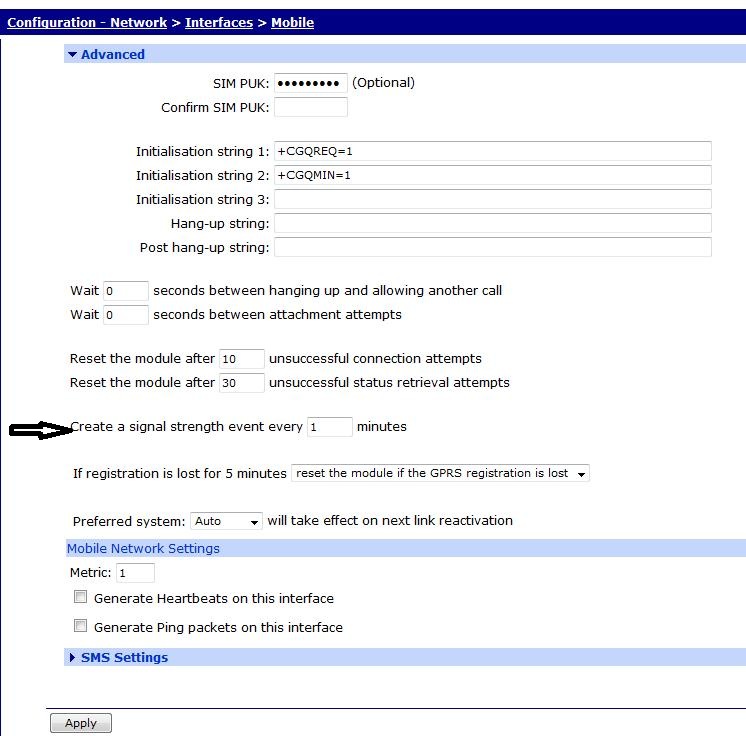
Under " create a signal strength event every N minutes" enter the time interval N, which will write signal strength to the eventlog evey N mins (as shown in the above screenshot). Click on Apply and save the configuration.
The same procedure can be done using CLI, from the CLI of the device enter the below command and save the config
"modemcc 0 ss_interval N"
where N= 0- 2147483647
When set to 0 signal strength event will not be written to event log.
Once the configuration is saved, you can see the signal strength in the Event Log as shown below
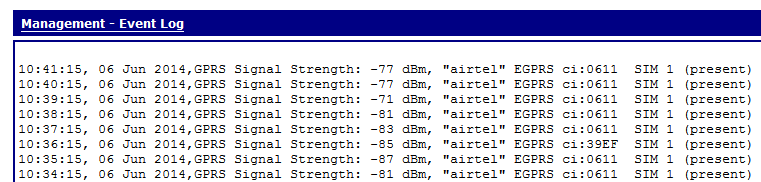
Here the event is set to write the signal strength to Event Log for every 1 min.
Last updated:
Sep 20, 2024