Introduction
Digi uses two different Time Server (NTP) factory default configurations on ConnectPort X2e for Smart Energy and XBee Gateway ZB products:
- A configuration for cellular-connected gateways
- A configuration for wired Ethernet or WiFi-connected gateways.
The difference is that the Eth/Wifi gateways have 4 x NTP servers configured, whereas the Cellular gateways only have 1 NTP server configured.
Eth/Wifi Gateway NTP server config:
1. time.digi.com
2. 0.idigi.pool.ntp.org
3. 1.idigi.pool.ntp.org
4. 2.idigi.pool.ntp.org
Cellular Gateway NTP server config:
1. time.digi.com
Example: Device Cloud UI screenshot of a ConnectPort X2e for Smart Energy - Ethernet gateway's Time Server configuration:
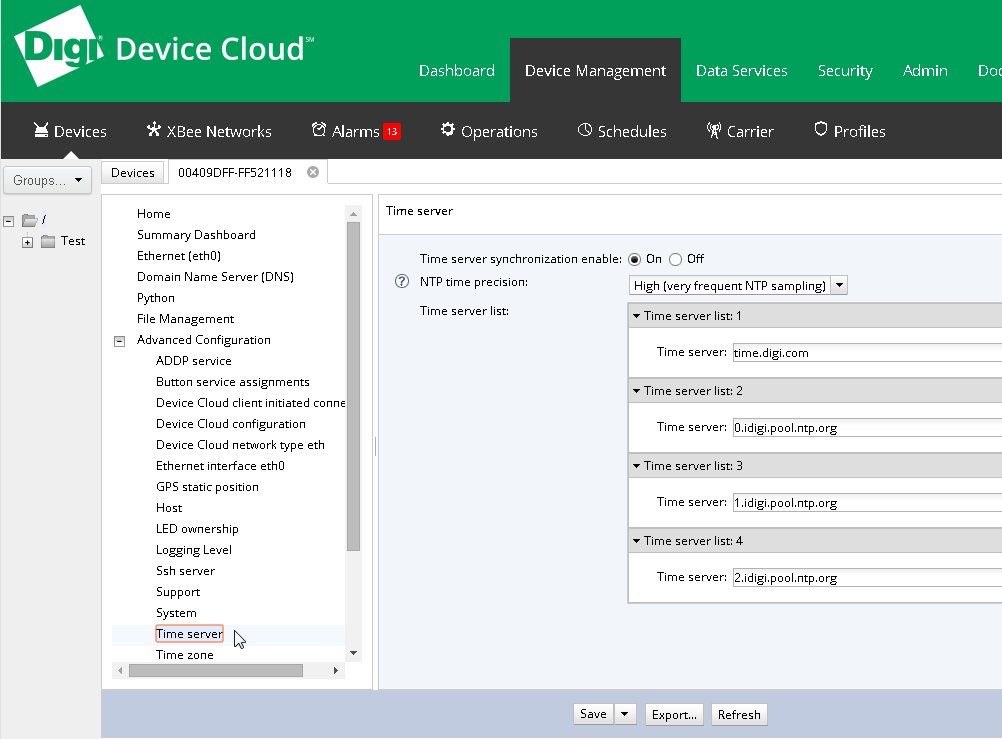
The reason we use a different Time configuration for the Cellular gateways is that although the 4 x NTP server configuration would result in more accurate time-keeping, using the same configuration on a Cellular gateway would result in excessive cellular bandwidth being consumed, and therefore higher cellular bills.
Additional Reading:
Firewall concerns for outbound EDP connections to Device Cloud or Remote Manager
Last updated:
Oct 04, 2024