If you are
using the USB cable, there may be an issue with the latency timer on your pc
port.You might
want to adjust the latency timer on the port you are using:
If you are
having communications issue, you may need to adjust the latency timer on your
port: (if you are using the USB programming cable)
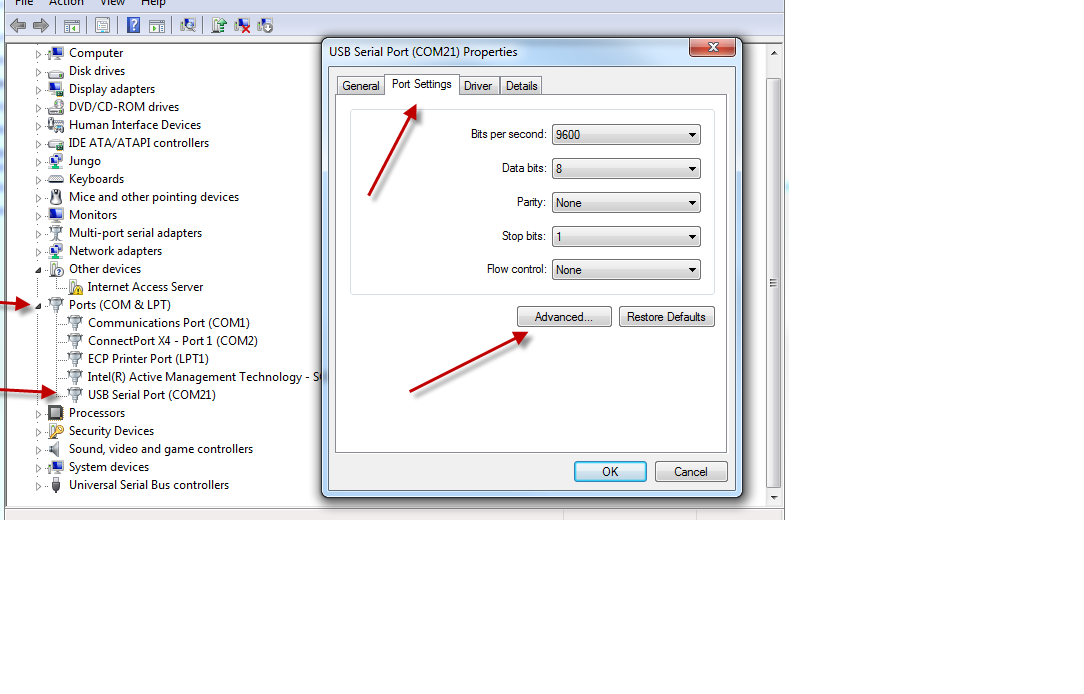
There
is really slow performance on some test fixture’s FTDI USB-to-serial COM ports,
we discovered that in the USB COM port’s “Advanced Settings” dialog box there
is a “Latency Timer (msec)” selection drop-list. We found that reducing the
latency setting from the (apparent) default of 16 msec to a much smaller value
(1) resulted in much better performance.
Set 1 msec latency
on the COM port used with DC 9.62.
We
haven't had a DC 9.62 target communication error on that COM port since.
The FTDI
USB-to-serial COM port “Advanced Settings” dialog box looks like:
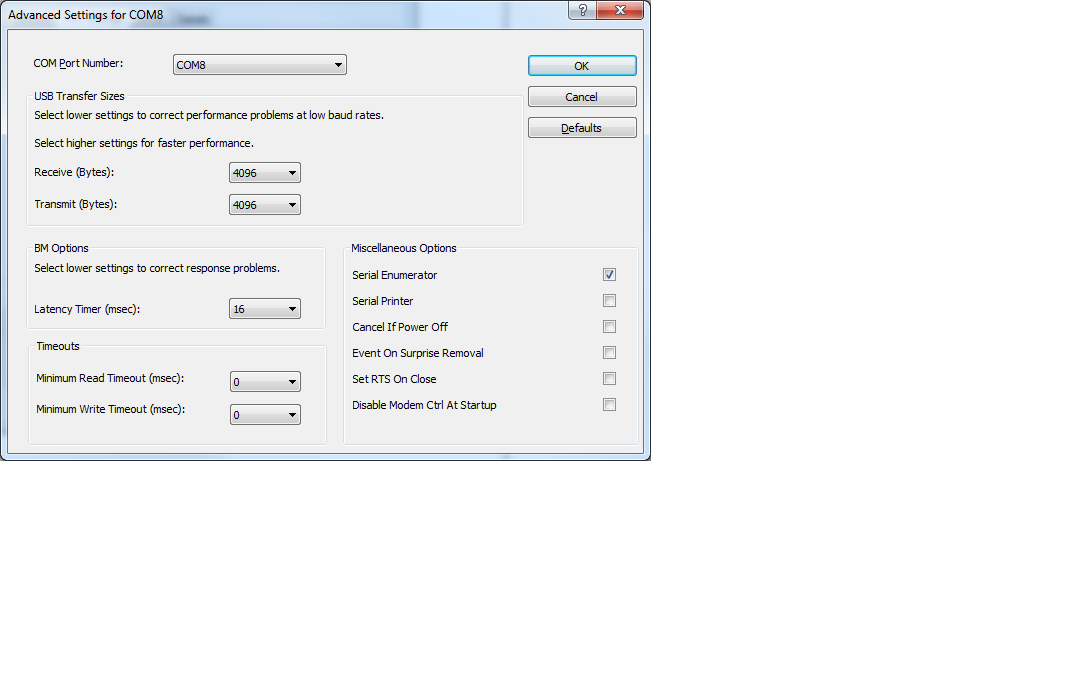
Notice in the “BM Options” area the “Latency Timer” selection drop-list.
The latency setting of 1 msec might
be using up more CPU and / or USB bandwidth than necessary, so it might be best
to experiment a little and use the highest latency setting that doesn’t cause
frequent TC errors.
If the USB drivers still do not
install, you can get them from the FTDI website.
http://www.ftdichip.com/FTDrivers.htm
To locate the drivers you want to
install for a device, select which of the driver types you wish to use (VCP or D2XX) and then locate the appropriate operating
systems.
Select D2XX
You need to scroll down to
select the one for your laptop.
Last updated:
Jan 01, 2024