Software updates are vital to optimize performance, enhance user experience and ensure a high-level of security. Digi is committed to providing regularly scheduled firmware updates for our networking solutions, not only to deploy security patches and bug fixes in a timely fashion, but to enable new features that continually enhance the value and capabilities of your Digi cellular routers, servers, and infrastructure management systems.
The Digi Accelerated Linux operating system (DAL OS) provides powerful intelligence to our solutions, enabling automation, security, out-of-band management and other sophisticated capabilities that support the needs of users and network managers across enterprise, industrial, transportation, government and medical use cases.
DAL OS is fully integrated with Digi Remote Manager®, our cloud-based remote configuration and management tool, and together these key software offerings enable those who use and manage Digi solutions to gain visibility and seamless access to the full value of their devices — wherever they are deployed.
Digi is excited to announce that we have added several great new features to Digi Remote Manager and DAL OS version 22.11.48.10. We invite you to take a minute and walk through the most important highlights of our software’s latest additions and changes below.
Which Digi Devices Support DAL OS?
Digi has a large and growing list of devices based on the DAL operating system — including routers, console servers, USB management devices and other infrastructure management products:
Digi Pillars of Focus
The following software features revolve around the four pillars of Digi: security, ease of use, resiliency, and cost savings.
Security

Mission and business-critical devices often live in the field for many years. With each major release of Digi’s DAL OS, we address common vulnerabilities and exposures (CVEs) including ongoing monitoring, alerts, and notifications related to CVEs.
Updates for critical CVE patches:
- Linux kernel version 5.19 (CVE-2022-0847)
- OpenSSL 1.1.11 and 3.0.7 (CVE 2022-2274, CVE-2022-2068)
FIPS mode
FIPS 140-2 is the recognized benchmark for cryptographic hardware. It’s a must-have for solutions in a variety of industries and use cases, including:
- Transportation networks in major cities
- Public safety applications used by first responders
- Government reporting for the NOAA and other agencies
- Banking/ATMs
- Utilities
- Lottery and Gaming
- Healthcare — for added protection beyond HIPAA compliance
Starting with the 22.11.48.10 firmware, three Digi routers will feature FIPS 140-2-certified DAL OS:
Ease-of-Use
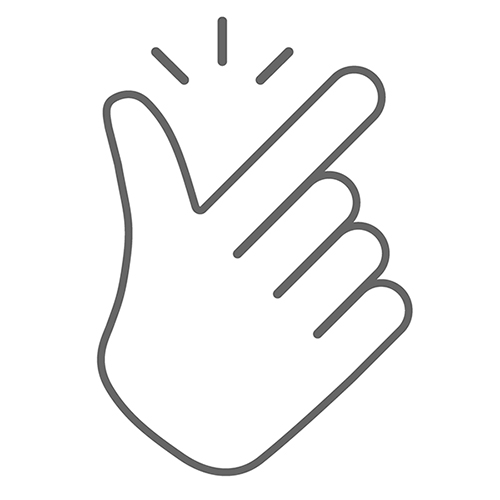
Integrate communication with your vehicle equipment with ITxPT and MQTT broker services
ITxPT is an industry standard implementation of information technology for public transportation systems. ITxPT is available on Digi’s TX product series, which allows them to function as a Vehicle Communications Gateway module, as well as a GNSS location server, time server, and MQTT broker. Details on ITxPT setup and configuration can be found in our ITxPT support documentation.
MQTT is a lightweight publish/subscribe messaging protocol for the Internet of Things (IoT) applications, designed to connect devices using a small footprint and minimum network bandwidth. The MQTT broker service is available on Digi’s TX-series and IX-series of products, which allows integration with industrial equipment that communicate over MQTT messaging. Details on setting up and configuring the MQTT broker can be found in our MQTT support documentation.
Set up and manage external storage devices through the web UI
Digi Connect IT 16/48 and Connect EZ products have allowed users to store system logs, serial logs, and other data onto external USB or SD cards, but previously users would have to pre-format those cards before inserting them into the Digi device. Now there is an External Storage page in the UI for easily setting up and managing the external storage devices inserted into the Digi Connect EZ/IT product.
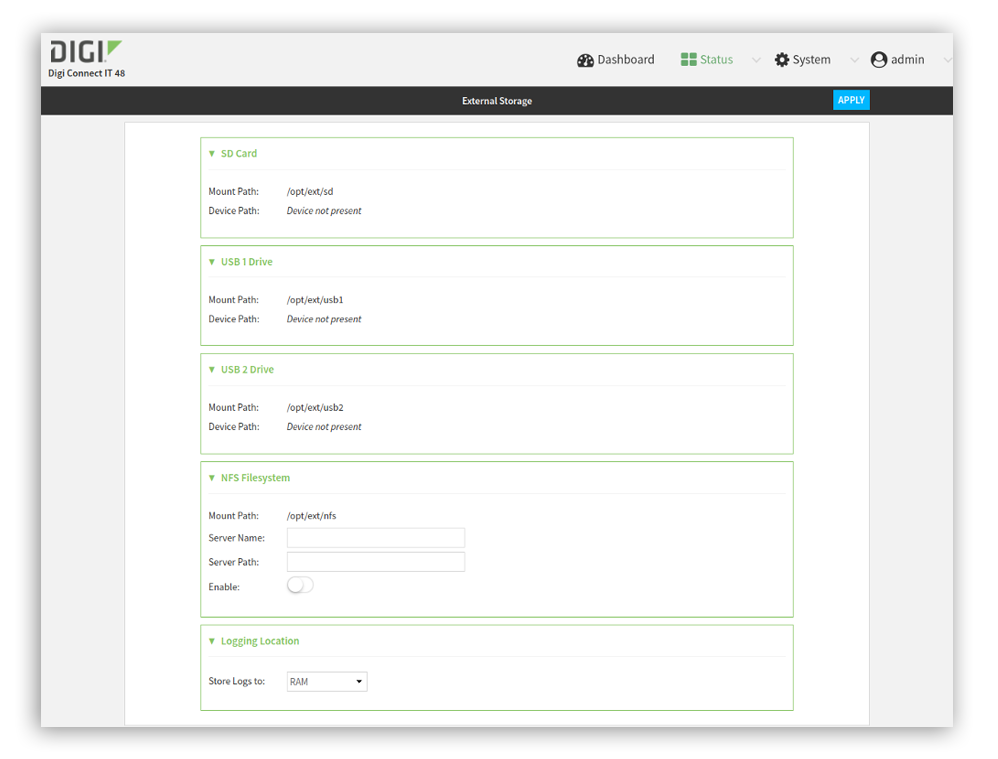.png)
Reorganized main menu structure for simpler navigation on the Digi RM site
The main menu structure has been reorganized for easier navigation. There are now three top level menu headings with resources under each heading:
- Insights
- Map
- Alerts
- Reports
- Data Streams
- Management
- Devices
- Configurations
- Automations
- System
- Users
- Account Details
- Notifications
- Logs
- API Explorer
- Monitors
Resiliency
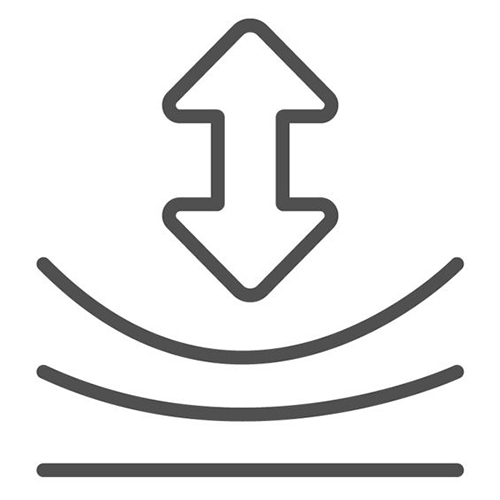 Additional networking protocols with NHRP and mGRE support
Additional networking protocols with NHRP and mGRE support
Dynamic routing helps keep your network packet handling up to date, and ensure your data gets to where it needs to go.
With the addition of the NHRP (next-hop routing protocol) routing service and mGRE mode for IP tunnels, Digi is expanding its already large number of supported networking protocols to ensure you can utilize the Digi router in whatever networking solution and setup you have.
Return-on-Investment

Prevent cellular overages before they happen by utilizing our Digi intelliFlow™ reporting and traffic analysis
Digi intelliFlow is a tool that provides a graphical way of visualizing your network’s application data, focusing on the top 10 users or top 10 destinations.
This easy-to-understand representation of the activity on a network allows organizations to either update settings on your Digi device or tailor your network to your site's needs. Digi intelliFlow gives you recent data and a historical reference to keep your networks running smoothly. Digi intelliFlow combined with Digi Remote Manager provides a powerful tool for combating excessive data usage. Once enabled, the Digi intelliFlow insights can be viewed on the Reports page in Digi Remote Manager, under the Digi intelliFlow tab.
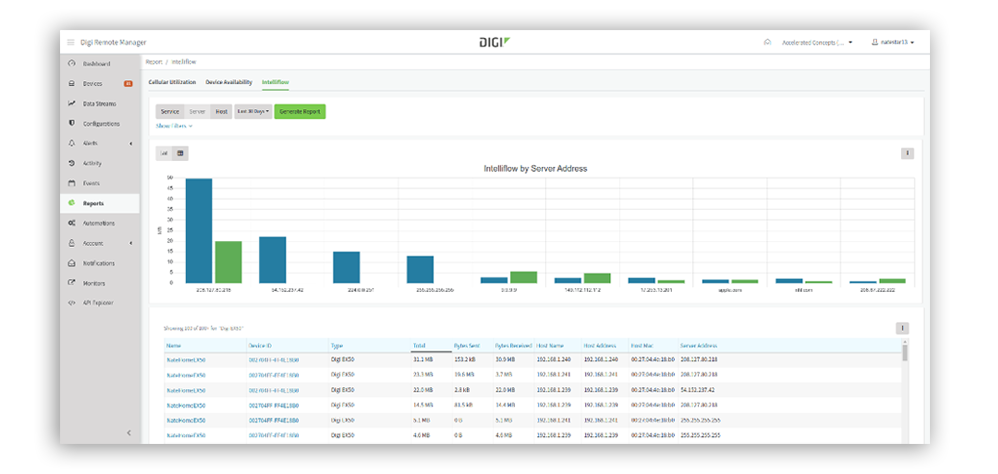.png) Digi Remote Manager also provides custom alarms that can be set up to notify you when you approach your monthly data limit or exceed your monthly data limit. You can use those alerts to know when Digi intelliFlow analysis is needed and then use those insights to address excess usage.
Digi Remote Manager also provides custom alarms that can be set up to notify you when you approach your monthly data limit or exceed your monthly data limit. You can use those alerts to know when Digi intelliFlow analysis is needed and then use those insights to address excess usage.
Proactively get notified of anomalies in your system with client Monitors from Digi Remote Manager
Monitors allow you to integrate Digi RM analytics into your external services, such as Google Cloud, AWS, and Azure IoT Hub. The Monitor web service can monitor Remote Manager activity and push notifications to a client application. Each configured monitor specifies the Remote Manager events or activities to monitor, the notification mechanism, and the transport type (TCP, HTTP, or Polling). See the full API documentation on Monitors.
Full Changelog
For more details on the above features included in the new DAL OS firmware along with details on additional enhancements, bug fixes, and security updates, please see the changelog link for the relevant product family:
If you have any questions or concerns about the below features, or for assistance updating your device(s), please contact the Digi Support team.
Next Steps