The August release of Digi Remote Manager® has arrived! This latest release includes more features and updates focused on subaccount management, usability enhancements, and a new feature: the Notification Center. We are working on enhancements every day, including new APIs and UI functionality. To better support the transition to the new UI, we are also creating training modules focused on the usability of Digi Remote Manager.
As always, we value your feedback! Use the in-app Feedback feature to share your suggestions and comments directly with us. You can find this feature in the user menu in the upper right of the page and select “Feedback.”
Here are just a few of the updates and highlights.
New Feature: Notification Center
You can now receive notifications and messages for new firmware updates, upcoming releases, and more. Messages can be received both in-app and via email.
If you don’t log into Digi Remote Manager very often, you can subscribe to receive daily emails with unread notifications. Notifications included in daily emails will be considered read when the email is sent.
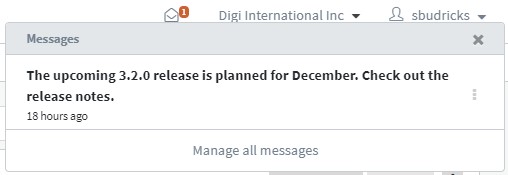
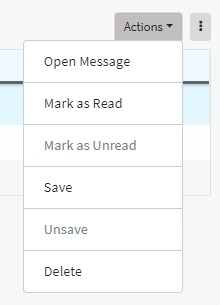
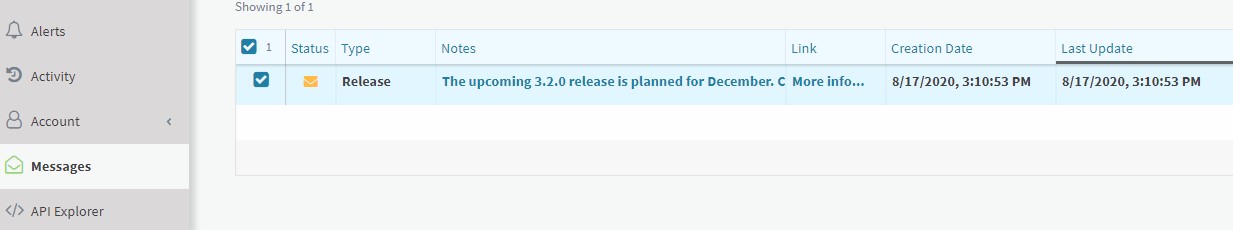
Feature Enhancements: Subaccount Management
You can now scope (filter) your view of Digi Remote Manager devices and processes by subaccounts.
- You can now create new subaccounts.
- The subaccount functionality must be enabled for you to use it. If you find that you need the subaccount functionality, please contact Digi Orders.
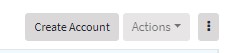

Feature Highlight: Configuration Manager
If you have not yet had a chance to try the new Configuration Manager, be sure to check it out. Configuration Manager is an enhancement of the previous Profiles feature that allows you to enable automated management of your devices' firmware, settings, and files.
By creating a Configuration for a group, you can easily scale and automate your deployments by simply adding your devices to the appropriate group and Configuration Manager will take over from there to ensure that your devices get the appropriate firmware, settings, and files.
If you ever need to swap in new equipment, Configuration Manager simplifies that process by automatically providing the new device with the approved configuration.
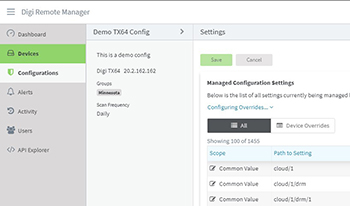
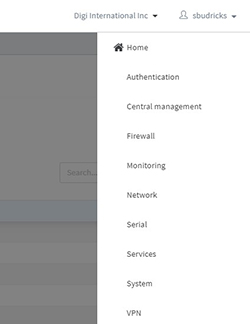
Digi Remote Manager “How To” Videos
As we continue to develop more great features in Digi Remote Manager, we recognize the need to keep you up to date with how to use these features.
We are developing short training videos, which can be found on our YouTube channel as well as on our Digi.com Website. These videos will new functionality coming up as well as going over the existing features in Digi Remote Manager.
Here are a few examples:
Things to Know Before You Go
- Looking for ways to more securely manage your IoT network? Read our whitepaper.
- Sign up for notifications and get status on the platform and scheduled maintenance at status.digi.com/.
- Read the latest release notes for Digi Remote Manager to learn what's new.
Just learning about Digi Remote Manager? Use the resources here to learn more, or contact us to learn more and start your free trial.
Next Steps