Telecommuting is not a new phenomenon, but with the advent of Covid-19 causing worldwide caution around workplace and public space contagion, people are working from home on an unprecedented scale with no end in sight. It is critical that enterprises support their employees with secure, work-at-home options. The most robust solutions provide a centrally managed cellular connection for workers with a solution that is highly reliable, robust enough to handle rapid throughput, and above all,
secure.
Risks for businesses unprepared to support the work-at-home model include reduced worker productivity and an increase in corporate security vulnerabilities. According to Computer Weekly, the work-from-home shift is resulting in a major increase in cyber-attacks and phishing. This means the time is now to take stock of the solutions you place in service to secure your employee productivity, intellectual property, and the safety and reliability of your enterprise.
The time is now to take stock of the solutions you place in service to secure your employee productivity, intellectual property, and the safety and reliability of your enterprise. Contact us to get the right connectivity for your enterprise.
What Can Your Company Do to Improve Security and Reliability?
To manage these risks, IT groups must ensure they can fully support remote workers with VPN – virtual private networks – allowing them to securely tunnel into the corporate network, encrypting data for the same level of security users have when working in the office. But IT professionals can do more to secure remote workers by providing a cellular connectivity solution that is centrally managed to provide a level of network security matching on-site corporate infrastructure.
Digi International technical engineers work with large and medium business entities to ensure they have the right solution to support their enterprise. Digi’s cellular extenders deliver connectivity that is provisioned and managed by corporate IT – complete with encryption, firewall and VPN capabilities, and a variety of security protocols. These measures provide a critical layer of security enabling employees to continue business as usual without threatening the online safety of themselves or their colleagues.

Technology Solutions from Digi
Your business can quickly mitigate the risks of data leakage and provide enterprise-level security at an affordable cost with solutions from Digi. Here are a few key technology offers that can support the reliability and security of your remote worker program.
- Digi cellular routers deliver reliable connectivity in a compact, all-in-one solution that integrates seamlessly with your existing corporate infrastructure, providing support for secure VPN tunneling and maximum data security. Featured models:
- Digi EX15: Cellular router offering Gigabit Ethernet and Wi-Fi options, and including dual gigabit Ethernet ports for wired WAN and LAN connectivity, along with a serial RS-232 port for out-of-band management. Keep employees connected though a wired connection or through the LTE-certified CORE plug-in cellular modem.
- Digi EX50: The Digi EX50 5G cellular router with 5G/4G dual connectivity provides your business with a fast, secure and resilient enterprise-grade network that changes the work-from-anywhere experience for good.
Configurations for Digi cellular hardware can be easily deployed, managed, and monitored centrally with Digi Remote Manager®, simplifying the end-user experience and maximizing security for end-to-end solutions.
- Digi console servers provide your team with fast, reliable access to any of your deployed devices, anywhere. They also possess the same IP traffic routing capabilities as Digi’s cellular router and extender products, allowing customers to reduce the amount of hardware required to build solutions. The Digi Connect IT product line simplifies out-of-band-management to ensure that your IT team can remotely access, troubleshoot and fix issues wherever they occur. If your needs include out-of-band management and / or IP traffic routing, these products are a great fit. The Connect IT product line includes:
- Connect IT 4: Four serial port solution with wired WAN and LAN using the Digi CORE™ LTE modem with support for CAT 1, CAT 4, or CAT 6 for always-on cellular out of band access to branch offices and retail locations
- Connect IT 16/48: Solutions offering 16 or 48 serial ports with wired WAN and LAN for higher density locations that may be deployed with Digi CORE™ LTE modems to support resilient access to key infrastructure and remote data centers
- Digi Remote Manager empowers users to monitor and protect vital connections via a central management platform. Digi Remote Manager complies with security specifications like PCI, HIPAA and NIST. With this system, your IT team has remote access for complete control to securely configure and monitor Digi hardware. You can also establish master configuration profiles, allowing the system to monitor and remediate device configurations back to approved settings in the event that they are found to be out of compliance for any reason.
- Digi TrustFence® is a comprehensive security framework integrated into Digi's cellular routers, cellular extenders, and console management products.
Digi solutions allow for flexible work arrangements, while providing optimal security and monitoring to extend the corporate security model anywhere it is required.
Why Your Security Strategy May Not Be Enough
Often, companies rely on cheap / free Mi-Fi devices from carriers to extend their IT connection strategy. However, these solutions are merely consumer-grade, and lack centralized management, as well as critical security and monitoring options to extend and ensure enterprise-wide security.
These devices are designed to deliver a basic Internet connection, and they lack enterprise-grade features, such as VPN and centralized configuration management / enforcement. They also fall short on content blocking capabilities. If providing a connection for at-home workers, it is really critical that all communications to corporate be appropriately filtered and securely encrypted through a VPN tunnel.
Digi Takes Security to a Higher Level to Protect Your Business
Digi devices support multiple types of VPN tunneling to securely encrypt data from end-to-end between home offices and corporate data centers. Some available options are:
Centralized security and management become extra critical when employees are remote. Digi support for secure, centralized management include the following:
- Digi Remote Manager
- Automated device monitoring and remediation in case of unauthorized configuration changes or device resets
- Data consumption tracking
- Alarm / rules engine for device performance alerts
- Digi cellular hardware
- Content and site filtering through DNS and firewall
- Protect user PCs and the corporate network
- Extend employee productivity and minimize data consumption
Additional Features and Support for Enterprise Networks
Digi offers devices in both Wi-Fi and wired-only varieties to support the full range of enterprise use cases.
- Wi-Fi has enterprise-grade security standards and wired connectivity
- Wired-only can be extra secure for direct wired connectivity
Digi offers device families designed for both indoor and outdoor environments. There are options for keeping work-at-home employees productive, and also support industrial, warehouse, fulfillment, and all types of field personnel.
Remote Work Scenarios
The right solution for your enterprise networking needs depends on a few factors. Here we will look at a basic scenario and a more elaborate scenario, as well as a remote management scenario for IT personnel.
I have a single computer that I need to connect to the home office
If you use a laptop or desktop computer in your home office and want a secure, wired connection, a Digi cellular extender like the 6310-DX is a great solution.
For primary wired WAN, connect your computer to the LAN port on the 6310-DX and the WAN port to your home Internet router. Your corporate IT staff can configure the 6310-DX remotely via Digi Remote Manager to create a VPN tunnel between your home office and the corporate data center, encrypting all IP traffic in the tunnel. If your home Internet experiences a service outage, the 6310-DX cellular module will take over and keep communications running between your PC and the corporate network.
This is an excellent way to protect the corporate network and keep your work computer isolated and protected, so data will not be compromised.
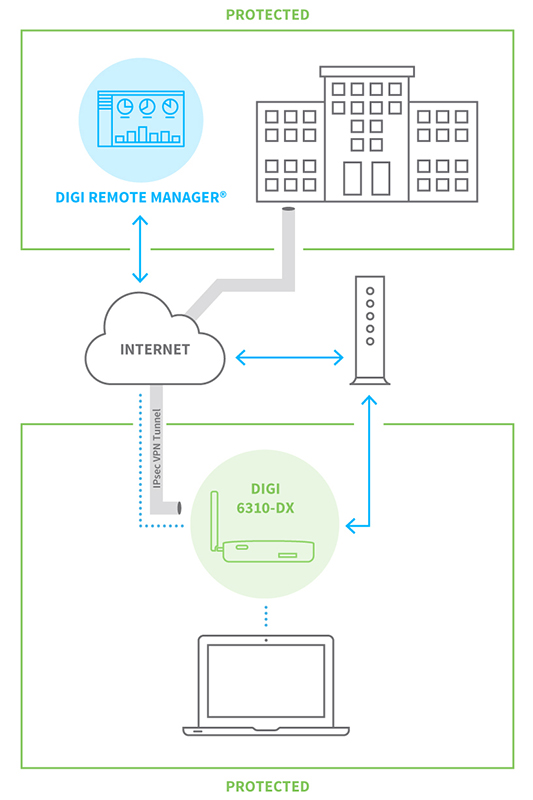
Figure 1: Digi 6310-DX securely connects a single computer to a corporate network.
I have multiple devices that I need to connect to my corporate network
If you have multiple devices to connect to your corporate network, a device like the Digi EX15 and 6310-DX are both great fits. Your IT staff can create configurations for these devices in Digi Remote Manager that will only allow your corporate-issued devices (laptop, cell phone, tablet, etc.) to attach to the extender’s Wi-Fi and connect securely via VPN tunnel to your corporate network. IT staff can continuously monitor all home connections using Digi Remote Manager and ensure remote hardware maintains configurations and uptime.
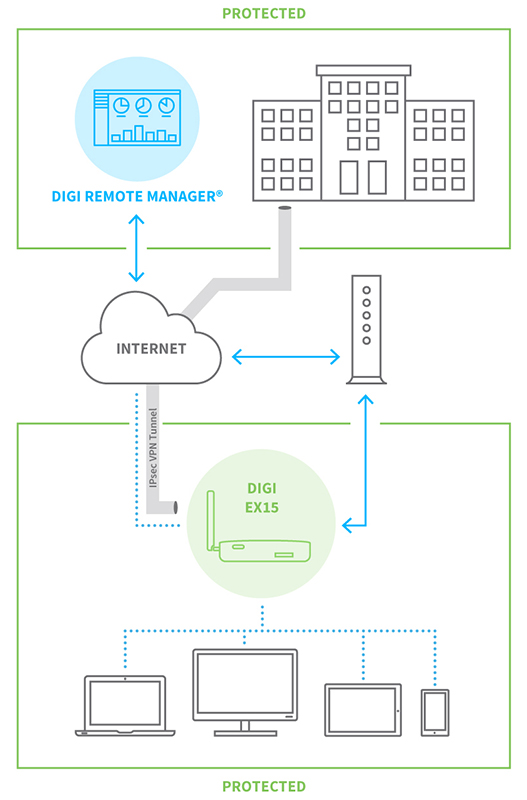
Figure 2: Digi EX15 used to connect multiple devices securely to a corporate network.
I am a remote IT professional supporting a distributed workforce
You can access remote corporate devices anywhere using Digi console servers such as Digi Connect IT 4, 16 and 48. These devices support your IP traffic routing and simplify out-of-band-management. They enable you to rapidly and remotely access, troubleshoot and fix issues with your equipment to maintain staff productivity.
Choose the number of ports based on the number of IT assets to connect. For cellular connectivity, you can optionally choose to add the Digi CORE LTE modem, at a range of connection speeds, including LTE CAT 6 (300M down/50M up) for high bandwidth needs or LTE CAT 4 (150M down/50M up) and LTE CAT-M (300K/300k) for a more cost-effective solution.
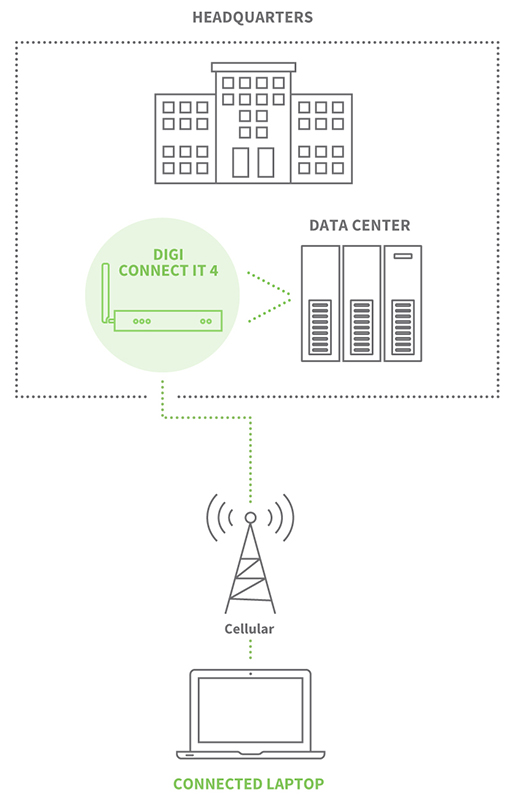
Figure 3: Digi Connect IT 4 used to maintain distributed corporate devices remotely.
Today's network landscape is changing, along with the demands on your company resources.
Update your infrastructure to ensure employees work from home safely and securely today and in the future.
To obtain expert assistance defining key considerations and strategies to help your organization better support remote workers via cellular connectivity, contact us today, or call Digi Sales at 877-912-3444.
Next Steps